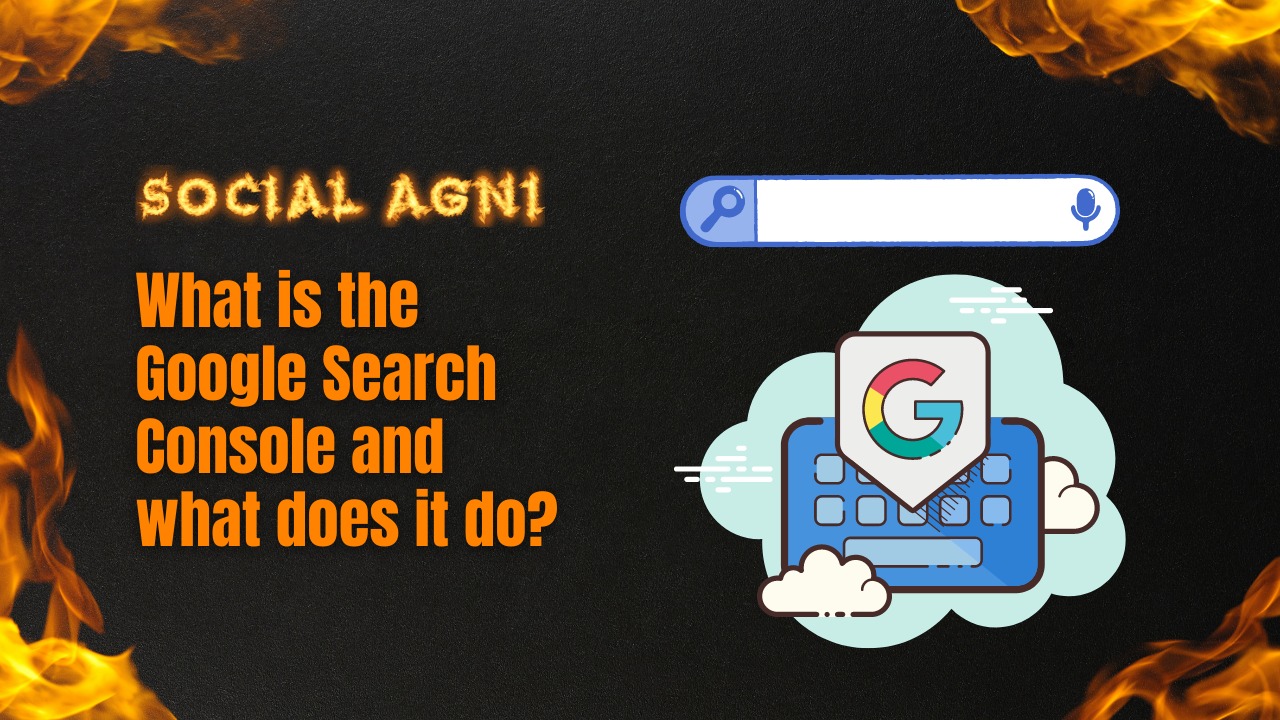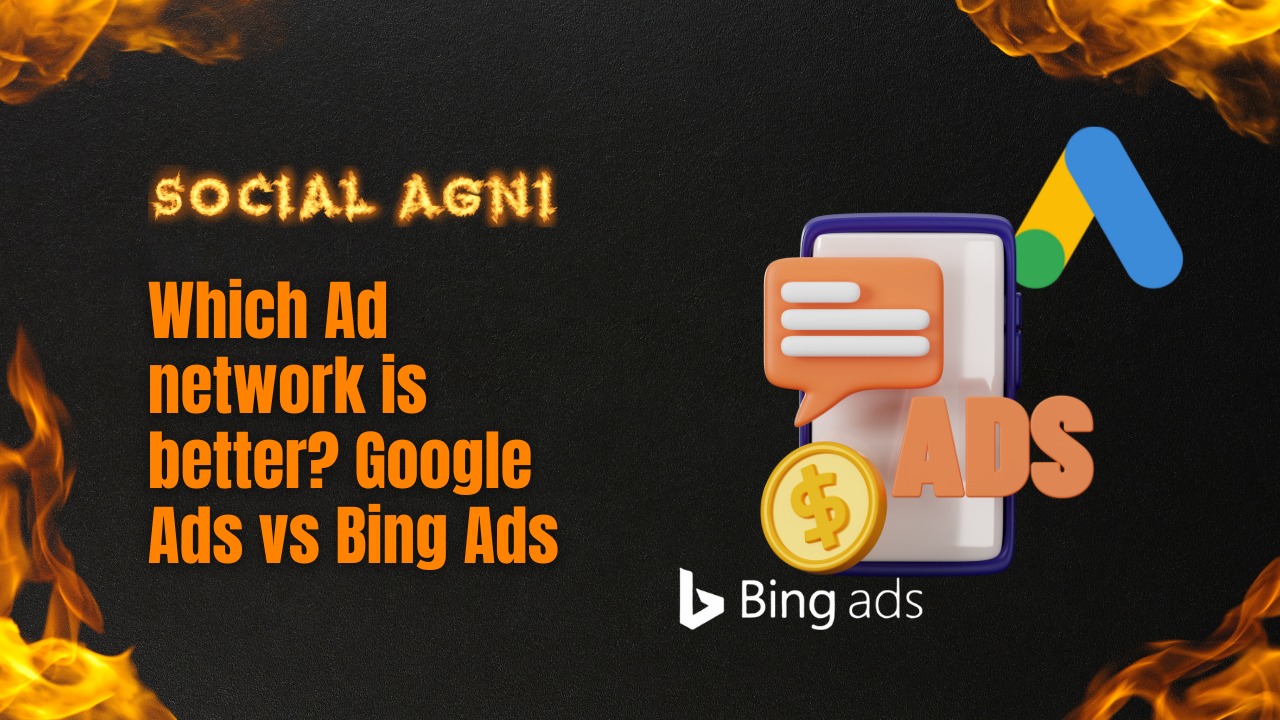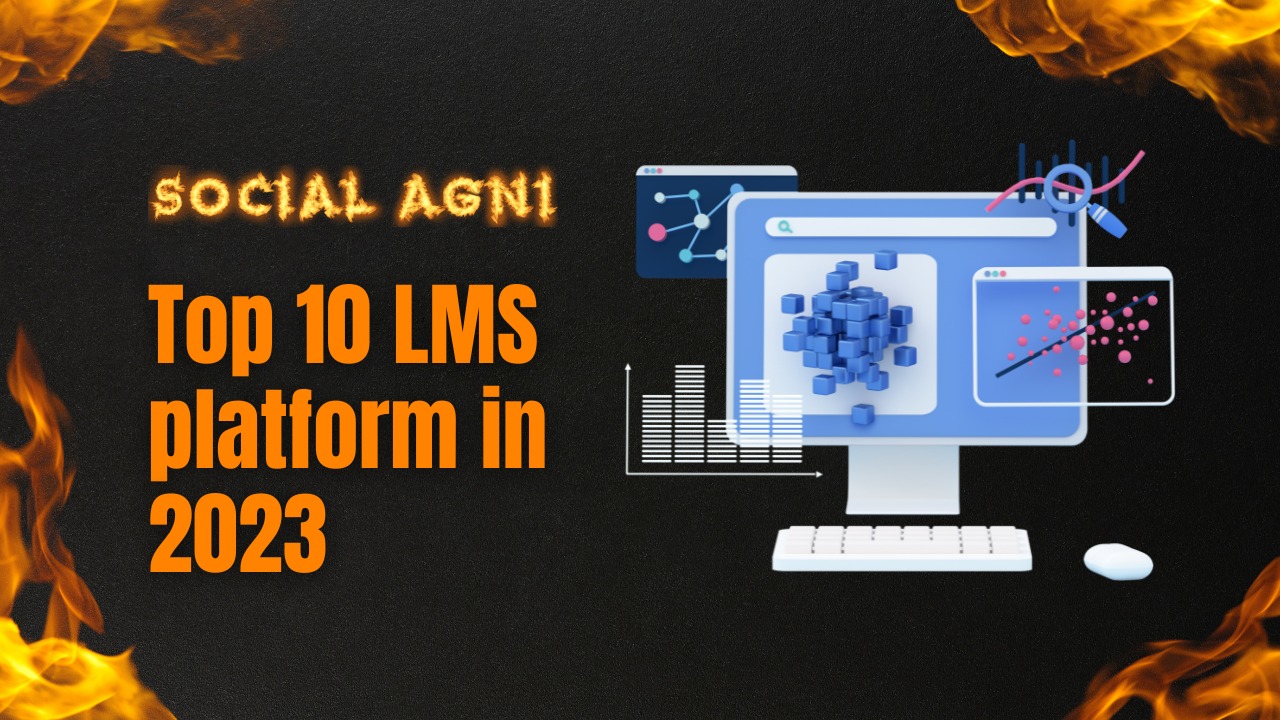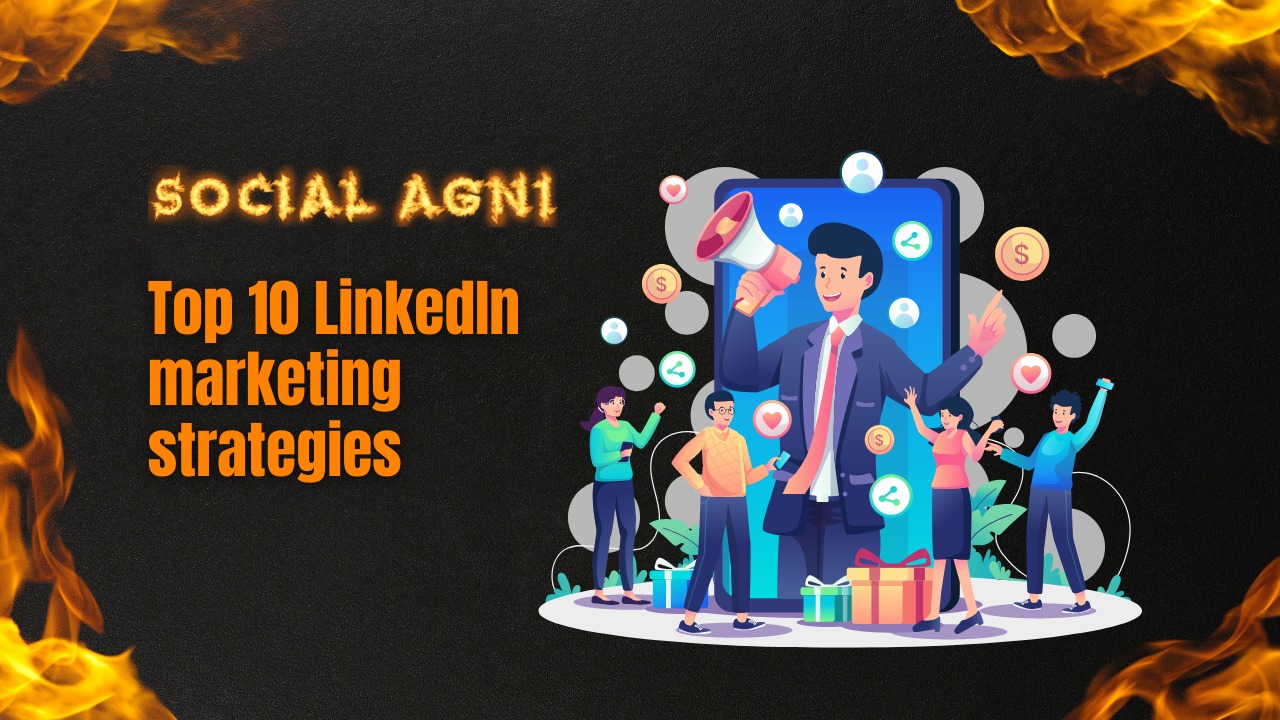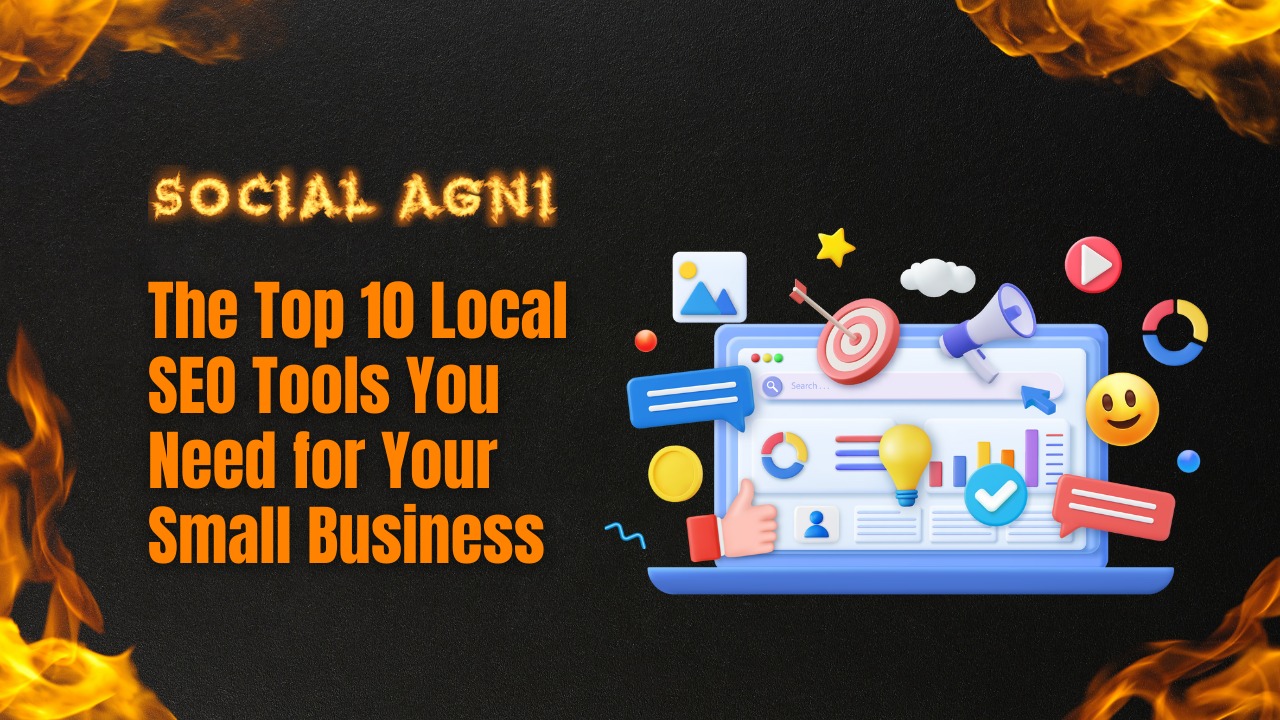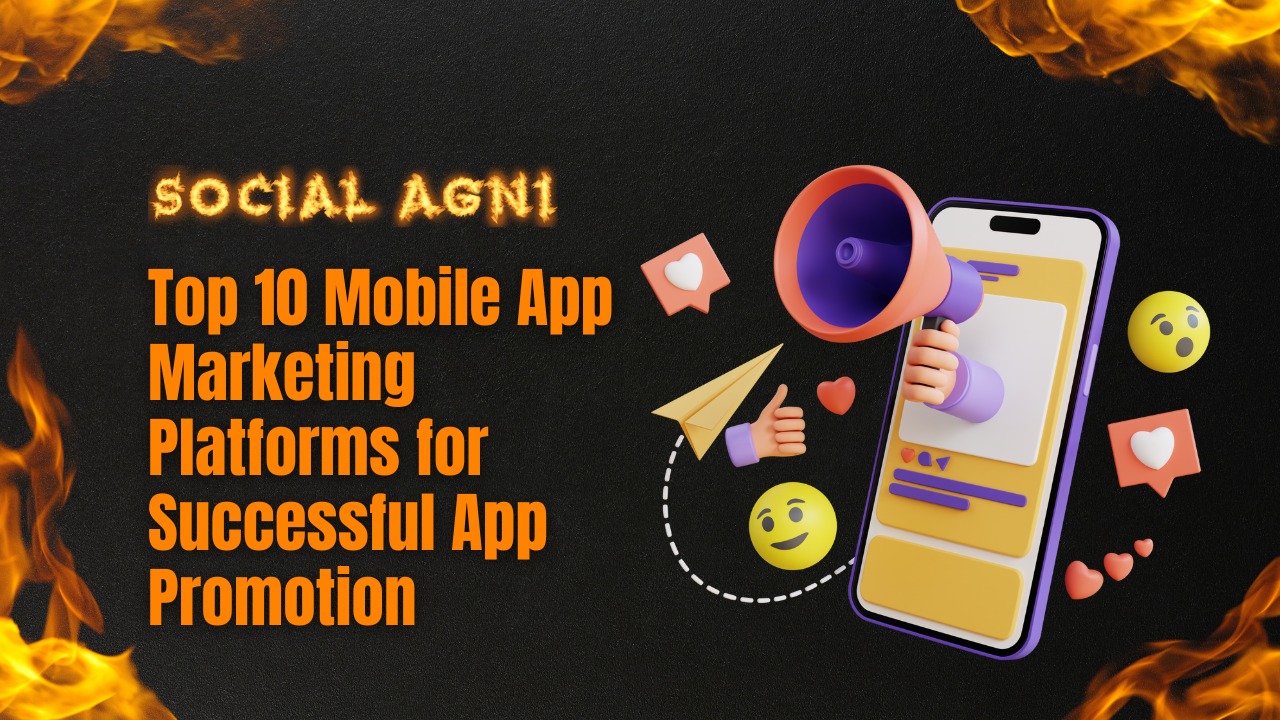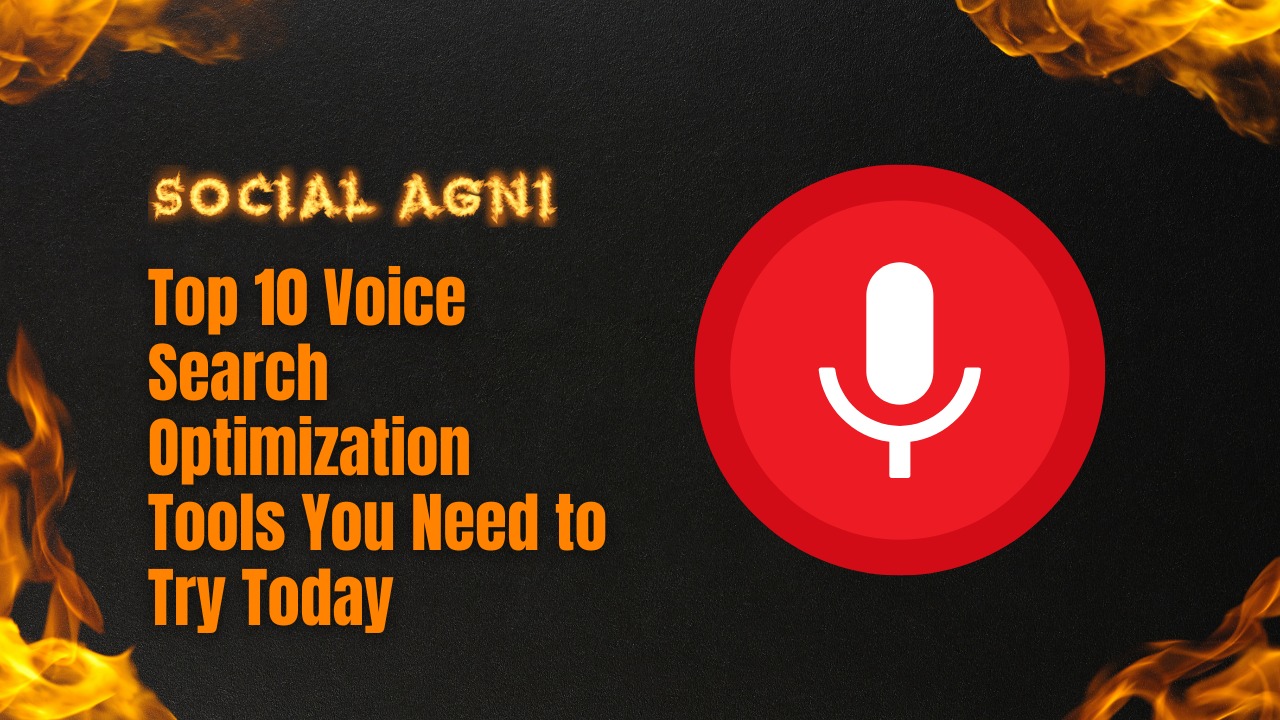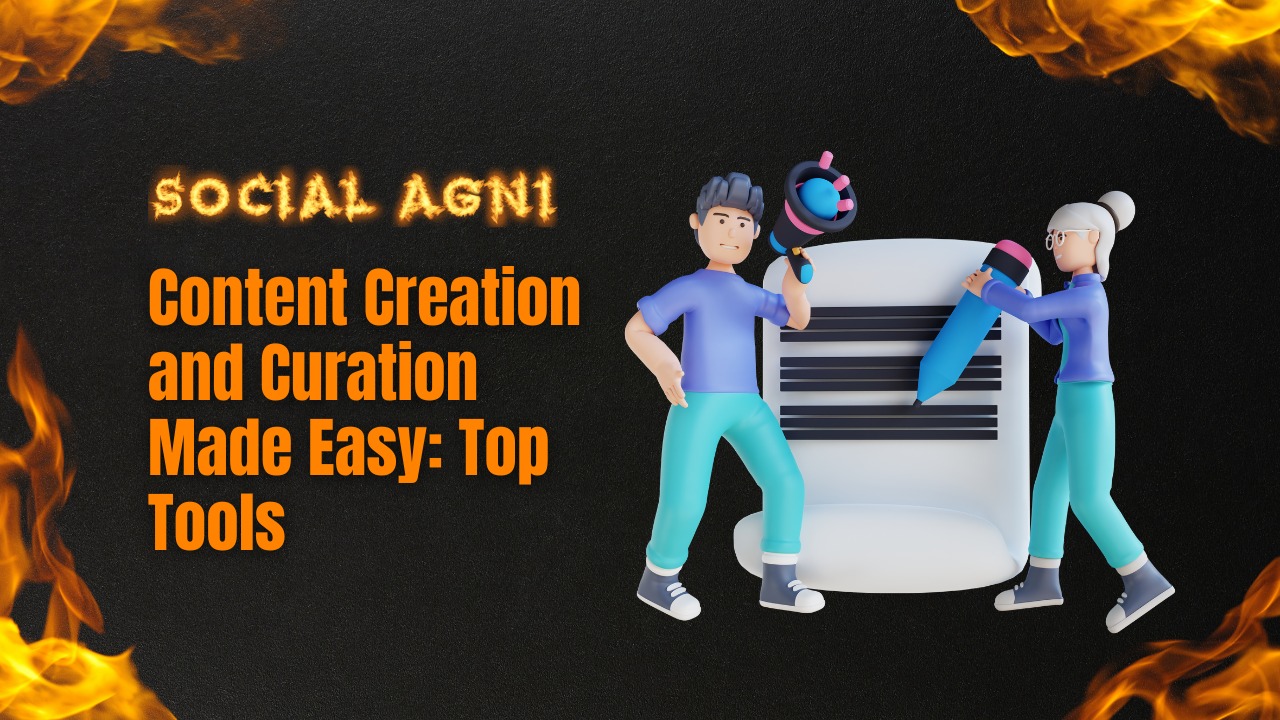The Google Search Console, previously named as Google Webmaster Tools, is a no-cost online service offered by Google to aid website owners and webmasters in overseeing and managing their website’s appearance in Google’s search results. It provides tools to help webmasters track their site’s performance, identify issues, and fix problems that may prevent their site from ranking well in search results. In this article, we will discuss in detail what the Google Search Console is and how it can be useful for website owners.
The Google Search Console is a powerful tool that provides website owners and webmasters with valuable insights into their site’s performance in Google search results. One of the most important features of the console is the ability to track search traffic. This feature allows webmasters to see which queries are driving traffic to their site, which pages are getting the most clicks, and which keywords are being used to find their site. This information can be used to optimize content and improve the user experience on the site.
Furthermore, the Google Search Console provides webmasters with tools to monitor and improve their site’s technical performance. For example, webmasters can use the console to monitor their site for crawl errors, broken links, and other issues that may be impacting the site’s performance in search results. The console also provides tools to help webmasters submit sitemaps, test robots.txt files, and verify site ownership.
In addition, the console helps webmasters identify and fix issues that may be preventing their website from ranking well in search results. One such issue is duplicate content. The console provides a report of pages that have duplicate content, allowing webmasters to identify and fix the issue. Webmasters can also use the console to identify pages on their site that are not being indexed by Google. This can be caused by a number of issues, such as problems with the site’s robots.txt file, and can be fixed by making changes to the site’s settings in the console.
Another valuable feature of the Google Search Console is the ability to monitor a website’s backlink profile. Backlinks are links from other websites that point to a website. Google uses backlinks as a signal of a website’s authority and relevance. By monitoring a website’s backlink profile, webmasters can identify potential opportunities for link building, as well as ensure that the site is not being penalized for low-quality or spammy backlinks.
The console also provides webmasters with insights into how their site is performing on mobile devices. With the increasing use of mobile devices to access the internet, it is essential for websites to be optimized for mobile users. The console provides webmasters with data on their site’s mobile usability, as well as tools to help them optimize their site for mobile users. This includes identifying pages that are not mobile-friendly and providing suggestions for improvement.
Moreover, the Google Search Console helps webmasters monitor their site’s security. The console provides alerts if Google detects any security issues on a website, such as malware or phishing attacks. This can help webmasters identify and fix security issues before they become a serious problem. The console also provides data on how often a site is appearing in Google’s rich results. Rich results are enhanced search results that include additional information, such as reviews, recipes, and events. By optimizing their site’s content for rich results, webmasters can improve their site’s visibility and attract more traffic from Google search results.
The console also provides webmasters with valuable insights into their site’s performance in Google’s local search results. With the increasing importance of local search, it is essential for businesses to optimize their site for local search queries. The console provides data on how often a site is appearing in local search results, as well as insights into how users are interacting with the site in local search. Webmasters can use this information to optimize their site for local search and attract more traffic from local search queries.
Another useful feature of the Google Search Console is the ability to identify and fix issues with a site’s structured data. Structured data is a way of adding additional information to a website’s pages, such as product information or event details. By using structured data, webmasters can improve their site’s visibility in Google search results and attract more traffic to their site.
Furthermore, the console provides webmasters with the ability to monitor their site’s performance in Google search results in different countries and languages. This is especially important for websites that have a global audience. By monitoring a site’s performance in different countries and languages, webmasters can identify opportunities to optimize their site for specific regions and attract more traffic from those areas.
Lastly, the Google Search Console provides webmasters with tools to optimize their site’s metadata and content. Metadata is the information that appears in search results, such as the title and description of a page. By optimizing metadata, webmasters can improve their site’s visibility in search results and attract more clicks. The console provides a report of pages with missing or poorly written metadata, allowing webmasters to identify and fix the issue. Additionally, the console provides data on how often a site’s pages are appearing in search results, as well as the average position of those pages. This information can be used to optimize content and improve a site’s ranking in search results.
Conclusion
The Google Search Console is a powerful tool that can help website owners monitor and maintain their site’s performance in Google search results. By providing data and insights into search traffic, technical issues, and backlink profiles, the console can help webmasters improve their site’s SEO and ensure that it is performing well in search results. If you are a website owner, it is highly recommended that you take advantage of this free tool to help you optimize your site for search engines and improve your overall online presence.
FAQs:
1. What Is The Google Search Console?
Google Search Console is a costless instrument provided by Google to assist website owners in monitoring and enhancing their website’s performance in Google’s search outcomes.
2. How Do I Access The Google Search Console?
To access the Google Search Console, you need to have a Google account and verify ownership of your website. You can then sign in to the console at https://search.google.com/search-console.
3. What kind of data can I see in the Google Search Console?
The Google Search Console provides a wide range of data on your site’s performance in Google search results, including search traffic, technical performance, mobile usability, and security issues.
4. How can I use the Google Search Console to improve my site's visibility in search results?
By using the data provided by the Google Search Console, you can identify areas where your site can be improved, such as technical issues, mobile usability, and content optimization.
5. What is search traffic in the Google Search Console?
Search traffic refers to the traffic your website receives from Google search results. The Google Search Console provides data on the number of clicks, impressions, and average position of your site’s pages in search results.
6. How can I use the search traffic data in the Google Search Console to improve my site's performance?
By analyzing the search traffic data provided by the Google Search Console, you can identify keywords and pages that are driving traffic to your site and optimize your content to attract more traffic.
7. What is the mobile usability report in the Google Search Console?
The mobile usability report provides information on how well your site performs on mobile devices, including issues with font size, clickable elements, and viewport configuration.
8. Why is mobile usability important for SEO?
Mobile usability is important for SEO because Google prioritizes mobile-friendly sites in search results. If your site isn’t mobile-friendly, you may lose traffic and rankings in search results.
9. What is the security issues report in the Google Search Console?
The security issues report identifies any security issues on your website, such as malware or phishing attacks, and provides guidance on how to fix them.
10. Why is it important to fix security issues on my website?
Fixing security issues is important to protect your site and your visitors from cyber threats. It can also improve your site’s reputation and rankings in search results.
11. What is the crawl errors report in the Google Search Console?
The crawl errors report identifies any issues Google has had crawling your site, such as 404 errors or server errors, and provides guidance on how to fix them.
12. How can I use the crawl errors report to improve my site's performance?
By fixing crawl errors, you can ensure that your site is fully accessible to both users and search engines, which can improve your site’s rankings in search results.
13. What is the sitemap report in the Google Search Console?
The sitemap report is a tool in the Google Search Console that allows you to see how well Google is indexing the pages on your site that are listed in your sitemap. A sitemap is a file that contains a list of all the pages on your website, including information about their importance and how frequently they are updated. By submitting a sitemap to Google, you can help Google crawl and index your site more efficiently.
14. Why is it important to have a sitemap for my website?
Having a sitemap is important for a number of reasons. First, it helps Google crawl and index your site more efficiently. When you submit a sitemap to Google, it gives Google a roadmap of your site, allowing it to crawl and index your pages more quickly and accurately. This can help improve your site’s rankings in search results.
15. How often should I use the Google Search Console?
It’s recommended that you use the Google Search Console on a regular basis to monitor your site’s performance and identify any issues that need to be addressed. Depending on the size of your site and the amount of traffic it receives, you may want to check the console weekly or monthly.
References: