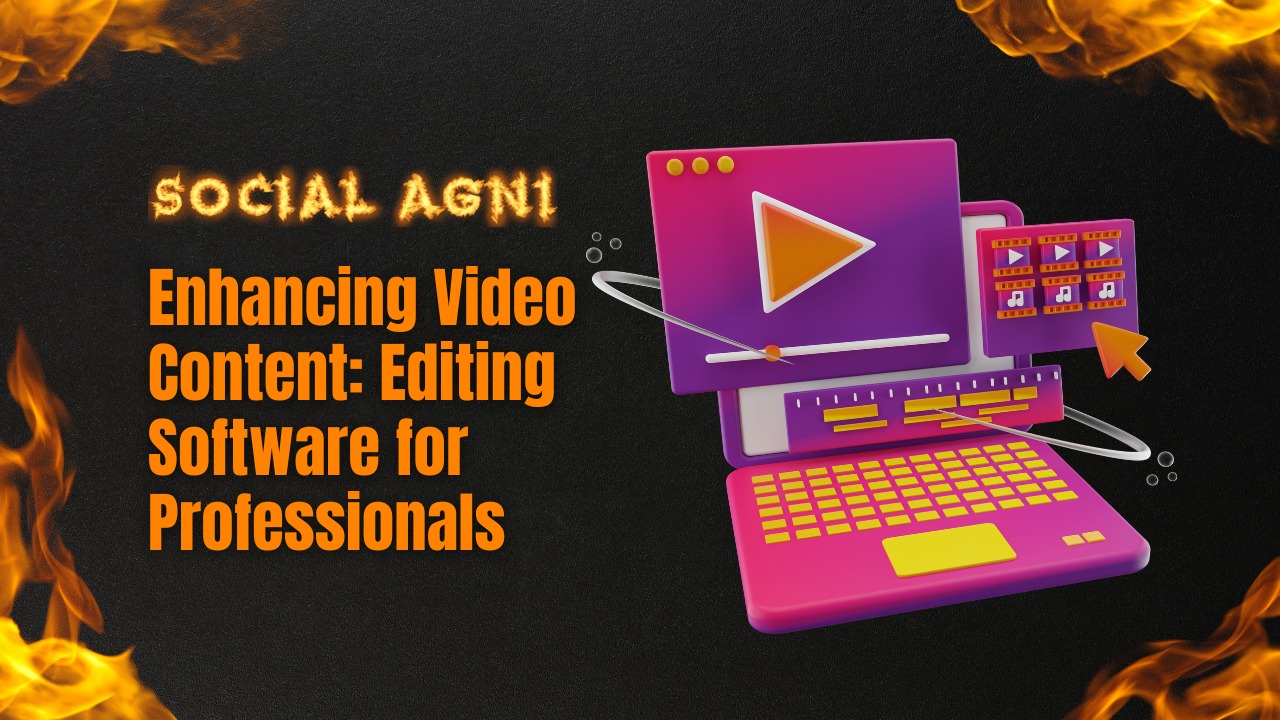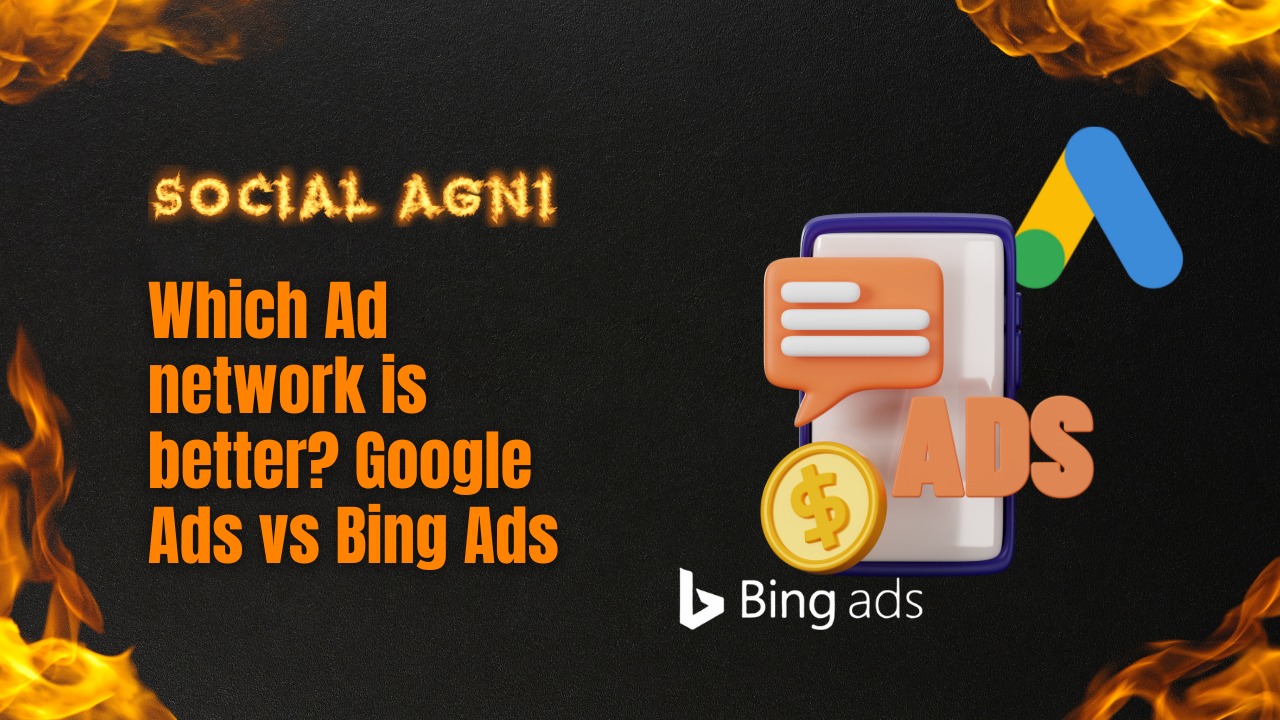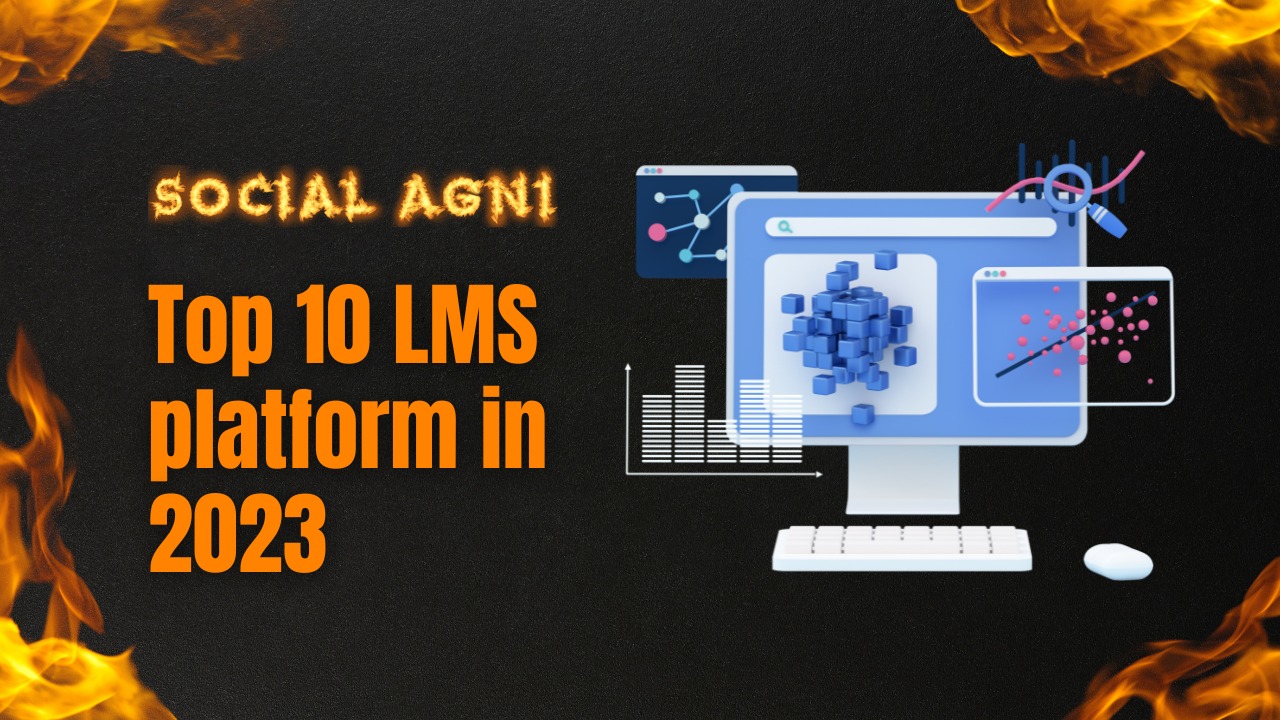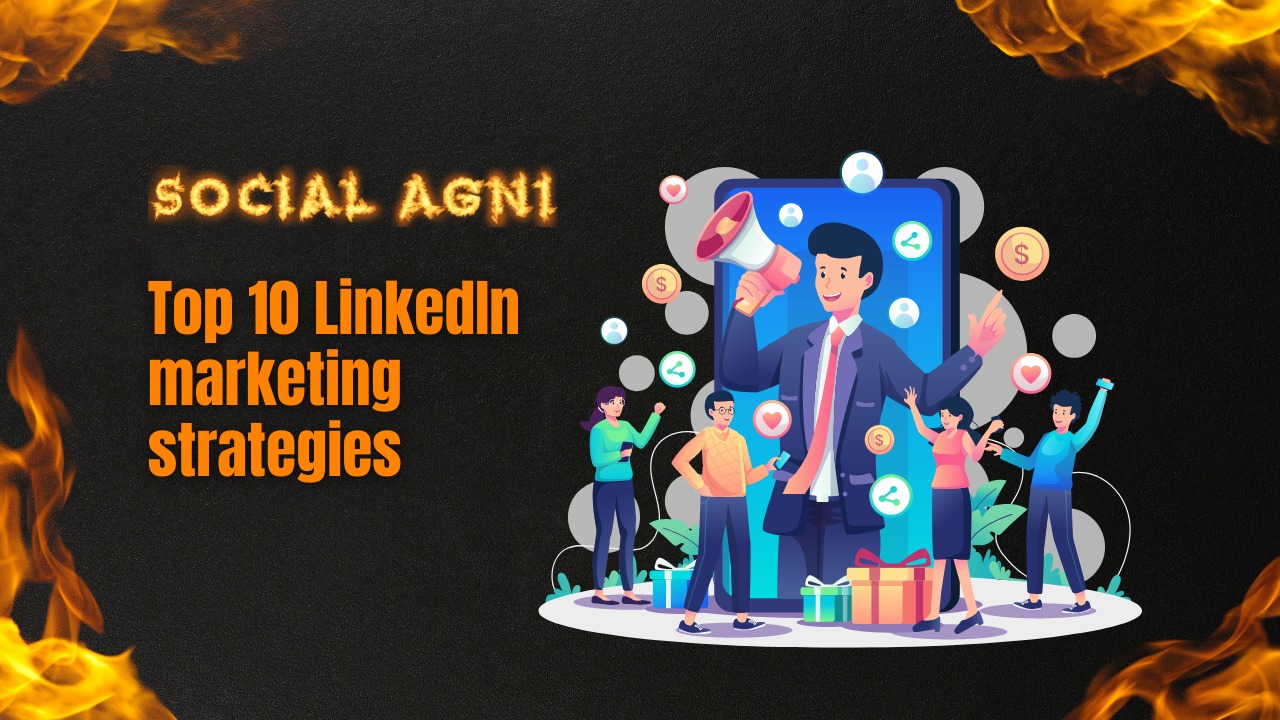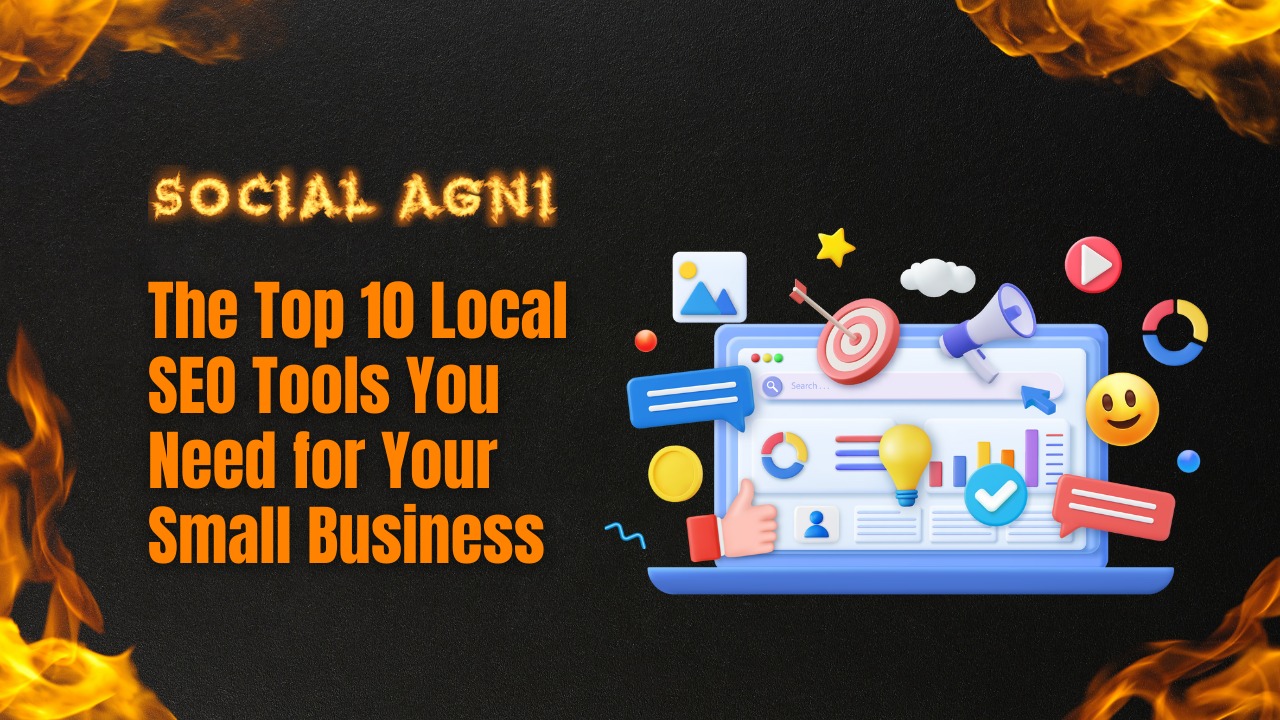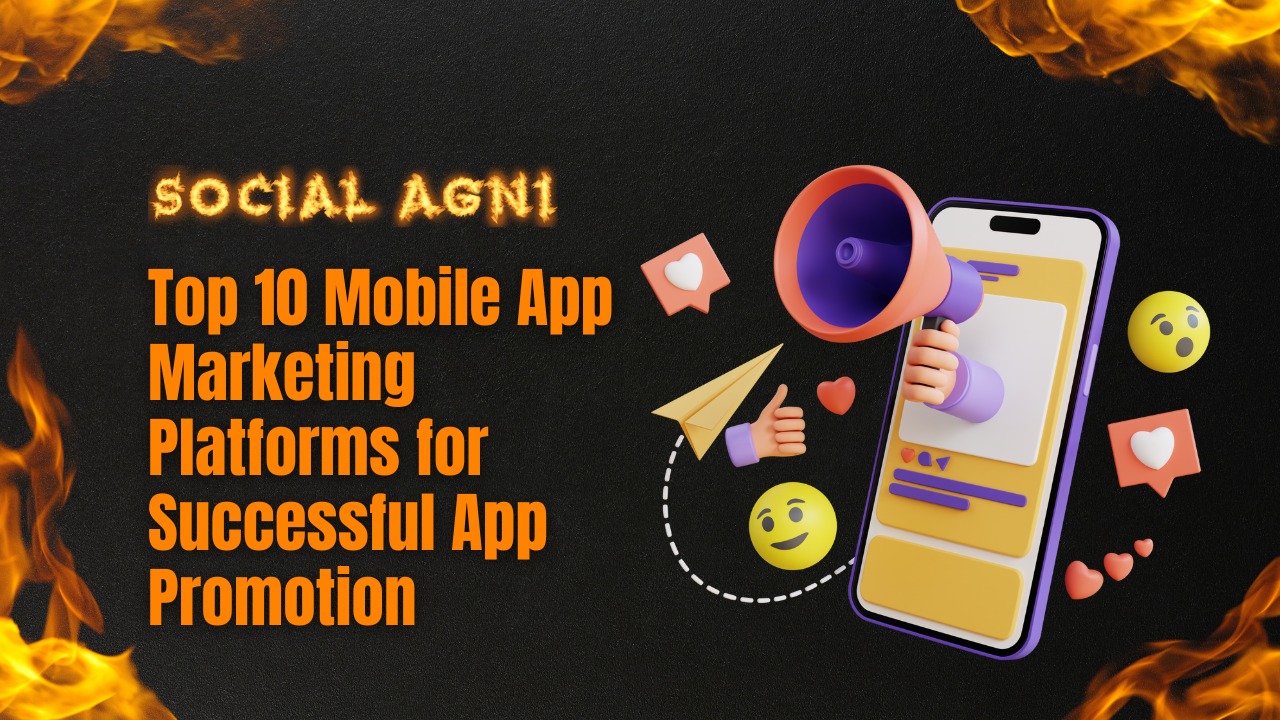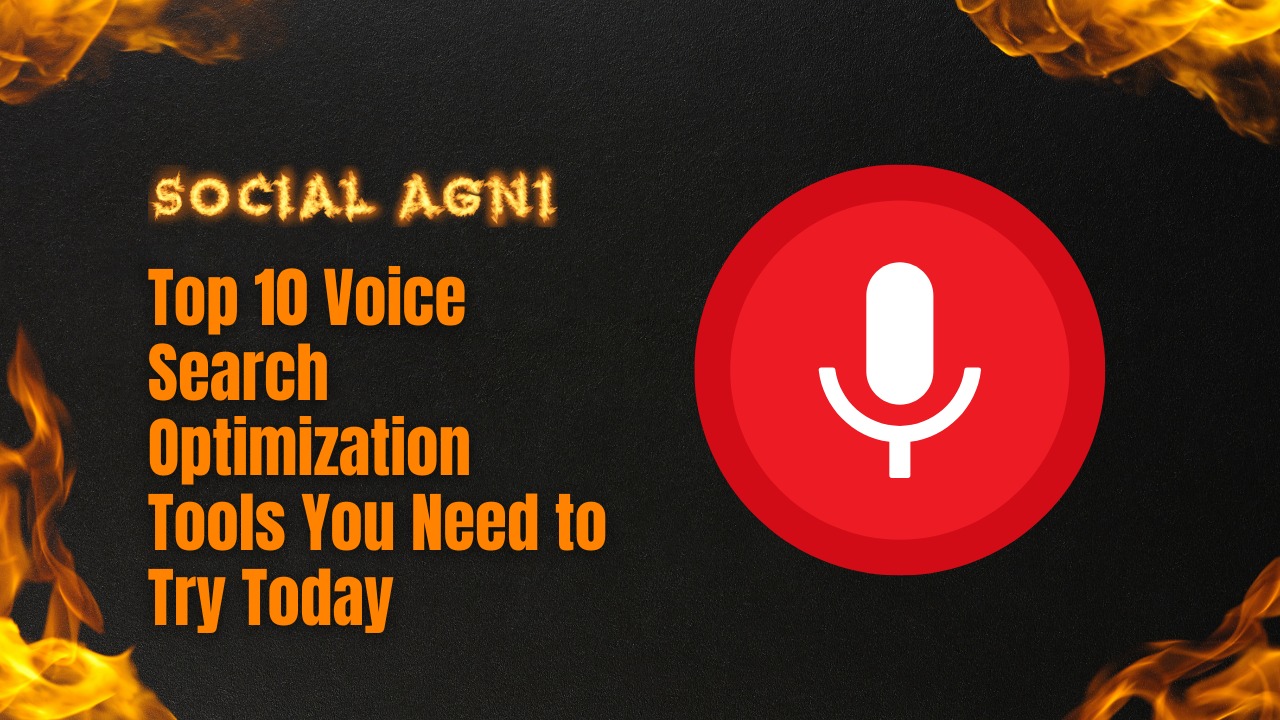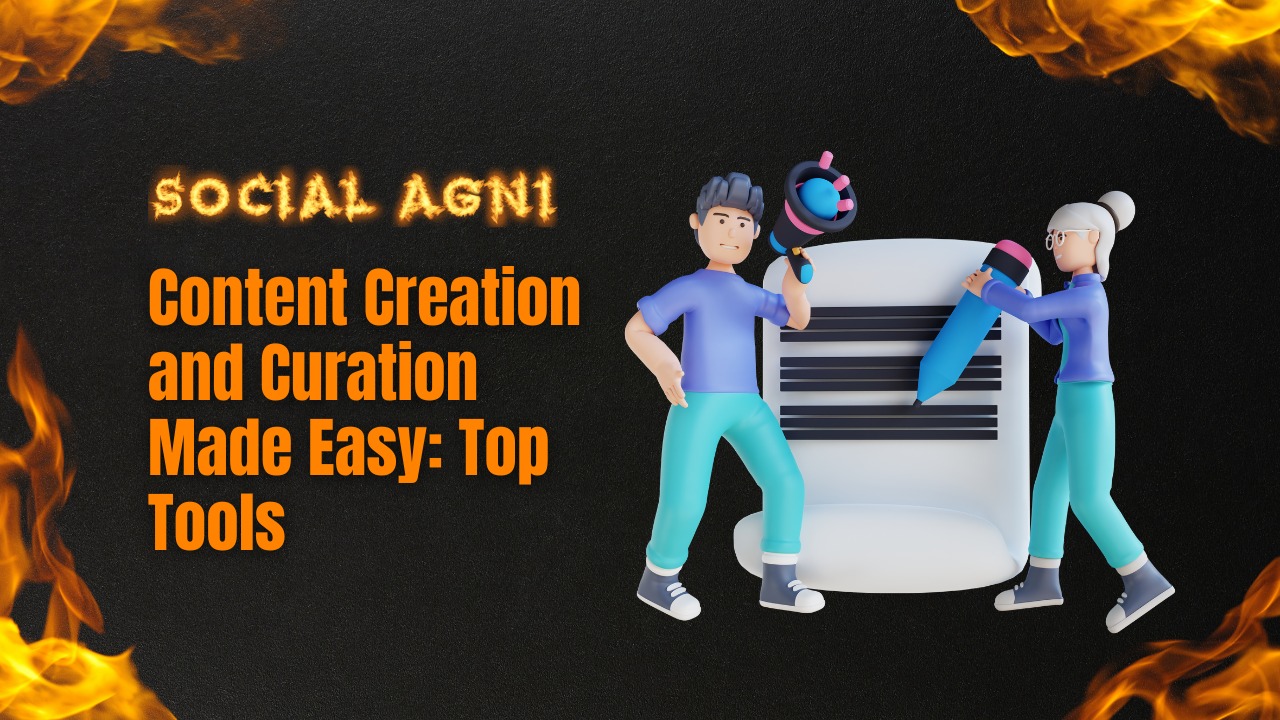In today’s digital world, when video material rules online communication, the ability to make appealing and professional-looking films is essential. Video editing software helps content creators, marketers, and filmmakers improve their videos. These powerful tools let experts turn raw videos into polished, captivating visual masterpieces. Video editing software is crucial. It lets professionals easily merge and arrange video segments, add transitions, and effects, and optimize visual aesthetics. Professionals may successfully communicate their message with seamless and lively storytelling using video editing software.
Professional video editing software’s powerful editing capabilities and effects are a major bonus. These software tools help professionals improve their movies with color grading, correction, motion tracking, and special effects. Professionals can produce spectacular, engaging videos by controlling every component of the video.
Video editing software must support numerous file types. Professionals deal with several video formats and codecs, thus software that supports many formats makes importing, editing, and exporting videos easy and high-quality. High-resolution, 4K movies are in demand as technology progresses. Top video editing software supports high-quality footage and lets pros create spectacular material.
Video creation requires speed. Professionals may save time and costs with efficient rendering and exporting video editing software. Professionals can focus on creativity and fulfill deadlines without losing quality with improved processes and fast rendering times. Professional video editing software must be user-friendly and intuitive. The program should make editing, navigation, and tool and effect access straightforward. Professionals love editing using drag-and-drop and configurable interfaces.
Professional video editors also consider software and plugin integration. Professionals may use complementing technologies and increase software capabilities with seamless integration, streamlining productivity. Integration with Adobe Creative Cloud or third-party plugins improves editing and expands creative possibilities.
We will examine some of the best professional video editing tools in the following parts. Professionals use these software solutions because of their strong features, user-friendly interfaces, and high performance. Professionals may elevate their video material and create an impression with these software solutions.
The Importance of Video Editing Software
Video editing software is crucial in the digital age of online video. Video editing software helps pros create spectacular and compelling films from raw material. Professionals use video editing software for various reasons
Video Editing’s Role in Content Creation
Video editing involves arranging and altering video segments, adding visual effects, transitions, and audio upgrades, and optimizing the content’s presentation. It helps professionals tell intriguing stories and create certain emotions. Video editing is more than just cutting and pasting clips—it tells a story.
Professional Video Editing Software Benefits
- Professional video editing software offers many tools and effects to improve video aesthetics. These software tools let professionals make visually stunning films with complex motion graphics, visual effects, and color grading.
- Video editing software’s easy interface and simplified workflow help pros edit quickly. Timeline-based editing, drag-and-drop, and keyboard shortcuts let professionals operate efficiently.
- Professional video editing software gives consumers complete control over their recordings. Professionals may adjust video speed, audio levels, visual effects, and transitions to meet their vision.
- Many video editing software alternatives allow numerous experts to work on the same project. These features streamline collaboration, feedback, and version control.
Video Quality and Audience Engagement
Audience engagement and perception depend on video quality. Video editing software improves images, audio, and transitions. Engaging, high-quality videos enhance watch duration, audience retention, brand exposure, conversions, and business outcomes.
Key Features to Look for in Video Editing Software
Professional video editing software should include critical features that improve editing and efficiency. Key aspects include
sophisticated Editing Tools and Effects
Professional video editing software should include many sophisticated editing tools and effects to improve your films. Look for multi-track editing, timeline-based editing, precision trimming and splitting, and many video and audio layers. Color grading and correction, motion tracking, green screen/chroma key, and visual effects can also enhance your films.
Multiple File types
Make sure the program supports several video and audio file types. This adaptability lets you import and export files without losing quality from many media sources. MP4, MOV, AVI, and other codecs assure compatibility with other applications and devices.
Support for High-Resolution and 4K Videos
As 4K and HD videos become more popular, video editing software must support these formats. High-resolution film software lets you create visually attractive material that matches current viewer standards. Professionals editing, rendering, and exporting 4K videos benefit greatly.
Fast Rendering and Exporting
Video productions require speed. Choose software that renders and exports quickly. Hardware acceleration, efficient encoding methods, and batch processing can expedite rendering and video exporting.
Easy Interface and Workflow
An easy-to-use interface is essential for editing. Look for software with an easy-to-use interface that lets you customize tools and panels. The program should have a logical workflow, easy-to-use menus, and keyboard shortcuts for quick editing.
Integration with Other Software and Plugins
Consider video editing software that integrates properly. Integrating audio editing, motion graphics, and color grading plugins improves your process and enhances your creative options. Choose editing software that supports popular plugins or has its ecosystem of add-ons.
Prioritizing these aspects lets you choose video editing software that lets you quickly and easily make professional-quality videos. Consider your demands, price, and user evaluations while choosing software. With the correct video editing software, you can realize your creative ideas and make great videos.
Also read 15 Must-Have Plugins For Creating Killer Content Marketing Strategies
Top Video Editing Software for Professionals
Professional video editing software has many significant capabilities, adaptability, and industry reputations. Top picks
Adobe Premiere Pro
Film, television, and media professionals utilize this video editing program. It has multi-track editing, timeline-based workflow, precision cutting, and seamless connection with Adobe Creative Cloud apps like After Effects and Photoshop. Adobe Premiere Pro lets professionals create high-quality films with its straightforward interface and comprehensive effects library.
Final Cut Pro X
Film and broadcast pros employ this advanced Apple-only video editing program. It has a magnetic timeline, media organization, and multi-camera editing. Final Cut Pro X streamlines workflow and uses Apple’s technology to operate well, especially for 4K and high-resolution films.
DaVinci Resolve
Professionals love this video editing and color-grading software. It has sophisticated editing and industry-leading color correction and grading features. Professionals can edit, enhance, and color-grade videos in DaVinci Resolve. Fusion, Fairlight, and collaborative workflow are also available.
Avid Media Composer
Avid Media Composer is a popular video editing program used in film and television. Its extensive functionality for large projects and collaborative processes established the bar for professional editing. Media Composer offers powerful trimming, media management, and seamless connection with Avid’s shared storage systems. Large-scale production professionals trust it.
Professionals love this video editing software for its extensive capabilities, user-friendly interfaces, and industry support. When purchasing software, examine your needs, process, and budget. Free samples or demos of these software choices might help you determine their suitability for your tasks.
Remember, the best video editing software for professionals relies on your demands, so take the time to assess and pick the program that matches your creative vision and improves your video editing skills.
Choosing the Right Video Editing Software for Your Needs
Consider several criteria before choosing professional video editing software. A decision-making guide
Assess Your Needs
Understand your editing needs. Consider your project’s kind, editing complexity, required control, and any specific features. If you work on visual effects projects, compositing software may be necessary.
Budget and Pricing Models
Consider your budget and video editing software pricing models. Some software gives perpetual licensing, while others charge monthly or annually. Consider upgrades, plugins, and the initial cost. Budget for features and usefulness.
User Reviews and Testimonials
Learn from other experts’ reviews and testimonials. Stability, performance, customer support, and user pleasure. Read reviews from people with comparable needs and project requirements. Online forums, social media groups, and professional networks are useful for information and suggestions.
Use Free Trials
Take advantage of video editing software companies’ free trials. Test the program to evaluate its interface, usability, and workflow compatibility. To ensure satisfaction, test important features and functions. Consider how intuitive and well-integrated the program is.
Consider Learning Curve and Training Resources
Each video editing program has a learning curve. Some software takes longer to learn. Check the program vendor’s training, tutorials, and documentation. Learning is easier with a thriving community and educational resources.
Scalability and Support
Plan for professional growth. Consider whether the video editing software can grow with you and your projects. Assess the vendor’s technical support and updates. Software upgrades fix errors and assure compatibility with new technology.
You may choose the proper professional video editing software by carefully analyzing these criteria. Remember, there is no one-size-fits-all answer. Prioritize features, usability, and support that meet your needs to improve editing and video project results.
Conclusion
Professionals who want to improve their video material and create powerful visual experiences must use the correct video editing software. Video editing software is essential for turning raw footage into polished, captivating films. Professionals may make educated decisions by examining particular requirements, budgets, user feedback, and trial versions.
Selecting software starts with assessing needs. Understanding project complexity, required control, and particular features help limit possibilities. Budget limits and pricing models guarantee the chosen software is feature-rich and financially feasible. Reviews and testimonials reveal program performance and user happiness. Free trials or demos let professionals assess the software’s interface, usability, and workflow compatibility. Considering the learning curve and training materials makes the program easier to learn.
Career progress requires scalability and support. Professionals can trust their investment in software that can adapt to future demands and provide trustworthy technical assistance. The correct video editing software helps professionals create high-quality films and engage their viewers. Adobe Premiere Pro, Final Cut Pro X, DaVinci Resolve, and Avid Media Composer give the tools, features, and support to improve video editing.
In the ever-changing world of video content creation, choosing video editing software is vital to creating great content. Professionals may choose software that meets their aims, releases their creativity, and helps them create amazing videos by evaluating their demands, budget, and user pleasure.
Frequently Asked Questions (FAQs)
1. Video editing software?
Professionals use video editing software to edit footage, add visual effects, audio, and polish the final output.
2. What features should video editing software have?
Look for powerful editing tools, file format compatibility, high-resolution video support, rapid rendering and exporting, and a user-friendly interface.
3. Best beginning video editing software?
iMovie, Windows Movie Maker, and Adobe Premiere Elements are popular video editing tools for novices.
4. Professional video editing software?
Adobe Premiere Pro, Final Cut Pro X, DaVinci Resolve, and Avid Media Composer are professional video editors.
5. Can my phone edit videos?
Mobile video editing programs have many functions. Adobe Premiere Rush, iMovie (iOS), and Kinemaster are examples.
6. Can video editing software edit 4K or high-resolution videos?
Many video editors can edit and output 4K and high-resolution movies. Check software specifications for compatibility.
7. Can video editing software provide visual effects and filters?
Most video editing software has several graphic effects, filters, and presets to improve your films.
8. Can video editing software modify audio?
Video editing software usually incorporates audio editing. Audio levels, filters, music tracks, and video clip synchronization are possible.
9. Can video editing software collaborate?
Some video editing software lets users collaborate, share criticism, and manage updates.
10. Can video editing software import footage from different cameras?
Video editing software imports footage from numerous cameras and file types. Choose software that works with your camera or format.