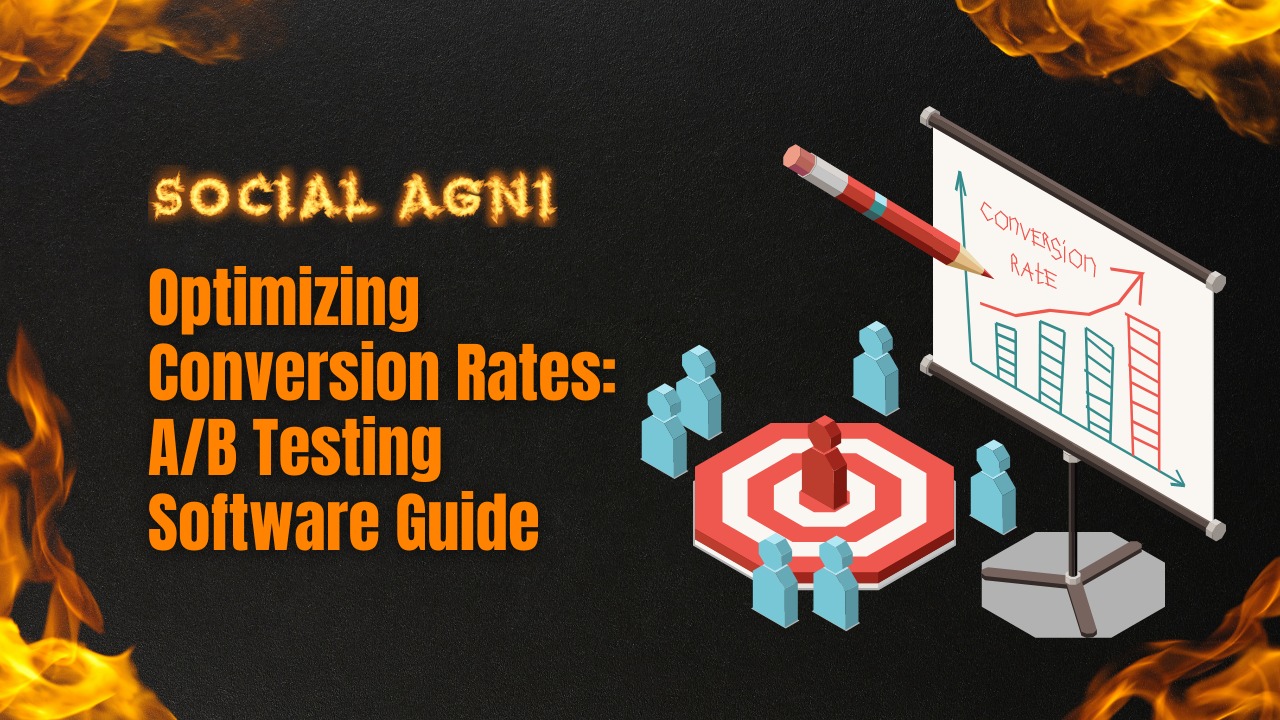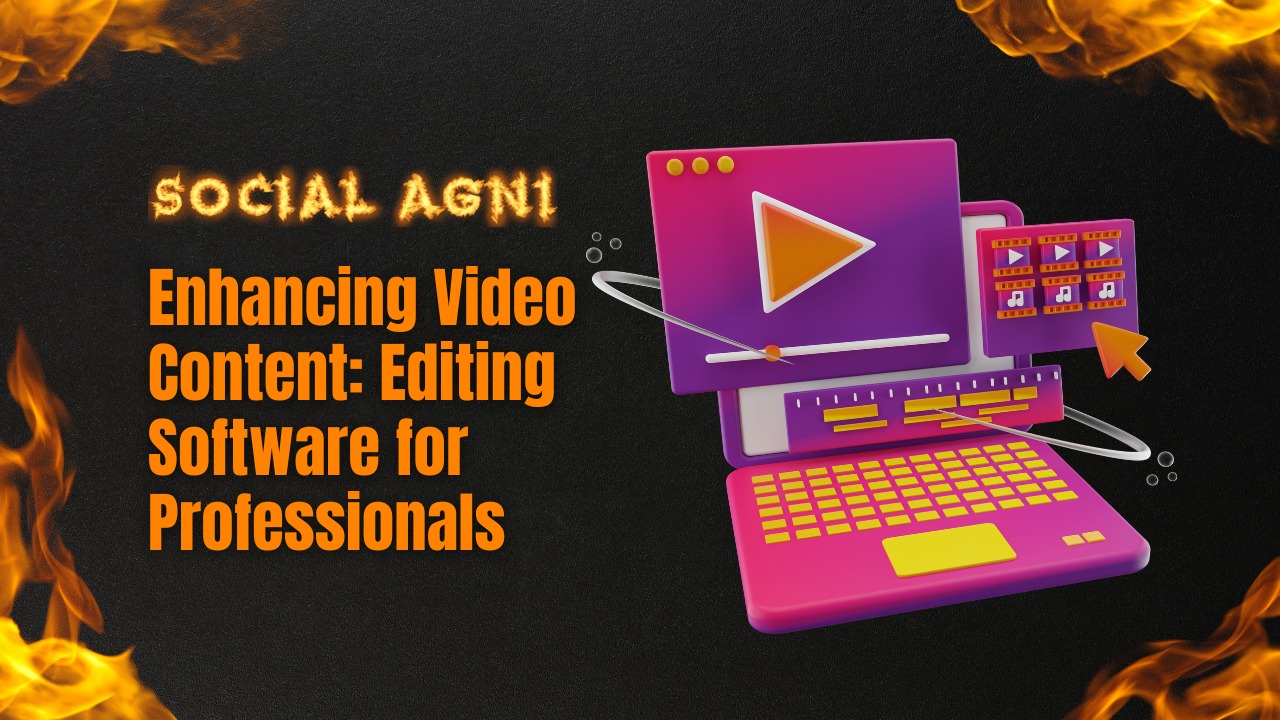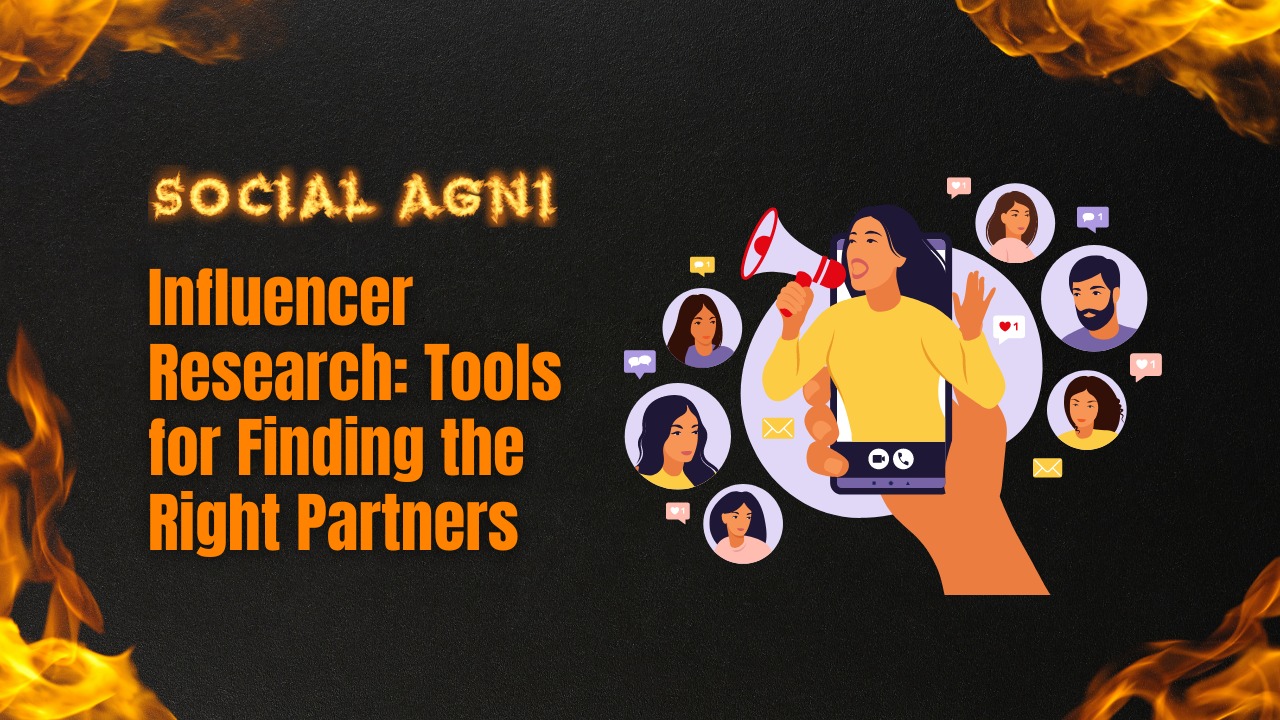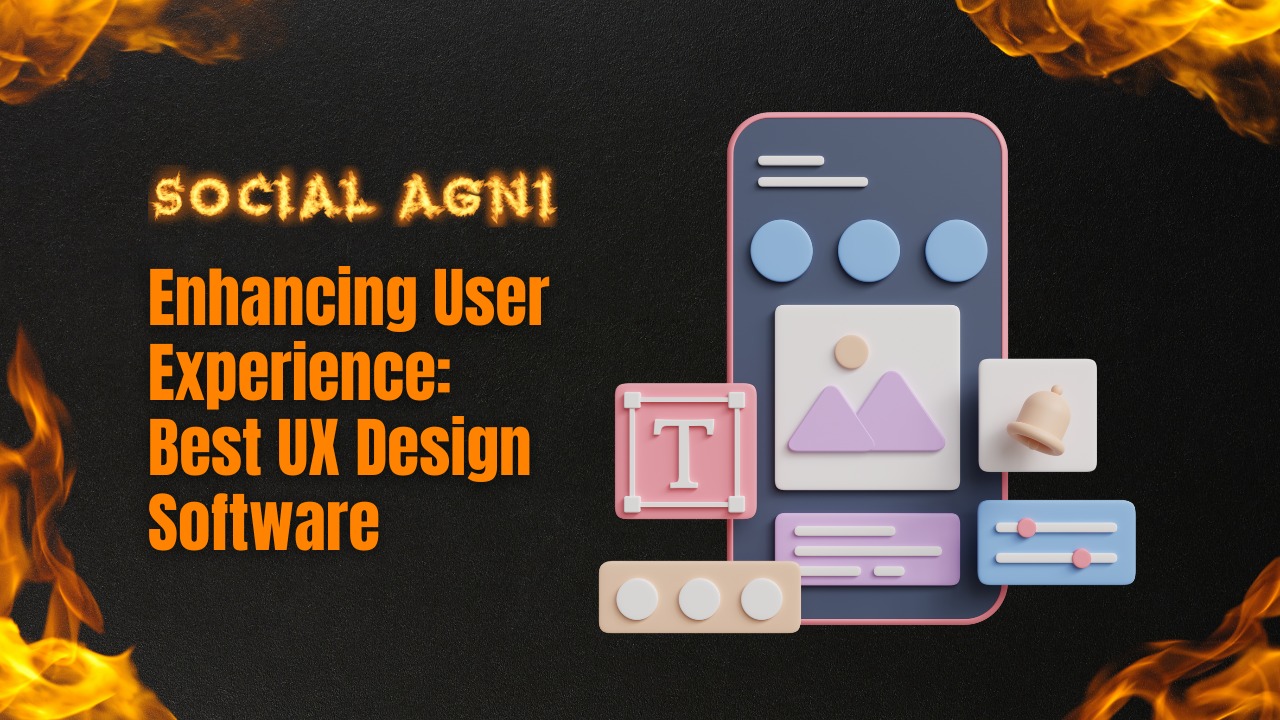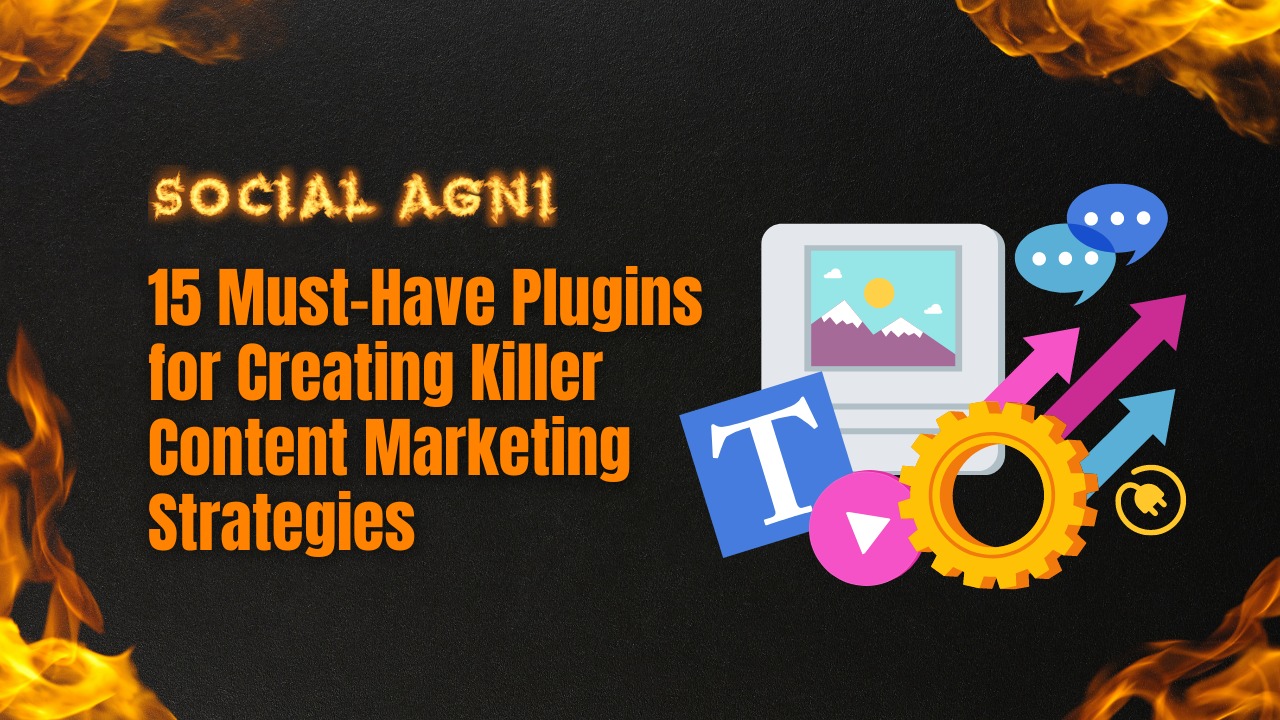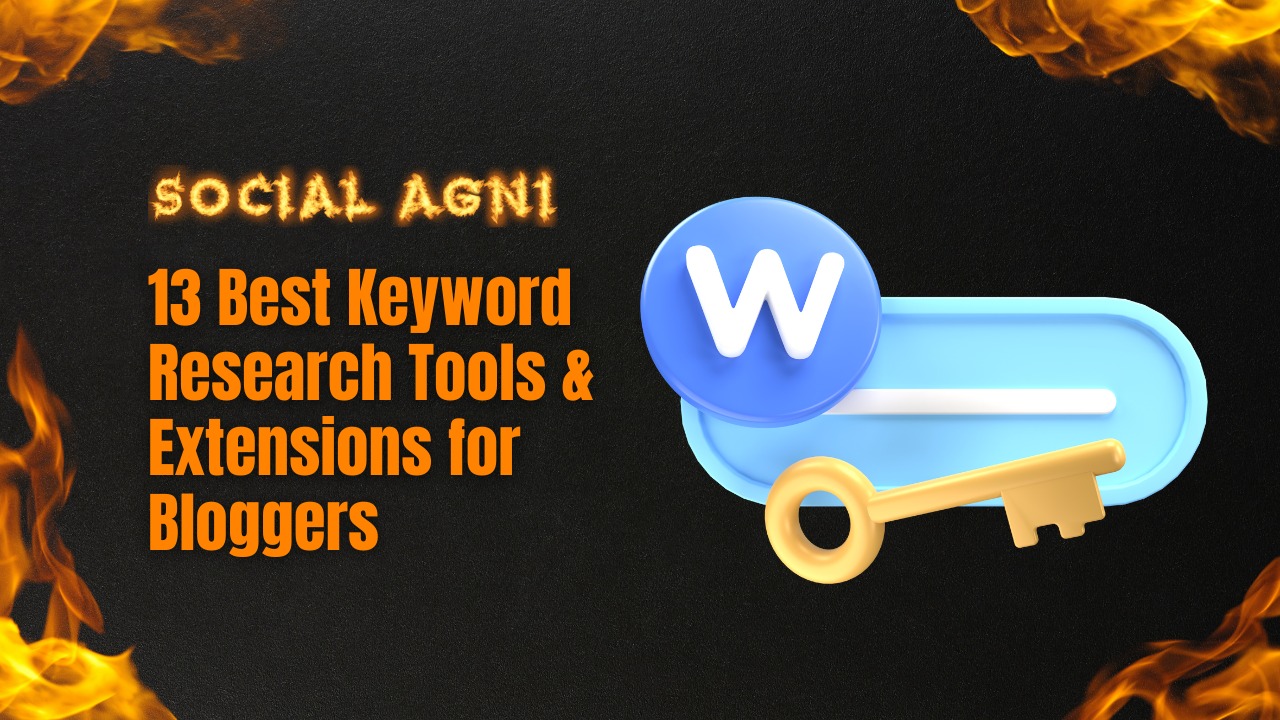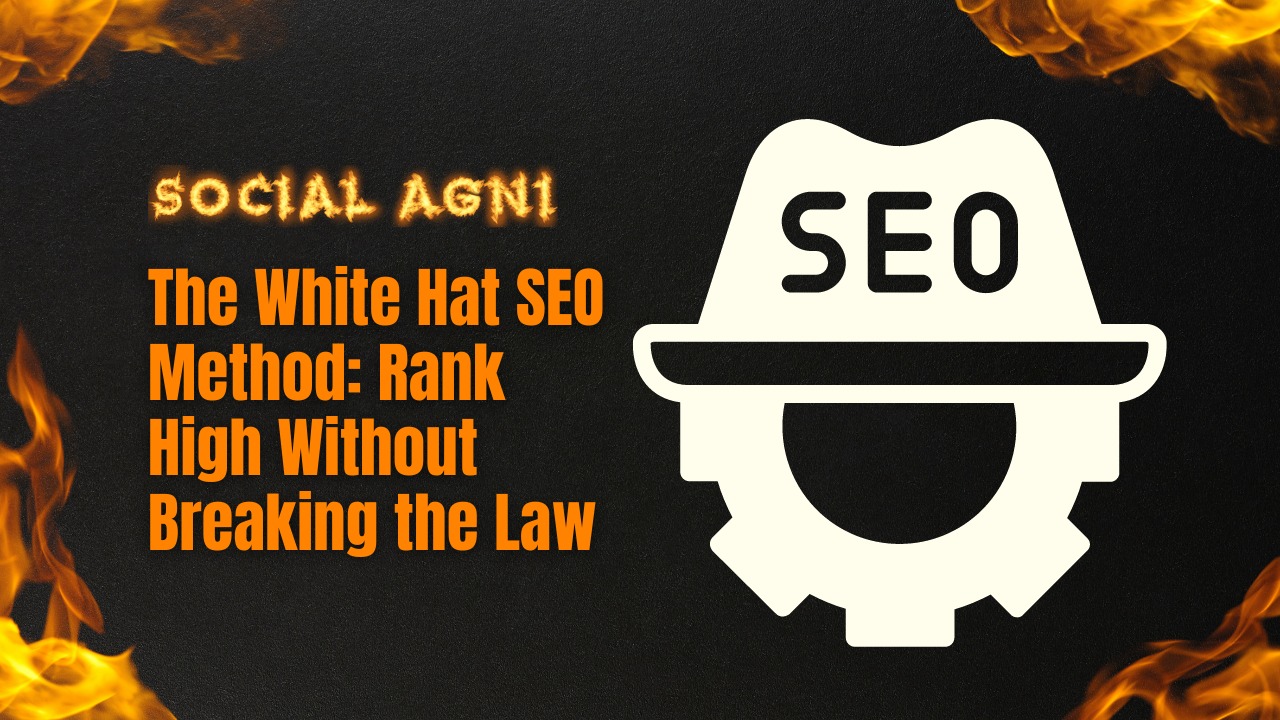Businesses strive to increase their online presence and conversion rates in today’s competitive digital market. A/B testing, a strong tool for comparing two versions of a website or app to see which performs better, is one of the best ways to achieve this aim. Businesses use software for A/B testing. A/B testing software helps firms develop, implement, and analyze A/B tests easily. It simplifies testing to find areas for improvement, maximize conversion rates, and improve website performance. A/B testing software aids data-driven decision-making. Businesses may learn what customers want by running controlled tests and evaluating user behavior and conversion rates. Data-driven decision-making improves user experiences, engagement, and conversion rates. A/B testing software is flexible. Landing pages, call-to-action buttons, navigation menus, content positioning, and design elements can be used. Businesses may maximize conversion rates and achieve their goals by fine-tuning every aspect of their online presence. A/B testing software simplifies testing with several capabilities. These include user-friendly interfaces, drag-and-drop flexibility, comprehensive statistical analysis, real-time reporting, and connection with other marketing tools and platforms. Such capabilities allow firms to easily run A/B testing, track performance, and receive actionable information without technical experience. This thorough overview covers A/B testing tools. We’ll examine its features, the numerous types of software, and how to choose the ideal one for your organization. We will also discuss how to build up experiments, execute tests, assess outcomes, and make data-driven decisions. This post will teach you how to use A/B testing tools to boost conversion rates and business growth. Understanding A/B Testing Software A/B Testing Software A/B testing software, often known as split testing software, lets organizations compare two or more versions of a website, mobile app, or other digital assets in controlled studies. It lets companies evaluate items’ effects on user behavior and conversion rates. The program collects clicks, conversions, and engagement metrics by randomly splitting website or app traffic between versions. A/B testing software’s main features Test Creation A/B testing software lets you design and specify web page or app element variants. Test hypotheses by changing design, content, layout, or call-to-action components. Traffic Allocation The program equally distributes website or app users across the versions being evaluated. Randomization eliminates prejudice and ensures accuracy. Data Collection A/B testing software monitors clicks, conversions, bounce rates, session lengths, and other information. It details variance performance. Statistical Analysis The program analyzes data for significance and reliability. It shows firms whose changes boost conversion rates statistically. Reporting A/B testing software produces detailed experiment reports and visuals. These reports aid firms in data analysis and decision-making. Integration Many A/B testing software integrate with marketing and analytics systems. A/B testing data may be combined with other indicators for a comprehensive view of marketing activities. Types of A/B Testing Software A/B testing software comes in several types. A/B testing software is either cloud-based or self-hosted. Cloud-Based A/B Testing Software Users access cloud-based software via a web browser. It’s simple, scalable, and updated frequently. Cloud-based solutions offer a simple interface, easy test development, and strong reporting. They work for all firms, especially those with little technological resources. Self-Hosted A/B Testing Software Self-hosted A/B testing software is installed and hosted on the company’s servers. For enterprises with security or compliance needs, it offers more control and customization. Installing, maintaining, and customizing self-hosted systems requires technical skills. They’re more flexible yet cost more and require IT maintenance. Businesses should evaluate technological capabilities, money, scalability, and data protection when choosing an A/B testing program. The business’s demands and resources must choose the software type. Choosing the Right A/B Testing Software A. Identifying Your Requirements Before starting the selection process, you must determine your A/B testing needs and goals. Consider these elements Testing Objectives Set A/B testing goals. Do you prioritize conversion rates, user engagement, or website or app optimization? Budget Consider A/B testing software costs. Monthly subscriptions or enterprise-level fees vary by solution. Check your budget for features and support. Technical Expertise Assess your team’s technical knowledge. A/B testing software can be user-friendly or need coding or programming abilities. Select a solution that fits your team. Scalability Consider software scalability. Make sure your A/B testing software can manage large traffic without affecting performance. Integration Make sure the program works with your marketing tools. Integration simplifies testing and allows data exchange between systems. B. Key Considerations in Selecting A/B Testing Software Consider these aspects while choosing A/B testing software for your business User Interface and Ease of Use Choose intuitive software. A drag-and-drop editor, visual editing, and pre-built templates facilitate test creation. Make sure the program is intuitive and easy to use. Integration with Marketing Tools If you utilize analytics platforms, CRM systems, or CMS systems, make sure the A/B testing software interfaces easily with them. Integration enhances data analysis and procedures. Statistical Analysis and Reporting Capabilities A/B testing software should offer comprehensive statistical analysis and reporting. Find confidence intervals, p-values, and statistical significance markers. The program should also provide clear and attractive test reports. Real-time reporting aids testing and decision-making. Pricing and Scalability Compare software pricing to your budget. Check the cost against your expected testing volume and scalability demands. Some software has tiered pricing based on visits or testing. Check the price model for your business size and development objectives. Customer Support and Training Check the software vendor’s customer support and training. Look for software manuals, tutorials, and training materials. In case of troubles or queries during implementation, check customer service channels including email, live chat, and phone assistance. Consider these parameters to find an A/B testing software that meets your company’s needs, technical ability, and budget. Implementing A/B Testing Software A. Setting up A/B Testing Experiments Test Hypothesis and Goals First, state your hypothesis and goals. Choose an element or variant to test and build a hypothesis about its influence on conversion rates or user behavior. Determine Test Variables Choose the web page or app variables you wish to test. Headlines, call-to-action buttons, layouts, graphics, and other elements can impact user behavior. For reliable results,
In today’s digital world, when video material rules online communication, the ability to make appealing and professional-looking films is essential. Video editing software helps content creators, marketers, and filmmakers improve their videos. These powerful tools let experts turn raw videos into polished, captivating visual masterpieces. Video editing software is crucial. It lets professionals easily merge and arrange video segments, add transitions, and effects, and optimize visual aesthetics. Professionals may successfully communicate their message with seamless and lively storytelling using video editing software. Professional video editing software’s powerful editing capabilities and effects are a major bonus. These software tools help professionals improve their movies with color grading, correction, motion tracking, and special effects. Professionals can produce spectacular, engaging videos by controlling every component of the video. Video editing software must support numerous file types. Professionals deal with several video formats and codecs, thus software that supports many formats makes importing, editing, and exporting videos easy and high-quality. High-resolution, 4K movies are in demand as technology progresses. Top video editing software supports high-quality footage and lets pros create spectacular material. Video creation requires speed. Professionals may save time and costs with efficient rendering and exporting video editing software. Professionals can focus on creativity and fulfill deadlines without losing quality with improved processes and fast rendering times. Professional video editing software must be user-friendly and intuitive. The program should make editing, navigation, and tool and effect access straightforward. Professionals love editing using drag-and-drop and configurable interfaces. Professional video editors also consider software and plugin integration. Professionals may use complementing technologies and increase software capabilities with seamless integration, streamlining productivity. Integration with Adobe Creative Cloud or third-party plugins improves editing and expands creative possibilities. We will examine some of the best professional video editing tools in the following parts. Professionals use these software solutions because of their strong features, user-friendly interfaces, and high performance. Professionals may elevate their video material and create an impression with these software solutions. The Importance of Video Editing Software Video editing software is crucial in the digital age of online video. Video editing software helps pros create spectacular and compelling films from raw material. Professionals use video editing software for various reasons Video Editing’s Role in Content Creation Video editing involves arranging and altering video segments, adding visual effects, transitions, and audio upgrades, and optimizing the content’s presentation. It helps professionals tell intriguing stories and create certain emotions. Video editing is more than just cutting and pasting clips—it tells a story. Professional Video Editing Software Benefits Professional video editing software offers many tools and effects to improve video aesthetics. These software tools let professionals make visually stunning films with complex motion graphics, visual effects, and color grading. Video editing software’s easy interface and simplified workflow help pros edit quickly. Timeline-based editing, drag-and-drop, and keyboard shortcuts let professionals operate efficiently. Professional video editing software gives consumers complete control over their recordings. Professionals may adjust video speed, audio levels, visual effects, and transitions to meet their vision. Many video editing software alternatives allow numerous experts to work on the same project. These features streamline collaboration, feedback, and version control. Video Quality and Audience Engagement Audience engagement and perception depend on video quality. Video editing software improves images, audio, and transitions. Engaging, high-quality videos enhance watch duration, audience retention, brand exposure, conversions, and business outcomes. Key Features to Look for in Video Editing Software Professional video editing software should include critical features that improve editing and efficiency. Key aspects include sophisticated Editing Tools and Effects Professional video editing software should include many sophisticated editing tools and effects to improve your films. Look for multi-track editing, timeline-based editing, precision trimming and splitting, and many video and audio layers. Color grading and correction, motion tracking, green screen/chroma key, and visual effects can also enhance your films. Multiple File types Make sure the program supports several video and audio file types. This adaptability lets you import and export files without losing quality from many media sources. MP4, MOV, AVI, and other codecs assure compatibility with other applications and devices. Support for High-Resolution and 4K Videos As 4K and HD videos become more popular, video editing software must support these formats. High-resolution film software lets you create visually attractive material that matches current viewer standards. Professionals editing, rendering, and exporting 4K videos benefit greatly. Fast Rendering and Exporting Video productions require speed. Choose software that renders and exports quickly. Hardware acceleration, efficient encoding methods, and batch processing can expedite rendering and video exporting. Easy Interface and Workflow An easy-to-use interface is essential for editing. Look for software with an easy-to-use interface that lets you customize tools and panels. The program should have a logical workflow, easy-to-use menus, and keyboard shortcuts for quick editing. Integration with Other Software and Plugins Consider video editing software that integrates properly. Integrating audio editing, motion graphics, and color grading plugins improves your process and enhances your creative options. Choose editing software that supports popular plugins or has its ecosystem of add-ons. Prioritizing these aspects lets you choose video editing software that lets you quickly and easily make professional-quality videos. Consider your demands, price, and user evaluations while choosing software. With the correct video editing software, you can realize your creative ideas and make great videos. Also read 15 Must-Have Plugins For Creating Killer Content Marketing Strategies Top Video Editing Software for Professionals Professional video editing software has many significant capabilities, adaptability, and industry reputations. Top picks Adobe Premiere Pro Film, television, and media professionals utilize this video editing program. It has multi-track editing, timeline-based workflow, precision cutting, and seamless connection with Adobe Creative Cloud apps like After Effects and Photoshop. Adobe Premiere Pro lets professionals create high-quality films with its straightforward interface and comprehensive effects library. Final Cut Pro X Film and broadcast pros employ this advanced Apple-only video editing program. It has a magnetic timeline, media organization, and multi-camera editing. Final Cut Pro X streamlines workflow and uses Apple’s technology to operate well, especially for 4K and high-resolution films.
Influencer marketing is now essential to brand promotion and consumer engagement. Influencers may boost brand visibility and success. Finding the ideal influencers for your aims and audience takes a methodical and planned approach. Influencer research tools transform how companies find, analyze, and work with influencers. Influencer research identifies and analyzes influencers that match your brand’s values, specialty, and target market. It helps companies make educated decisions and build true, audience-resonant connections. Influencer research finds influencers whose online presence, content, and engagement metrics match your brand’s marketing goals to maximize cooperation. Influencer research is crucial. These technologies help marketers and organizations locate the ideal influencers using data-driven insights. They speed up research and improve decision-making for marketers. Influencer research tools broaden influencer discovery. These tools employ powerful algorithms and search functions to find influencers based on topic, audience demographics, engagement rates, and content preferences instead of manually searching through many social media accounts and websites. These platforms also give statistics and performance data to help marketers assess an influencer’s impact. Audience demographics, engagement rates, follower growth, and post-performance help determine an influencer’s fit for your business and campaign. Data-driven decision-making helps companies avoid subjective judgments. We will discuss the best influencer research tools and how to choose one in the following parts. We’ll also explore influencer research best practices to help you locate the right influencers for your company. Understanding Influencer Research Influencer marketing relies on research. Marketers may find brand-aligned influencers that engage their target audience by understanding influencer research. This section will explore influencer research’s essential elements. Definition and Objectives of Influencer Research Influencer Research Definition and Objectives Influencer research is a systematic and deliberate method of discovering, analyzing, and choosing influencers who might favorably affect a brand’s marketing activities. Influencer research seeks for niche-specific influencers with the necessary audience reach, authority, and relevance. The goal is to form genuine connections that promote brand visibility, engagement, conversions, and sales. Influencer Research Before Collaboration Benefits Brands gain from pre-collaboration influencer research. They can Brand alignment By investigating influencers, companies may confirm that their values, mission, and audience match. This congruence makes the brand message more authentic and seamless in influencer material. Improve marketing performance Influencer research identifies authentic and engaged influencers. Influencers with active, engaged audiences are more likely to be trusted and take action, making them more valuable campaign partners. Optimize budget allocation Influencer study helps businesses better deploy their influencer marketing money. Brands may choose influencers with the highest ROI for their campaign goals by examining their prior performance, audience demographics, and engagement data. Influencer Selection Criteria To find the right influencers, consider these factors Niche relevance Find influencers who are well-known in your brand’s niche. Your target audience should like their material. Demographics Make sure an influencer’s audience matches your target market. Age, location, interests, and lifestyle are included. Engagement metrics Consider an influencer’s likes, comments, shares, and CTR. Engaged audiences are receptive. Content quality, tone, and reputation Assess an influencer’s authenticity and believability. Your brand will benefit more from true influencers that connect with their audience. The Importance of Influencer Research Tools Influencer research tools improve efficiency, accuracy, and efficacy. These solutions simplify influencer partner detection, evaluation, and selection using smart algorithms, data analytics, and extensive databases. This section discusses why influencer research tools are essential for effective influencer marketing efforts. Influencer Identification Improvements Influencer research tools automate manual chores and use intelligent search to locate prospective influencers faster. These tools may instantly build a list of suitable influencers based on the theme, region, engagement rate, and follower count instead of spending hours manually scanning social media networks and websites. This saves marketers time and streamlines research. Influencer research tools also give reliable and current influencer data. Social media, influencer directories, and influencer marketing networks provide data. This data-driven method gives marketers accurate insights and metrics for assessing influencers. Influencer Discovery Expanded Marketers may examine a wide range of influencers with influencer research tools. These programs include huge databases of influencers spanning sectors, niches, and social media channels. Marketers may use complex search filters and segmentation to locate influencers that fit their audience and marketing goals. This method helps businesses find new influencers and reach unexplored markets and demographics. Influencer Metrics and Performance Analysis Influencer research tools reveal measurements and performance. Marketers may view demographics, engagement rates, follower growth, post reach, and performance. Marketers may evaluate an influencer’s impact and efficacy using this data to choose collaborators. Marketers may find authentic, engaged influencers to spread their brand messages by examining these indicators. Marketers may also assess several influencers with influencer research tools. This comparison helps brands find influencers that match their goals. Top Influencer Research Tools Several strong techniques can help marketers locate the proper influencers for their initiatives. Advanced algorithms, data analytics, and vast databases speed research and deliver useful insights. Let’s review the best influencer research tools BuzzSumo BuzzSumo, a popular influencer research tool, can identify influencers based on content relevancy, engagement, and social media presence. BuzzSumo lets advertisers find niche influencers, check their social media accounts, and evaluate their content. The tool shows an influencer’s reach, engagement, and demographics. BuzzSumo is also a content-finding and monitoring tool for influencer research. NinjaOutreach NinjaOutreach offers influencer research, outreach, and relationship management. Keywords, niches, and social media platforms let marketers find influencers. NinjaOutreach profiles influencers with audience demographics, social media analytics, and contact information. Email outreach makes connecting and working with influencers easier. Upflow Upfluence provides influencer finding, campaign management, and performance tracking solutions. Upfluence lets businesses find influencers by geography, follower count, engagement rate, and niche. The tool shows influencer demographics, engagement data, and prior partnerships. Upfluence has sophisticated filtering, influencer relationship management, and campaign analytics. Heepsy Heepsy lets marketers uncover specialty, location, engagement, and demographic influencers. Influencer profiles include the following data, engagement rates, and brand collaborations. Marketers may use advanced search filters to refine their search on Heepsy. Heepsy helps marketers track campaign effectiveness and influencer relationships with thorough analytics and reporting.
UX is crucial to product success in today’s digital world. To engage consumers, build customer loyalty, and develop a business, a website, mobile app, or software must provide a smooth and intuitive user experience. UX design software is crucial to great UX. UX design software helps designers create user-centered and attractive interfaces. These software tools let designers prototype, wireframe, and enhance their designs using a wide range of capabilities. They streamline workflow, enable communication, and integrate with other design and development tools, helping teams operate efficiently. UX software has several advantages. First, interactive prototypes let designers test and confirm their designs before development. This iterative method helps uncover usability issues, make adjustments, and provide a product that connects with the target audience. UX design software centralizes communication, feedback, and version control, promoting teamwork. It streamlines collaboration between designers, developers, and stakeholders to meet user experience goals. UX design software commonly combines with usability testing technologies, giving designers useful insights into user interaction. Usability tests help designers discover pain areas, get user input, and make data-driven decisions to improve the user experience. This post will discuss how to choose the finest UX design tools and present some of the top options. Real-world case studies will show how these software solutions improve user experiences. We’ll also offer UX design software optimization advice. This post will explain the importance of UX design software and how it may improve user experiences. Using UX design software will improve your design process and help you develop things that last. I. Understanding UX Design Software Understanding UX design software’s goal, essential features, and design process advantages is crucial to appreciating its worth. Let’s examine A. Definition and Purpose of UX Design Software UX design software helps designers create user-centered interfaces and optimize digital product user experiences. Its features and functions help designers envision, create, prototype, and enhance their concepts. UX design software helps designers develop intuitive, attractive, and engaging user interfaces by streamlining the design process. It helps designers envision and test their ideas by turning them into interactive prototypes and wireframes. B. Essential UX Design Software Features Prototyping and Wireframing UX design software lets designers generate interactive, clickable mockups. These capabilities let designers replicate user interactions, transitions, and animations to model the final product’s user experience. Design Libraries and Assets Many UX design software packages provide icons, UI components, and templates. By providing a framework for design aspects, these tools save time and effort. Collaboration and Team Workflow Real-time editing, commenting, and version control enable teamwork in UX design tools. These features promote smooth communication and cooperation between designers, developers, and stakeholders, resulting in a user-centric design process. Responsive Design Mobile devices require responsive design. UX design software lets designers develop adaptable layouts that adjust to varied screen sizes and devices, delivering a consistent and optimum experience across platforms. Usability Testing Many UX design software solutions contain usability testing tools to help designers evaluate their designs’ usability and effectiveness. Usability testing features detect pain points, usability concerns, and ways to improve user experiences.. UX Design Software Benefits UX design software helps designers develop intuitive, attractive, and user-friendly interfaces. It gives designers a variety of design and prototype tools to iterate, test, and improve their ideas to improve user experience. UX design software’s ready-to-use design materials, templates, and collaborative tools save time and money. Designers may focus on developing great user experiences without reinventing the wheel. UX design software helps designers, developers, and stakeholders collaborate. It centralizes design exchange, feedback, and coordination. Collaborative design iterations improve efficiency. UX design software lets designers visualize their ideas. Designers may improve interface usability by visualizing and testing design concepts early in the process. II. Criteria for Selecting the Best UX Design Software A smooth design process requires the correct UX design software. When choosing UX design tools, consider these criteria A. User-Friendly Interface and Design Tools Choose software with an intuitive interface and design tools. Designers should be able to rapidly understand the tools and start designing. Drag-and-drop, smart instructions, and a clear interface improve program usability. B. Robust Prototyping and Wireframing Tools Ensure the program supports prototyping and wireframing. Interactive components, transitions, and animations make prototypes lifelike. Simulating user experiences requires linking screens and defining interactions. To cover many design situations, the program should allow tap, swipe, scroll, and hover. C. Teamwork & Collaboration Consider software with extensive collaborative features to expedite design. Designers, developers, and stakeholders need real-time editing, commenting, and version control. Design sharing, annotations, and feedback gathering aid team collaboration. D. Integration with Other Design and Development Tools Make sure the UX design software works with other design and development tools. Integration with graphic design software, project management tools, design libraries, and prototyping platforms improves efficiency and workflow. Designers can quickly integrate assets, export designs, and collaborate across software systems. E. Platform Compatibility and Responsiveness Consider your design’s platforms and devices. Ensure the software supports web, mobile, and desktop design. It should let you develop responsive layouts for multiple screen sizes and resolutions. This enables uniform and accessible user experiences across devices and platforms. F. Accessibility and Usability Testing User experience requires accessibility. Find software that tests accessibility or interfaces with external tools. Consider usability testing software to acquire user feedback, perform user testing sessions, and evaluate user behavior to enhance design usability and effectiveness. Try out UX design software to see whether it matches your demands. Read user reviews, visit online groups, and ask design professionals about the software’s pros and cons. Read Also 15 Must-Have Plugins For Creating Killer Content Marketing Strategies III. Top UX Design Software Solutions There are several excellent UX design software options. Let’s examine some of the best ways to improve your design process and generate great user experiences A. Adobe XD A robust UX design and prototyping tool. It has a simple UI, powerful prototyping, and a seamless connection with Adobe Creative Cloud apps. Adobe XD lets designers build interactive prototypes with responsive scaling, repeat grids, and auto-animate.
Content marketing is a strong tool for organizations to engage their target audience, develop brand recognition, and generate conversions in today’s digital world. Businesses may gain market leadership and devoted customers by generating and delivering high-quality content that educates, entertains, and inspires. However, content marketing requires the correct tools and technology. Content marketing plugins help. Content marketing plugins connect easily with your website or content management system to assist your content marketing activities. These plugins help boost your content marketing efforts by enhancing lead creation, search engine optimization, and social media sharing. Search engine optimization (SEO) helps your content rank better in SERPs. Yoast SEO and SEMrush offer keyword research, on-page optimization, and competitor analysis. These plugins assist you to identify your target audience’s search intent and optimize your content for visibility and organic traffic. material marketing requires appealing, error-free material. Grammarly and Hemingway Editor are prominent plugins that enhance grammar, readability, and writing quality. They provide advice on language form, wordiness, and clarity. Content marketing requires writing catchy headlines. CoSchedule’s Headline Analyser plugin analyses word balance, emotional effect, and length. This plugin optimizes headlines for click-throughs. Social Warfare and Click to Tweet enable social sharing and engagement as social media platforms continue to distribute content. These plugins let consumers share your content on social networks and promote your company. Buffer automates social media posting and scheduling, letting you publish consistently across platforms. OptinMonster and Sumo help content marketers collect and convert leads. These plugins offer customizable opt-in forms, pop-ups, and lead capture to develop your email list and nurture new clients. Optimizing content and conversions requires understanding user behavior. Heatmaps and click monitoring from Crazy Egg reveal user behavior. Data-driven decisions may improve user experience and conversions. Thrive Architect and WooCommerce are strong plugins for e-commerce enterprises. WooCommerce seamlessly integrates e-commerce capability into your content platform, while Thrive Architect lets you construct conversion-boosting landing pages and sales funnels. 15 Must-Have Plugins for Creating Killer Content Marketing Strategies: 1. Yoast SEO: The most popular and successful SEO plugin is Yoast SEO. To optimize your content for search engines, it offers a full set of tools. You can quickly add relevant keywords to your meta titles, meta descriptions, and URLs with Yoast SEO. A content analysis function that rates your material’s readability and SEO friendliness is also provided by the plugin. It offers advice on how to make your content structure, keyword selection, and general optimization better. 2. SEMrush: SEMrush is a comprehensive SEO toolset with several capabilities for competition analysis, site audits, and keyword research. You may use this plugin to find popular keywords that are associated with your content and adjust your content accordingly. Additionally, it gives you an understanding of the tactics used by your rivals, enabling you to spot openings and enhance your own SEO initiatives. SEMrush also provides a site auditing function that finds and fixes technical SEO problems so that your website is optimized for search engine crawlers. 3. Google Analytics: Google Analytics, albeit not an SEO plugin, is essential for content tracking and evaluation. You can monitor crucial statistics like organic traffic, bounce rates, and user interaction by integrating Google Analytics into your website. These insights might help you analyze your SEO efforts and make data-driven content marketing decisions. In order to improve your keyword optimization methods, Google Analytics also offers useful data on the terms that are bringing visitors to your website. 4. Grammarly: Grammarly is a well-known plugin that may help you improve the spelling, grammar, and clarity of your work. Grammar, punctuation, and spelling faults are all automatically found and fixed. Additionally, Grammarly offers advice on how to enhance readability, word choice, and sentence structure. You can make sure your material is devoid of errors and gives your viewers a sense of professionalism by using Grammarly. 5. Hemingway Editor: The Hemingway Editor plugin is made to make writing easier and more efficient. It draws attention to convoluted phrases, overuse of adverbs, and passive voice, making your text clearer and easier to comprehend. You may make your text easier to read and more interesting for your readers by utilizing this plugin. Additionally, Hemingway Editor offers a readability rating, enabling you to assess the level of difficulty of your writing and make any adjustments. 6. CoSchedule’s Headline Analyzer: Using CoSchedule’s Headline Analyzer, you can create catchy headlines that will drive people to click on your content. The Headline Analyzer plugin from CoSchedule assists you in creating attention-grabbing headlines by evaluating their efficacy. It assesses elements including power words, headline length, emotional effect, and word balance. The plugin offers comments and recommendations on how to improve your headlines for the greatest impact and click-through rates. 7. WPML (WordPress Multilingual Plugin): If you want to reach a global audience, this plugin is essential. You can manage and produce multilingual content for your WordPress website with WPML. It offers simple translation tools, enabling you to effortlessly produce translated versions of your material. With WPML, you can serve a larger audience and increase your exposure in more language markets. 8. Social Warfare: Incentives for readers to share your material on social networking are provided by Social Warfare, a potent social sharing plugin. It provides your website with eye-catching, resizable social sharing buttons that make it simple for users to share your content with their networks. The plugin also offers social proof by indicating how many people have shared your work. Additional services provided by Social Warfare include click-to-tweet capabilities, personalized Pinterest pictures, and social media sharing metrics. 9. Click to Tweet: Create tweetable quotations or snippets of text inside your content by using the simple yet efficient plugin Click to Tweet. These passages are highlighted, and clicking them opens a pre-written tweet that contains the chosen quotation. By encouraging readers to tweet about your material, Click to Tweet broadens your audience and boosts interaction on the social media site. You may increase the social sharing of your essential messages and insights by thoughtfully integrating tweetable
Keyword research plays a crucial role in the success of any blog or website. By identifying the proper keywords, bloggers can optimize their content for search engines like google and yahoo and appeal to extra natural site visitors. However, manually undertaking key-word studies can be time-ingesting and challenging. Thankfully, there are several key-word studies gear and extensions available that may streamline this procedure and provide valuable insights. In this article, we will explore the 13 best keyword research tools and extensions for bloggers. Google Keyword Planner Google Keyword Planner is an effective and extensively used keyword studies device that is critical for bloggers. It gives precious insights into key-word seek volume and competition. By entering a keyword or a listing of key phrases, bloggers can discover new keyword thoughts and apprehend their potential performance. The tool also affords facts on the recommended bid amounts for paid advertising, enabling bloggers to make knowledgeable choices concerning their advertising price range. Google Keyword Planner is an awesome place to begin for bloggers seeking to optimize their content for search engines. SEMrush SEMrush is a complete SEO suite that goes past key-word research. It offers quite a number features designed to assist bloggers enhance their general search engine marketing method. With SEMrush, bloggers can conduct in-intensity key-word analysis, competitor studies, and even track their website’s performance in seek rankings. The device gives precious insights into keyword trouble, seek extent, and tendencies, permitting bloggers to become aware of the most treasured keywords to target. Ahrefs Ahrefs is every other famous and effective device that offers a huge range of search engine optimization functions, such as complete keyword research. Bloggers can use Ahrefs to explore key-word ideas, examine, seek volume, and examine the opposition. The tool gives detailed metrics such as keyword trouble, click-thru rates, and one way link profiles. Bloggers also can tune their internet site’s rankings for precise keywords and benefit from insights into their competitors’ strategies. Moz Keyword Explorer Moz Keyword Explorer is a person-friendly tool that simplifies the keyword studies process for bloggers. It presents precious keyword guidelines and helps bloggers prioritize their content material strategy. The device offers insights into keyword problems, natural click-via charges, and ability seek extent. Bloggers can also discover related topics and inquiries to apprehend what their audience is trying to find. Moz Keyword Explorer’s intuitive interface and complete facts make it an amazing desire for bloggers of all stages of information. Soovle Soovle is a unique keyword research tool that generates keyword suggestions from multiple search engines and platforms, including Google, Bing, Yahoo, YouTube, Amazon, and more. It gives a holistic view of popular seek terms throughout these systems, allowing bloggers to find keyword ideas that can be overlooked by different gear. Soovle’s capacity to offer insights from various assets makes it a precious tool for bloggers looking for a complete key-word research method. Jaaxy Jaaxy is a popular keyword research tool that offers bloggers a wealth of insights and data to optimize their content for search engines. With Jaaxy, bloggers can uncover high-performing keywords with low competition, helping them rank higher in search engine results and attract targeted organic traffic. The tool provides valuable information such as search volume, competition level, and potential traffic for each keyword. Additionally, Jaaxy offers features like the SiteRank tool, which allows bloggers to track their website’s rankings for specific keywords and monitor their progress over time. KeywordTool.Io KeywordTool.Io is an effective keyword research tool that generates keyword recommendations based on Google Autocomplete. It gives a listing of lengthy-tail key-word ideas that bloggers can goal to attract more precise and targeted site visitors. The tool gives search volume statistics and facilitates bloggers to identify less competitive key phrases to increase awareness on. With KeywordTool.Io, bloggers can discover untapped possibilities and tailor their content to satisfy the desires of their target market more successfully. AnswerThePublic AnswerThePublic takes a unique approach to keyword research by generating keyword ideas in the form of questions, prepositions, and comparisons. It helps bloggers understand what their target audience is searching for and allows them to create content that directly addresses those queries. By answering these questions and providing valuable information, bloggers can attract more organic traffic. AnswerThePublic also helps bloggers identify content gaps and discover new topic ideas to engage their audience. Keywords Everywhere Keywords Everywhere is a famous browser extension that simplifies keyword studies through providing precious statistics at once on search engine effects pages (SERPs). This convenient device displays seek volume, cost-in keeping with-click (CPC), and opposition records for keywords, permitting bloggers to quickly investigate the capacity price of a keyword. By presenting real-time facts even as browsing, Keywords Everywhere eliminates the want for separate keyword research tools and streamlines the process for bloggers. SEOquake SEOquake is a flexible browser extension that offers complete search engine optimization analysis, consisting of key-word research. Alongside standard metrics like search volume and competition, SEOquake affords additional insights together with keyword density and the variety of listed pages for a particular keyword. Keyword Surfer Keyword Surfer is a loose Chrome extension that provides keyword information without delay in seeking effects. By definitely coming into a search query, bloggers can get entries to seek volume, related key phrases, or even on-web page search engine marketing facts. This up-to-date facts empowers bloggers to tailor their content material based totally on famous and applicable keywords, in the long run enhancing their chances of ranking better in seek engine outcomes. SpyFu SpyFu is an advanced key-word research tool that lets bloggers gain precious insights into their competition’ maximum worthwhile key phrases. By studying competitor statistics, bloggers can discover new key-word possibilities and develop techniques to outperform their opponents. SpyFu offers complete records on organic and paid seek techniques, consisting of historic rating records, ad copies, and ad spend. Serpstat Serpstat is a sturdy SEO tool that gives a comprehensive suite of features, such as keyword studies, competitor analysis, and rank monitoring. Bloggers can utilize Serpstat to uncover treasured key-word insights, examine
In the ever-evolving world of search engine optimization (SEO), there is an ethical approach known as “White Hat SEO.” Unlike its counterpart, “Black Hat SEO,” which employs unethical tactics to manipulate search engine rankings, White Hat SEO focuses on organic and sustainable strategies. This article aims to shed light on the White Hat SEO method and its importance in helping websites rank high in search engine results pages (SERPs) while staying within legal boundaries. Understanding White Hat SEO White Hat search engine optimization encompasses a wide range of strategies and practices aimed toward enhancing a website’s visibility and scores via ethical means. Central to this technique is the creation of terrific content material that caters to the wishes and pastimes of the target audience. White Hat practitioners invest time and effort in conducting thorough key-word studies to perceive relevant subjects and search phrases. By informing the reason behind user queries, web sites can create informative and tasty content that offers treasured insights, answers questions, or offers solutions. This content material isn’t only optimized with suitable key phrases however is likewise nicely-established, well formatted, and clean to study. Furthermore, White Hat search engine marketing emphasizes the significance of originality and specialty. Plagiarism or duplicating content material from other resources is strongly discouraged. Instead, web sites are recommended to offer clean views, progressive ideas, and unique research. By generating true and compelling content, websites can attract organic traffic, increase user engagement, and encourage social sharing. Valuable content material clearly garners one way links from other respectable web sites, further enhancing the website’s authority and credibility. Ultimately, the focal point on brilliant content material guarantees that the internet site affords real price to its traffic, mainly to lengthy-time period achievement and sustained scores in seek engine effects. Creating High-Quality Content White Hat SEO locations a giant emphasis on content advent as a fundamental pillar of successful optimization. Websites that aim to rank high in search consequences ought to offer valuable, informative, and attractive content that addresses the wishes and hobbies in their audience. This calls for a deep know-how of the goal market, their pain points, and the subjects they are actively attempting to find. To create notable content, White Hat practitioners make investments time in accomplishing complete studies on the selected topic. They examine existing content material to pick out gaps or areas that may be accelerated upon. By supplying fresh perspectives, particular insights, and thorough insurance of the concern, remember, web sites can function themselves as authoritative sources of statistics. The content has to be properly-written, established, and optimized for each user and engines like google. White Hat SEO practitioners strategically comprise applicable keywords into the content without sacrificing readability or coherence. They use headings, subheadings, bullet points, and other formatting strategies to beautify the clarity and enterprise of the content material. Additionally, they make certain the content material is visually appealing, incorporating pics, movies, infographics, and other multimedia elements when suitable. By consistently handing over notable content material, web sites can appeal to natural visitors, inspire consumer engagement, and establish themselves as treasured assets inside their niche. Moreover, as search engines increasingly prioritize personal pride and relevance, websites that continuously offer valuable content are more likely to acquire better rankings and hold their positions over time. Optimizing Website Structure and Navigation White Hat search engine marketing acknowledges the significance of a well-structured website with intuitive navigation to beautify each person revel in and seek engine crawlability. A website’s structure and navigation at once affect how without problems customers can find information and how engines like google interpret and index the content. To optimize website structure, White Hat practitioners consciousness on organizing content material in a logical and hierarchical way. They make sure that each web page has a clear purpose and is accurately labeled. This includes the usage of descriptive and key-word-rich meta tags, consisting of identify tags and meta descriptions, which should reflect the content material of the page. By optimizing those factors, websites provide concise and informative snippets in search engine consequences, attracting users to click through. In addition to meta tags, White Hat search engine marketing practitioners are aware of header tags (H1, H2, and so forth.) to shape content successfully. By using appropriate header tags, web sites establish a clear hierarchy and make it simpler for both users and search engines like google and yahoo to recognize the relevance and context of every segment. Building Quality Backlinks Building excellent one way links from authoritative and applicable websites is a middle issue of White Hat search engine marketing. Unlike Black Hat techniques that contain buying links or undertaking hyperlink schemes, White Hat practitioners prioritize income backlinks through genuine and moral means. One powerful method for acquiring backlinks is through guest blogging. By collaborating with reputable web sites inside the identical industry or niche, web sites can contribute treasured content material that consists of a hyperlink returned to their personal website. This not simplest exposes the internet site to a wider audience however additionally establishes credibility and authority within the enterprise. Another technique is to create link-worthy content that evidently draws inbound links. By producing specific, precious, and shareable content material, web sites increase the likelihood of different internet site owners and influencers linking to their content as a reference or useful resource. This could be within the shape of complete publications, original studies, insightful case research, or concept-provoking opinion pieces. Engaging with industry influencers, concept leaders, and relevant groups is another powerful way to construct fine one-way links. By actively taking part in discussions, contributing valuable insights, and establishing relationships, web sites can entice the attention of influential people or web sites who may additionally ultimately hyperlink returned to their content. Prioritizing User Experience Prioritizing user enjoyment is a vital issue of White Hat search engine marketing that performs a substantial role in attaining better search engine scores and overall website achievement. User experience encompasses different factors that impact how site visitors interact with an internet
Businesses today use digital marketing to reach their target audience and flourish. Digital marketing can reach a large online audience, build brand awareness, and generate leads. Digital marketing has many advantages, but its drawbacks—often overlooked—must also be considered. This essay explores digital marketing’s drawbacks to illuminate its dark side. Digital marketing has negatives, including privacy issues, data abuse, information overload, and customer fatigue. Understanding and tackling these drawbacks helps firms navigate the digital world and reduce risks. Digital marketing privacy is a major issue. Consent and data protection emerge as firms collect user data. Targeted advertising, data breaches, and identity theft can result from misusing this data. As people become aware of these hazards, they want tougher rules and transparent data practices. Digital marketers also struggle with online information overload. Marketing communications from multiple businesses might overwhelm customers. Marketers lose customers due to overexposure to ads, emails, and social media. Ad blockers and ad avoidance are another digital marketing drawback. Browser extensions and banner ad ignoring have helped consumers block bothersome adverts. This makes reaching and engaging target audiences difficult for enterprises. Digital marketing also lacks personal connection and trust-building potential. Online advertisements and brand authenticity can make it hard to build trust. Businesses must work harder to build trust and loyalty without a personal connection. Online platforms can also impact brand reputation. Negative reviews may spread quickly, damaging a brand’s reputation and financial line. Online reputation management is crucial for businesses. Digital marketing further worsens the digital divide and accessibility difficulties. Many people have internet connection, yet they may lack the means or abilities to fully participate in the digital world. This makes reaching various audiences difficult for firms and highlights the need of digital marketing inclusion. 1. Privacy Concerns and Data Misuse Consumers and companies are concerned about privacy in the digital age. Digital marketing uses personal data to target ads and customise experiences. This technique presents serious privacy and data abuse issues. Digital marketers are concerned about collecting personal data without consent. Users are ignorant of how much data firms gather and utilize. Lack of openness erodes confidence and poses data gathering ethics problems. Digital marketing also faces data abuse. If not safeguarded, names, email addresses, surfing history, and sensitive data might be stolen. Identity theft, financial fraud, and illegal account access might result. User data-targeted advertising presents privacy problems. Personalization may improve user experience but sometimes seem intrusive and exploitative. Knowing that their internet actions are continually scrutinized may make consumers feel out of control over their data. The EU’s General Data Protection Regulation (GDPR) reflects rising data privacy concerns. These policies provide individuals more control over their data and make firms accountable for appropriate data handling. Businesses must emphasize openness and consent when collecting and using personal data to address privacy concerns. Protecting sensitive data requires encryption, secure storage, and access controls. Businesses could also use privacy-by-design to include privacy into their digital marketing efforts. This includes clear privacy rules, opt-in/opt-out methods, and express consent before collecting and utilizing personal data. Businesses may build customer confidence by emphasizing privacy and using ethical data practices. Consumer privacy protects rights and boosts brand trust. Digital marketing’s biggest drawbacks are privacy and data abuse. Consumers should be concerned about the gathering and use of personal data without authorization, data breaches, and targeted advertising. Businesses must prioritize openness, consent, and data responsibility to counteract these disadvantages. They can create trust, strengthen consumer relationships, and manage the changing digital marketing landscape while preserving user privacy. 2. Information Overload and Consumer Fatigue Daily information and marketing messages overwhelm customers in the digital era. Digital marketers struggle with information overload, which may weary consumers and reduce campaign efficacy. Digital channels and platforms provide businesses several ways to contact their target audience. Brands are finding it harder to stand out in a sea of content and marketing communications. Information overload happens when people are overwhelmed with information. Thus, internet material may overwhelm, fatigue, and annoy customers. This might cause “content shock,” which desensitizes people to marketing messaging. Consumer weariness results from information overload and continual marketing. Consumers become tired of excessive advertising, emails, social media postings, and sponsored material. Ad blindness can result from weariness. Digital marketers must consider information overload and customer fatigue. Their well-crafted words may not be heard. Traditional marketing methods that interrupt and repeat might increase customer weariness and lower brand engagement. Digital marketers must focus quality over quantity to avoid information overload and customer fatigue. Some ideas: Personalization: Tailor marketing to individual requirements. Relevant content helps companies stand out and grab consumers’ attention. Targeted Segmentation: Segment the target audience by demographics, habits, and preferences. This enables more targeted and tailored messaging. Stuff Curation: Instead of bombarding consumers with stuff, curate high-quality, relevant content. This builds brand trust and credibility. Optimal Timing: Optimize marketing communication timing and frequency. Understanding customer engagement patterns helps reduce tiredness. Diversified platforms: Use many digital platforms to reach your audience. Diversify your marketing plan to reach customers where they are most engaged and responsive. User Experience: Use UX design to make digital marketing materials easy to use. User satisfaction reduces weariness and boosts engagement. Digital marketers may overcome information overload and consumer weariness by using these methods to create more meaningful and engaging customer experiences. Finally, information overload and customer tiredness hurt digital marketing. Desensitization, lower engagement, and bad brand views can result from excessive material and promotion. Businesses may overcome these hurdles and develop more meaningful audience relationships by prioritizing personalisation, targeted segmentation, content curation, appropriate timing, diverse channels, and better user experience. 3. Ad Blockers and Ad Avoidance Ad blockers and ad avoidance have become a major issue for digital marketers in an age where digital advertising is important to marketing efforts. Digital marketing initiatives are being hampered by consumers blocking web ads. Ad Blockers Software or browser extensions that block website advertisements. These programs prevent ad scripts, banners, and pop-ups to simplify and ad-free browsing. Digital marketers have a challenge
Social networking is essential in today’s fast-paced digital world. A solid online presence is vital for businesses and individuals striving to grow. Managing many social media accounts across platforms may be stressful and time-consuming. Social media management platforms help. Social media management systems simplify social media administration. These services let you schedule and publish content, track interaction, evaluate performance indicators, and communicate with your audience in one location. They streamline and automate social media management, saving you time and effort. Scheduled postings are a significant benefit of social media management solutions. Create and schedule posts for numerous social media sites from a single dashboard. This function lets you publish regularly even while you’re busy. Planning and arranging your content ahead of time ensures a consistent stream of compelling, audience-targeted pieces. Social media management tools offer extensive analytics and reporting. These tools reveal your social media performance, including engagement, follower growth, and click-through rates. These analytics may help you understand your audience, find the best content tactics, and optimize your social media efforts. Social media management tools also include social listening and monitoring functions. These services let you track brand mentions, industry conversations, trends, and consumer feedback. You may quickly reply to inquiries, handle client complaints, and create relationships by monitoring social media. 1. Importance of Social Media Management A. Social media’s role in current marketing: Social media has transformed how firms reach their target audience. It has become a strong marketing platform for firms to directly connect with customers, boost brand recognition, drive website traffic, and generate leads. Facebook, Instagram, Twitter, LinkedIn, and YouTube have millions, if not billions, of active users, giving businesses a huge chance to reach and interact with their target market. However, social media management takes more than merely posting sometimes. It requires strategic planning, content consistency, timely interaction, and data-driven optimization. Social media management helps here. B. Benefits of using social media management platforms: Social media management tools assist firms to simplify their online presence and maximize their social media activities. Key benefits: Social media management tools let you manage all your accounts from one dashboard. Centralized control reduces the need to log in and out of numerous platforms, saving time and effort. These services let you pre-schedule and post to social media. This feature lets you publish regularly even when you’re busy or gone. Social media management solutions provide robust analytics and reporting options. To evaluate your social media strategy, assess engagement, reach, impressions, and follower development. These insights enable data-driven content optimization. Many platforms let you track brand mentions, industry trends, and customer data. This lets you monitor business-related chats and quickly address client issues. Social media management tools provide teamwork with collaboration capabilities. Your team may share a social media strategy, roles, and duties. Some systems let you compare your performance to industry rivals. This insight reveals social media strategy weaknesses and potential. Social media management tools automate repetitive operations like scheduling articles and reacting to comments. Focus on great content, audience engagement, and strategic marketing. 2. Top 10 Social Media Management Platforms A. Hootsuite Hootsuite is a prominent social media management tool with a wide range of capabilities to streamline and enhance your social media presence. Hootsuite is a reliable social media management tool with over 18 million clients. Hootsuite’s social media dashboard is a major feature. It manages various social media profiles including Facebook, Instagram, Twitter, LinkedIn, YouTube, and more in one place. This saves time by eliminating platform switching. Hootsuite lets you pre-schedule social media posts. Its straightforward content scheduling function lets you arrange your social media calendar for continuous publishing. Hootsuite will publish your scheduled posts. Businesses or individuals that wish to maintain an active and interesting social media presence without manually posting material throughout the day would benefit from this feature. The platform provides powerful analytics and reporting. To evaluate social media initiatives, assess engagement, reach, impressions, and follower development. Hootsuite’s configurable reports and visuals reveal audience behavior and social media plan performance. These insights enable data-driven decisions, content strategy optimization, and social media ROI measurement. Hootsuite lets you monitor brand mentions, industry trends, and consumer feedback. To track brand and industry sentiment, track keywords, hashtags, and discussions. This tool lets you communicate with your audience, answer questions, and find ways to establish relationships. Hootsuite supports teamwork and cooperation. Delegate tasks, establish roles and permissions, and improve your social media process. When many people manage your social media profiles, this ensures teamwork. Hootsuite has a variety of price tiers. Their free plan is intended for individuals or small enterprises with basic social media needs. Hootsuite’s Professional, Team, and Business subscriptions provide enhanced functionality. Users and features determine cost. Numerous case studies highlight how Hootsuite has helped firms increase their social media presence. These examples show how the platform boosts brand visibility, engagement, and marketing goals. B. Buffer Buffer streamlines social media scheduling and publishing. Buffer streamlines social media for organizations and people with its user-friendly layout and functionality. Buffer’s simple content scheduling and publication is a standout feature. Pre-scheduling posts ensures a regular social media calendar. Buffer lets you manage Facebook, Instagram, Twitter, LinkedIn, and Pinterest accounts in one location. Buffer offers social media campaign analytics and reporting. To understand your audience and evaluate your content, track engagement, reach, clicks, and follower development. These analytics enable data-driven decisions, social media strategy optimization, and development potential. Buffer makes teamwork easier. Team members, roles, and social media content collaboration are easy. Buffer has approval protocols to check content before publishing. This functionality helps enterprises with various contributors and quality control. C. Sprout Social Sprout Social streamlines and improves your social media presence. Sprout Social helps organizations manage and participate on social media with its powerful features and accessible design. Sprout Social’s social inbox is impressive. This dashboard organizes all your social media messages, comments, and notifications. The single inbox helps you handle customer inquiries, communicate with your audience, and track brand mentions. Sprout Social lets you schedule and
Email marketing is still a strong and cost-effective way to reach consumers, create leads, and boost sales in the digital age. Manually handling email campaigns can waste time and produce poor results. Email marketing automation software helps. Email marketing automation software simplifies and optimizes email marketing for organizations of all sizes. These software tools enable marketers to easily develop focused and engaging email campaigns by automating tedious activities, segmenting audiences, and providing tailored content. No more manually sending emails or tracking customer interactions. Marketers can concentrate on strategy and creativity using email marketing automation software. Email marketing automation software automates the customer journey from contact through conversion and beyond. These tools let marketers automate workflows, establish triggers based on consumer actions or habits, and send timely, targeted messaging. Businesses can nurture leads, retain consumers, and develop long-term audience connections using automation. Email marketing automation software has functionality beyond email delivery. These systems optimize and measure campaigns through A/B testing, analytics, CRM connection, and social media advertising. Marketers may measure open rates, click-through rates, conversions, and more to make data-driven choices and enhance strategy. Email marketing automation has several advantages. It saves time and resources and boosts efficiency, engagement, and income. Businesses may boost consumer happiness, brand loyalty, and long-term success by sending targeted, individualized messaging. This article reviews the 15 top email marketing automation software options. We’ll analyze their essential features, price plans, integration possibilities, and customer evaluations to help you make a business-focused selection. Unleash email marketing automation to boost your efforts. 15 Best Email Marketing Automation Software Solutions 1. Mailchimp Email marketing automation software Mailchimp is popular. It lets companies build, automate, and evaluate email campaigns. Mailchimp perks and features: Mailchimp’s drag-and-drop email builder lets customers construct professional-looking email campaigns without coding. It simplifies email generation with adjustable templates, pre-designed layouts, and many content blocks. Mailchimp’s automation tool lets customers customize email sequences depending on client behavior, interactions, and preferences. This enables companies to send welcome emails, abandoned cart reminders, and post-purchase follow-ups. Mailchimp lets users segment their email lists by demographics, purchase history, interaction, and more. Businesses may send highly targeted and tailored emails to particular audience segments, improving engagement and conversions. The program tracks open rates, click-through rates, bounce rates, and more for email campaigns. These insights help companies assess campaign performance and optimize email marketing. Mailchimp interacts with e-commerce platforms, CRM systems, social media platforms, and more. Businesses may sync customer data, measure conversions, and use their software stack. Mailchimp lets users test subject lines, and email content, and send times to find the best ones. This optimizes email marketing and boosts engagement and conversions. Mailchimp serves startups to large companies. Businesses can scale their email marketing with its flexible price and scalable features. Mailchimp is a trustworthy and easy-to-use email marketing automation software that helps organizations improve their email campaigns. 2. ActiveCampaign ActiveCampaign is an innovative email marketing automation platform that helps organizations generate personalized and targeted email campaigns. Key ActiveCampaign features and benefits: ActiveCampaign lets users design sophisticated, automated email processes based on user behavior, triggers, and conditions. Businesses can target the appropriate audience at the right moment, improving engagement and conversions. Visually create complex automation sequences using the automation builder. ActiveCampaign goes beyond email marketing with CRM and sales automation. It tracks client interactions, manages connections, and nurtures prospects through automated sales procedures. Email marketing and sales interactions are smooth with this integrated strategy. ActiveCampaign lets users customize email content using dynamic tags and variables. Each receiver receives an email personalized to their interests, demographics, or behavior. Dynamic content boosts conversions via engagement and relevancy. ActiveCampaign lets users test several email versions to find the best ones. Test subject lines, email content, sender names, and more. Data-driven optimization improves marketing. ActiveCampaign records user behavior on websites, emails, and other channels to segment audiences by actions or interests. Targeted messaging and customized tactics enhance engagement and conversions through segmentation. Based on interactions, engagement, and behaviors, ActiveCampaign scores leads. This allows sales teams to focus on high-value leads. ActiveCampaign connects with CRMs, e-commerce systems, landing page builders, and more. This seamless connection lets organizations centralize marketing and use their IT stack. ActiveCampaign offers thorough email campaigns, automation workflow, and consumer interaction data. This data-driven knowledge helps firms evaluate their methods, discover areas for development, and optimize their email marketing. 3. HubSpot HubSpot is a popular email marketing automation platform with many marketing, sales, and customer care functions. Its platform helps companies acquire, engage, and delight consumers. HubSpot email marketing automation capabilities and benefits: HubSpot’s easy-to-use drag-and-drop email editor lets organizations build professional-looking emails. It lets non-coders create appealing email campaigns with adjustable templates, pre-built modules, and stylistic choices. HubSpot’s CRM system organizes and manages contacts. Users may categorize contacts by demographics, activity, lifecycle stage, and more. This audience segmentation allows targeted and customized email campaigns. HubSpot’s marketing automation lets firms construct complicated processes based on triggers, actions, and conditions. Users may automate email sequences, lead nurturing, follow-ups, and more to deliver the correct messages at the right time. HubSpot lets organizations customize emails using contact traits and actions. Personalization boosts engagement and performance. Smart content lets HubSpot users modify email content by segment or contact characteristic. HubSpot lets you test email campaign subject lines, content, CTAs, and end timings. Users may examine variation performance and make data-driven decisions to optimize campaigns for engagement and conversions. HubSpot analyzes email campaign results, including open, click-through, and conversion rates. Email marketers may track deliverability, engagement, and customer engagement. HubSpot effortlessly interfaces with third-party apps and solutions to connect email marketing with other marketing, sales, and customer care operations. Integration streamlines client engagement. HubSpot’s lead scoring tool ranks leads by engagement and purchase readiness. Lead nurturing campaigns automatically guide prospects through the sales funnel, improving conversions. 4. ConvertKit Created for artists, bloggers, and small businesses, ConvertKit is a sophisticated email marketing automation platform. It helps companies build, automate, and evaluate email campaigns. ConvertKit’s main advantages are: ConvertKit