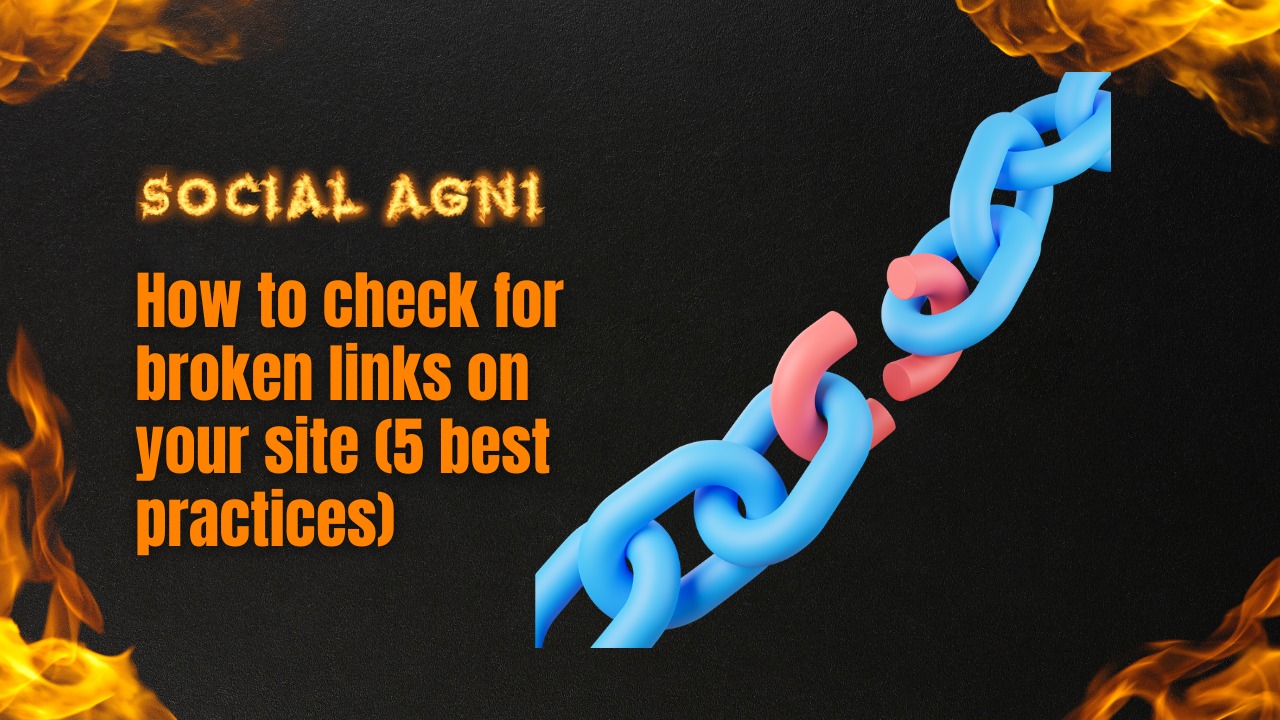Having a website has become increasingly important for businesses and individuals in today’s increasingly digital environment. In addition to providing information and facilitating contact, a website may also be used to promote and sell goods and services or to get exposure to personal initiatives. However, a website alone is not enough to guarantee success in the digital sphere. Maintaining an up-to-date, relevant, and user-friendly website is crucial. Search engines also punish sites with lots of broken links since they think it means the content isn’t very good. Implementing best practices for checking and fixing broken links is crucial if you want your website to be free of them. Improving your website’s performance, user experience, and trustworthiness may be achieved by routine monitoring for broken links and rapid repair. Using tools, doing manual tests, regularly monitoring, correcting broken links, and more are all covered in this article as well as the five recommended practices for checking for broken links on your site. In summary, developing a website is only half the battle in terms of ongoing upkeep. If you care about your website’s search engine rankings, user experience, or credibility, you should check for broken links regularly. Use Tools to Check for Broken Links: One of the simplest methods to check your website for broken links is by using internet tools. Once these crawling tools have found any broken links on your website, you can quickly fix them. Here are some tools for link checking you might want to use: Google Search Console With the use of Google’s free service, Google Search Console, you may monitor the visibility of your website in Google search results. There’s also a report called “Crawl Errors” that will show you where your site has broken links. You must include Google Site Ownership Verification satisfied before you can utilize these benefits. Screaming Frog If your website has broken links, cutting pages, or any other problems, Screaming Frog can discover them for you. The free edition has a limit of 500 URLs, while the subscription version gets access to more advanced capabilities. W3C Link Checker Check your website for broken links with the help of the W3C Link Checker, a free online tool that gives you a comprehensive report of any problems it finds. It works with several markup languages and style sheets, including HTML, XHTML, CSS, and RSS. Dead Link Checker Checks your site for dead links and gives you a comprehensive report of the problems it finds. The free version examines up to 2,000 pages, while the premium version includes more options. Ahrefs This paid tool, Ahrefs, checks for broken links, do SEO analysis, and performs keyword research and backlink analysis. It will crawl your site and report any broken links so you can update them immediately. You may save spending time manually searching for broken links on your website by making use of these tools. They provide you with a full report of all the broken links and other problems on your website so you can solve them right away. Even if you use a tool to check for broken links, human inspection is still necessary to ensure that no links have been missed. Conduct a Manual check of broken links: A human check for broken links on your website is just as important as employing automated systems. Online technologies may miss broken links inside photos and videos, but the human eye may see these errors. Here’s how to scan your site for broken links manually: Make a complete index of your website’s pages, either manually or with the help of a site map generator. Follow every link you find, be it a text link, an image link, or a video link. Note any links that fail to load properly or that lead to a 404 error. The user experience of your site will suffer if any of the photographs on it are damaged or missing. Note any photos that are distorted or missing entirely. Video issues can also negatively impact the user experience of your site, so make sure all of the videos are working properly. Note any video that doesn’t load properly. When you find broken links on your site, you should fix them as soon as possible using the strategy you just created. Fixing links may include updating them, diverting traffic, or deleting them entirely. Manually checking your website for broken links is a tedious but necessary task for maintaining a functional and user-friendly site. It gives you a full picture of your site’s health and can find broken links that other web tools overlook. You may boost your website’s search engine rankings, user experience, and reputation by doing manual inspections regularly and repairing broken links as soon as possible. Regularly Monitor Your Site for Broken Links: You should keep an eye out for additional broken links once you’ve corrected the ones you’ve already found. This may keep your site fresh and functional, avoiding the potential for new broken links to hurt your site’s search engine rankings and user experience. The best practices for checking your site for dead links are as follows. You may set up automated monitoring using several web tools, such as Google Search Console and Ahrefs. This way, you may be alerted as soon as a new broken link is discovered, making it much easier to address the issue quickly. Check your website regularly — at least once a month and preferably more frequently than that. Since the last check, there may have been new broken links or problems, and this can help find them. If you regularly add new information or update existing content, you can reduce the likelihood of broken links appearing on your site. This occurs frequently because when pages are removed or altered, the related links are not always updated. To avoid negative effects on user experience and search engine results, broken links should be fixed as soon as possible after discovery. There won’t be any broken pictures or films to worry