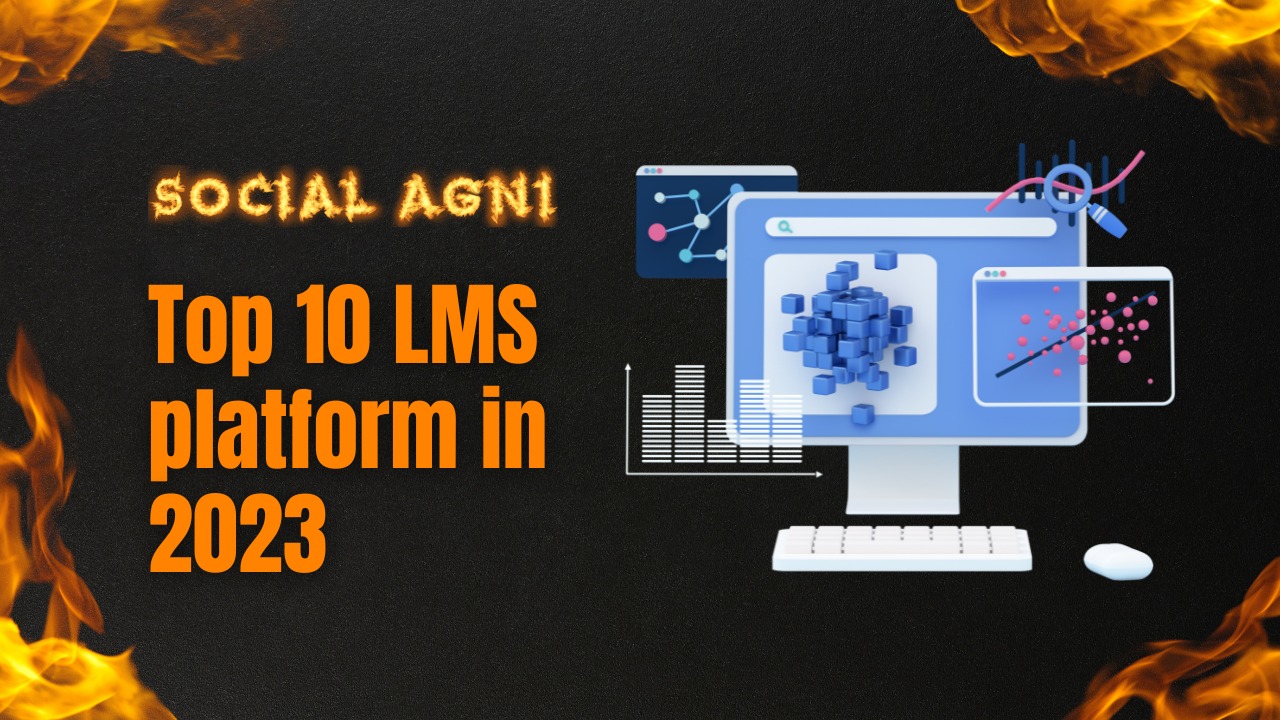In the rapidly evolving landscape of education, Learning Management Systems (LMS) have emerged as crucial tools for facilitating online learning. These platforms not only simplify course administration but also enhance engagement and collaboration among students and educators. With the advent of 2023, it is essential to explore the top LMS platforms that are leading the charge in revolutionizing education. In this article, we will delve into the ten most innovative and effective LMS platforms of the year, showcasing their features and highlighting their impact on online learning. Moodle: Moodle, an open-source platform, has long been a stalwart in the LMS domain. Its flexibility, robustness, and vast community support make it an ideal choice for institutions of all sizes. Moodle offers a plethora of features, including course management, collaborative tools, and customizable interfaces, ensuring a comprehensive learning experience. Moodle’s strength lies in its adaptability. It can be tailored to suit the specific needs of educational institutions, making it suitable for K-12 schools, universities, and even corporate training programs. The platform allows educators to create engaging courses with multimedia content, interactive quizzes, and discussion forums. Additionally, Moodle provides a variety of assessment tools, such as assignments, quizzes, and grading systems, enabling educators to track student progress effectively. Canvas: Canvas has emerged as a popular choice among educators due to its intuitive interface and extensive functionality. It offers seamless integration with various educational apps and tools, enabling instructors to curate engaging content. Canvas also emphasizes user-centric design, providing a smooth experience for both students and educators. One notable feature of Canvas is its robust communication and collaboration tools. Students can easily engage in discussions, submit assignments, and receive timely feedback. Furthermore, Canvas supports multimedia-rich content, allowing educators to create interactive lessons and presentations. The platform’s analytics and reporting capabilities enable educators to gain insights into student performance and make data-driven instructional decisions. Blackboard Learn: Blackboard Learn continues to be a dominant player in the LMS market. Renowned for its comprehensive features, such as content creation, assessment tools, and analytics, Blackboard Learn ensures a robust learning environment. It also focuses on accessibility, making education inclusive for all learners. Blackboard Learn provides a wide range of tools for content creation, including multimedia integration, interactive assignments, and discussion boards. The platform supports adaptive learning, allowing educators to personalize instruction based on individual student needs. Blackboard Learn’s analytics feature provides valuable insights into student engagement and performance, helping educators identify areas that require additional support. Schoology: Schoology stands out for its user-friendly interface and collaborative capabilities. This LMS enables seamless communication and interaction between students and educators, fostering a dynamic learning community. Schoology’s focus on personalized learning paths and differentiated instruction further enhances the educational experience. Schoology offers a comprehensive suite of tools for educators to create engaging courses, assignments, and assessments. The platform supports various content formats, such as videos, documents, and interactive modules, promoting active learning. Schoology’s robust collaboration features, including group discussions, messaging, and file sharing, encourage peer-to-peer interaction and collaborative projects. D2L Brightspace: D2L Brightspace offers a holistic learning environment, combining intuitive design with powerful features. This platform emphasizes data-driven insights to empower educators in monitoring student progress and tailoring instruction accordingly. With its mobile compatibility and interactive tools, D2L Brightspace ensures flexible and engaging learning experiences. D2L Brightspace provides a user-friendly interface for both educators and learners. It offers comprehensive features for content creation, including multimedia integration and interactive elements. The platform’s adaptive learning capabilities allow educators to personalize learning paths based on individual strengths and weaknesses. D2L Brightspace’s mobile app enables learners to access course materials and participate in discussions anytime, anywhere. Google Classroom: Google Classroom leverages the extensive suite of Google tools, seamlessly integrating them into an intuitive LMS platform. With features like assignment management, real-time collaboration, and easy communication, Google Classroom streamlines online learning processes. Its integration with Google Drive provides a convenient way to store and share educational resources. Google Classroom simplifies the workflow for educators by enabling them to create and distribute assignments digitally. The platform’s integration with Google Docs, Sheets, and Slides allows for collaborative document editing in real-time. Teachers can provide feedback directly on assignments, fostering continuous improvement. Google Classroom’s announcement feature facilitates seamless communication, keeping students informed about upcoming events and deadlines. 360Learning: 360Learning is an innovative Learning Management System (LMS) platform that focuses on collaborative learning and employee training. It offers a unique approach to online learning, emphasizing social engagement, knowledge sharing, and interactive content creation. With its user-friendly interface and robust features, 360Learning is making waves in the eLearning industry. 360Learning places a strong emphasis on collaboration and interaction among learners. It provides tools for learners to engage in discussions, share insights, and collaborate on projects, fostering a sense of community and peer learning. The platform integrates social features, allowing learners to interact with each other through comments, likes, and feedback. This social learning aspect encourages active participation and knowledge exchange. Edmodo: Edmodo provides a safe and secure online space for teachers, students, and parents to collaborate and engage in educational activities. Its user-friendly interface and robust communication tools facilitate seamless interaction between all stakeholders. Edmodo also offers a vast library of educational resources and allows educators to share content and best practices. Edmodo’s interface resembles social media platforms, creating a familiar and engaging environment for students. Educators can create and manage classes, post assignments, and engage in discussions. Edmodo’s collaboration features enable students to work on projects together, fostering teamwork and creativity. The platform also provides a library of educational resources, allowing educators to access and share materials relevant to their subjects. TalentLMS: TalentLMS is a cloud-based LMS platform that focuses on simplicity and ease of use. It provides a hassle-free experience for course creation, content management, and learner tracking. TalentLMS also offers gamification elements to enhance engagement and motivation, making it an excellent choice for employee training and customer education. TalentLMS offers a streamlined interface that simplifies the process of creating and delivering courses. The platform supports various content
Businesses are always looking for new methods to market their products and services in today’s social media-driven world. Pinterest is one of the most visually appealing and active social networking networks. Pinterest, with over 400 million active users, gives companies a strong platform to promote their products, attract traffic to their websites, and increase sales. Pinterest is a visual discovery engine that lets people locate and curate information. Users may “pin” photographs, videos, and articles to “boards” to organize and save them. Pinterest is perfect for businesses in aesthetic-driven industries like fashion, home décor, cuisine, and leisure. However, using Pinterest for marketing takes more than simply a company account and random pinning. Strategic planning, ongoing involvement, and the correct technologies increase reach and engagement. Pinterest marketing software helps. These Pinterest marketing tools let businesses schedule pins, analyze performance analytics, optimize content, and expand organically. Pinterest marketing software helps organizations save time, streamline operations, and improve outcomes. These technologies simplify monotonous processes and give marketing strategy optimization insights and statistics. If you’re a small company owner, social media manager, or digital marketer, using Pinterest marketing software can provide you with a competitive edge and help you reach your target audience. This post covers the best 10 Pinterest marketing software products to help your business succeed on the site. These programs can schedule pins, create compelling content, and analyze important performance factors. Discover how Pinterest marketing software may boost your business. 10 Pinterest Marketing Software Tools for Boosting Your Business 1. Tailwind Advantages Tailwind helps companies optimize their Pinterest presence with a variety of tools. Tailwind highlights: Tailwind’s Smart Schedule analyses your audience’s interaction habits and recommends the optimum times to post on Pinterest for maximum visibility. Tailwind helps you find trending content and popular pins in your niche. This tool helps you remain current and develop material that connects with your audience. Tailwind’s bulk upload and scheduling saves time. You may schedule and plan Pinterest posts. Tailwind delivers precise statistics and performance reports to measure the effectiveness of your Pinterest marketing efforts. For data-driven choices, track engagement, following, and website traffic. Improves Pinterest Marketing Tailwind optimizes Pinterest marketing: Tailwind’s bulk upload and scheduling tool saves time and ensures a continuous Pinterest presence. Tailwind’s analytics and statistics reveal your Pinterest audience’s choices, behavior, and engagement. This helps you write for your intended audience. Tailwind’s content discovery function finds hot pins and content ideas for your company category. This helps you develop relevant and interesting content that draws more followers and interaction. Tailwind’s hashtag recommendations, pin inspector, and pin inspector+ help you maximize Pinterest exposure and reach. This guarantees that the correct people see your pins and visit your website or online business. Customer Reviews Tailwind success stories: Tailwind transformed our Pinterest marketing. Their clever scheduling and analytics have increased website traffic and engagement. Any Pinterest-focused business needs it.” E-commerce entrepreneur Sarah Johnson. Tailwind saves content creators. It makes scheduling and managing Pinterest content easy. “Content discovery has helped me find new ideas and inspiration, increasing my Pinterest followers and engagement.” Blogger Mark Anderson. Tailwind is a strong Pinterest marketing software product that may help businesses grow on the site. Its easy features and statistics help you optimize your plan and reach your marketing goals. 2. Sprout Social Major Features Sprout Social has Pinterest marketing tools. Key Sprout Social features: Sprout Social lets you plan pins for a constant Pinterest presence. Plan your content calendar, publish timings, and Pinterest approach. Sprout Social lets you track brand mentions on Pinterest. This lets you customize your marketing to user input, trends, and industry knowledge. Sprout Social lets you measure follower growth, engagement rates, and click-throughs on Pinterest. These insights enable data-driven Pinterest marketing campaign evaluation. Sprout Social lets teams collaborate on Pinterest campaigns. Assigning tasks, providing feedback, and streamlining your process ensures consistent branding and message throughout your Pinterest posts. Pinterest Marketing Benefits Businesses using Pinterest for marketing can benefit from Sprout Social: Sprout Social lets you manage several social media channels, including Pinterest, from one dashboard. This centralized administration saves time and effort by avoiding tool and platform switching. Sprout Social lets businesses plan and schedule their Pinterest content. This lets you post consistently even during busy moments, ensuring your pins reach your audience at opportune times. Sprout Social’s advanced analytics and reports reveal your Pinterest performance. Track engagement analytics, find top-performing pins, and evaluate campaigns. These findings improve strategy and content. Sprout Social streamlines workflow for Pinterest marketing teams. Assign assignments, assess and approve material, and manage brand consistency on Pinterest. Successes Here are two Sprout Social Pinterest marketing success stories: Sprout Social transformed our Pinterest marketing. We’ve saved a lot of time by pre-planning and scheduling our pins. Analytics and reporting let us measure progress and make data-driven choices. Any Pinterest marketer should use Sprout Social.” XYZ Marketing Manager Amanda Rodriguez. Our team relies on Sprout Social’s collaborative tools. We can coordinate Pinterest campaigns for uniform branding and messaging. Our continuous Pinterest presence has improved interaction and website traffic thanks to sophisticated scheduling. Our social media marketing relies on Sprout Social.” ABC Agency Social Media Specialist John Thompson. Sprout Social has a complete Pinterest marketing solution. Sprout Social helps businesses optimize their Pinterest presence and get results through content scheduling, social listening, analytics, and collaboration. 3. Hootsuite Benefits Hootsuite is a popular social media management application that helps organizations improve their Pinterest marketing. Hootsuite’s features and benefits: Hootsuite lets you plan and publish Pinterest pins. Plan your content calendar, set days and hours, and maintain a consistent platform presence. This automates Pinterest publishing and saves time. Hootsuite lets you track brand mentions and keywords on Pinterest. This lets you track client feedback, industry trends, and competitors. Engage with your audience, answer complaints, and discover new material by monitoring these conversations. Hootsuite centralizes Pinterest content management. You may categorize pins, interact with teammates, and expedite content development. This assures branding, message, and posting frequency throughout Pinterest. Hootsuite’s Pinterest analytics are helpful. Track
Online reviews now influence customer decisions. Customers typically base their purchases on others’ reviews. Thus, monitoring online reviews is crucial to a strong online reputation and business success. Many online review management systems may help organizations monitor, reply to, and use consumer feedback. Online review management technologies let firms track, analyze, and enhance their reputation across platforms. These technologies streamline review management and improve user experience. Online review management systems increase a business’s ratings and online visibility. Positive reviews boost search engine results and boost organic traffic to a business’s website by instilling client confidence. Businesses may develop consumer trust by actively engaging with customer evaluations and responding to unfavorable criticism. These technologies help organizations make data-driven decisions to improve their products and services by revealing client preferences and attitudes. Businesses wishing to optimize review management must choose the correct online review management technology. When choosing a tool, organizations should evaluate features, simplicity of use, integration, and price. This article discusses the top 10 online review management systems that help organizations manage and use client reviews. Each solution has distinct features and benefits, allowing businesses to customize their review management tactics to increase ratings and online reputation. Let’s explore online review management technologies and how they may boost your business in today’s competitive digital market. 10 Online Review Management Tools to Help Boost Your Business’s Ratings ReviewTrackers ReviewTrackers helps businesses track and respond to consumer reviews across platforms. ReviewTrackers streamlines online review management, helping companies raise ratings and reputation. Key Features ReviewTrackers collects reviews from Google, Yelp, Facebook, TripAdvisor, and more to give businesses a central dashboard to manage consumer feedback. This saves time and guarantees no review is missed. Businesses may react to reviews on the platform, simplifying review management. Responding to consumer comments quickly and personally boosts brand image. ReviewTrackers automatically classifies reviews as favorable, negative, or neutral. This feature helps firms detect trends and client attitudes to personalize their products and services. The application lets firms compare their internet reputation against competitors. This feature identifies improvement areas and competitive advantages. ReviewTrackers notifies businesses of new reviews through email. This proactive strategy allows quick replies and shows customer care. ReviewTrackers delivers powerful data and analytics to help firms understand their review performance. Detailed reports detect patterns, analyze customer happiness, and assess review management activities. Integration with Popular Review Sites ReviewTrackers smoothly interacts with Google, Facebook, TripAdvisor, and others. This connection lets organizations manage reviews across platforms from a single dashboard, saving time and simplifying the process. ReviewTrackers is a robust online review management platform that helps organizations monitor, reply to, and monetize consumer evaluations. ReviewTrackers helps businesses improve their ratings, online reputation, and growth by centralizing review monitoring, providing sentiment analysis, competitive benchmarking, and extensive reporting and analytics. Yotpo Yotpo is a major online review management technology that helps businesses gather, filter, and use consumer reviews to raise ratings and reputation. Yotpo helps organizations optimize review management with its extensive features and connectors. Customer Reviews Yotpo offers customizable solutions to produce user reviews. Review request emails, in-mail review forms, and on-site widgets let businesses get true and meaningful consumer feedback. Yotpo lets organizations filter and monitor reviews to guarantee compliance. This protects the review system against spam and fraud. In addition to reviews, Yotpo lets companies gather and display consumer images and videos. User-generated material gives reviews legitimacy and improves the consumer experience. Customizable Widgets and Social Sharing Options Yotpo lets businesses put review widgets on their websites and product pages. These widgets display customer reviews and ratings, building trust and social evidence. Yotpo lets customers publish their recommendations on social media, increasing the business’s visibility. Analytics and Insights to Track Review Performance Yotpo’s statistics and insights let firms track and review performance. It delivers detailed reviews, sentiment analysis, and customer feedback trend reports. This data-driven strategy helps firms develop, make choices, and improve customer experience. Integration with E-commerce Platforms and Marketing Tools Yotpo effortlessly interacts with popular e-commerce systems like Shopify, Magento, and WooCommerce, making review management easy for businesses. It interacts with Google Analytics and Facebook Ads to use customer reviews for targeted advertising and higher conversion rates. Yotpo is a powerful online review management solution that helps organizations gather, curate, and use consumer evaluations. Businesses may improve their online reputation and client trust with customizable review creation tools, user-generated content integration, widgets, and social sharing. Yotpo’s analytics and integration help organizations track and optimize their review management tactics for better ratings and growth. Trustpilot Trustpilot builds confidence through verifiable consumer reviews. It helps businesses gather, organize, and display client feedback, improving their online reputation and ratings. Building Trust through Verified Customer Reviews Trustpilot emphasizes openness and trustworthiness by verifying user feedback. This assures that reviews are real and trustworthy, boosting a business’s legitimacy and client confidence. SEO Benefits of Trustpilot’s Review Platform Trustpilot’s SEO-optimized review platform benefits companies. The platform’s pages score well in search engine results, helping companies gain organic visitors. Trustpilot reviews and ratings might increase a business’s search engine results. Integration with Google and Other Platforms: Trustpilot connects smoothly with Google, enabling companies to display their Trustpilot rating and review stars in Google search results. This connection increases a business’s exposure and reputation, encouraging potential consumers to visit its website. Trustpilot connects with Facebook and Shopify to help businesses manage and use consumer feedback across different media. Trustpilot Business Solutions and Features: Trustpilot offers several business solutions to improve review management: Trustpilot offers customizable review request forms and automated email campaigns to promote consumer reviews. This streamlines review gathering and improve feedback. Trustpilot’s technology lets companies monitor and respond to client feedback in real-time. This improves brand reputation, customer service, and problem resolution. Businesses may integrate Trustpilot rating and review widgets on their websites. These widgets build trust and encourage educated buying decisions. Trustpilot provides organizations with review trends, sentiment analysis, and consumer feedback. These insights help firms develop, make data-driven choices, and improve goods and services. Trustpilot is a trusted
Understanding digital marketing terminology is essential in today’s digital world, where firms flourish online. SEO, SEM, SMO, and SMM are frequently discussed. This post will explain these concepts and how they fit into a digital marketing plan. SEO optimize websites for search engine result pages (SERPs). SEO uses keyword optimization, quality content, and link building to increase organic (unpaid) website traffic. SEO’s ultimate objective is to boost a website’s reputation and authority, increasing exposure and conversion rates. SEM promotes websites through paid search engine advertising. SEM uses Google advertising to display advertising at the top of search results, luring customers. SEM works well for time-sensitive campaigns or new firms that need instant visibility, unlike SEO, which focuses on long-term organic development. SMO boosts a brand’s social media presence. SMO encompasses social media optimization, content creation, and audience engagement. SMO helps firms enhance brand loyalty, online traffic, and reach. SMM supplements SMO with paid social media advertising. SMM helps businesses reach more people and increase website traffic by targeting certain demographics, interests, and behaviors. SMM campaigns provide firms with flexible marketing alternatives including image advertisements, video ads, and sponsored posts. Digital marketers and company owners must understand these phrases and distinctions. Businesses may boost their online visibility, attract appropriate audiences, and produce leads and conversions with efficient SEO, SEM, SMO, and SMM tactics. We’ll examine these digital marketing terminology’s essential principles, strategies, and contrasts in the following parts. You can create an effective digital marketing strategy for your organization by mastering SEO, SEM, SMO, and SMM. 1. Search Engine Optimization (SEO) A. Definition and Goal SEO optimizes websites for search engine result pages (SERPs). It entails using several methods to increase search engine organic traffic. SEO boosts website credibility, authority, and relevance, increasing exposure, organic traffic, and conversions. B. Fundamentals 1. On-Page SEO On-page SEO optimizes website features to boost search engine rankings. Key methods: Keyword Optimisation: Researching keywords and strategically inserting them in titles, headers, meta descriptions, and content. Quality Content Creation: Writing useful, interesting, and keyword-rich content for the intended audience. Website Structure and Navigation: Optimising internal linking, user-friendly URLs, and website organization. UX/Mobile Optimisation: Optimising website performance, mobile responsiveness, and user-friendly design for a smooth user experience. 2. Off-Page SEO Off-page SEO optimizes external elements to boost search engine ranks. Key methods: Link building: Acquiring high-quality backlinks from authoritative websites to show search engines the website’s reputation and significance. Social Signals: Sharing, liking, and commenting on social media to show the website’s popularity and relevancy. Online Reputation Management: Monitoring and managing online reviews, testimonials, and mentions to develop a good reputation. C. SEO vs SEM Search Engine Marketing (SEM) employs both organic and paid methods to boost website presence on search engines, unlike SEO. SEM encompasses SEO and PPC marketing. SEM can boost exposure immediately, but SEO needs regular optimization and work. Search engine marketing works best when SEO and SEM are balanced. Businesses may succeed in search marketing by combining SEO’s long-term advantages with SEM’s instant results. 2. Search Engine Marketing (SEM) A. Definition and Goal SEM is the sponsored promotion of websites on search engine result pages (SERPs). SEM uses sponsored advertisements like Google Ads to target potential buyers. SEM boosts business exposure, traffic, and conversions. B. Fundamentals 1. Selecting Keywords SEM requires keyword research. It entails choosing keywords that potential buyers could use to find items or services. Keyword research methods: Keyword Analysis: Using Google Keyword Planner or SEMrush to analyze keyword search volume, competitiveness, and relevance. Long-Tail Keywords: Targeting highly tailored keyword phrases. Negative Keywords: Eliminating business-unrelated keywords to maximize marketing budget and reach. 2. Advertising and Campaign Management Success requires appealing advertising and SEM campaign management. Key methods: Ad Formats and Extensions: Selecting text, picture, or video advertising and using site links or call extensions to give more information and boost ad visibility. Ad text Optimisation: Writing attractive ad text that attracts customers, showcases unique selling propositions, and incorporates relevant keywords. Ad Targeting: Reaching the right audience using demographics, geography, interests, and device kinds. Bidding Techniques and Budget Management: Optimising ROI by using cost-per-click or cost-per-impression bidding techniques and budget management. C. SEM vs SEO SEM and SEO both boost search engine exposure, although they differ in key ways: Speed and Results: SEM advertisements appear instantaneously, but SEO takes time to optimize and enhance organic ranks. Cost: SEM’s cost-per-click or impression model requires a budget for ad campaigns, whereas SEO’s organic tactics don’t. Placement: SEM advertisements appear above organic search results as “Ads,” whereas SEO focuses on organic search results. Strategy: SEM is good for time-sensitive campaigns, promotions, and firms seeking rapid awareness, whereas SEO is good for long-term organic development. Search marketing requires SEM and SEO integration. Businesses may create a well-rounded digital marketing plan by combining SEM’s quick visibility with SEO’s long-term benefits. 3. Social Media Optimization (SMO) A. Definition and Goal SMO involves optimizing social media accounts, content, and tactics to boost brand visibility, engagement, and reach. SMO helps brands engage with their target audience, establish brand loyalty, and increase website traffic. B. Fundamentals 1. Optimising Profile SMO requires optimizing social media accounts. Key methods: Keyword Optimisation: Using relevant keywords in usernames, descriptions, and hashtags to increase searchability and discoverability. Consistent Branding: Maintaining logos, colors, and messaging throughout social media platforms. Completeness and Relevance: Updating website links, contact information, and business descriptions in all profile areas. Visual Appeal: Using high-quality photographs, cover shots, and profile pictures that match the brand and engage with the target demographic. 2. Strategic Content Curation SMO requires a good content strategy. Key methods: Engaging Content Creation: Creating high-quality, engaging posts, photos, videos, and infographics that engage the target audience. Content Scheduling and Frequency: Using platform algorithms and audience behavior to determine the best publishing schedule and update frequency. Hashtag Optimisation: Using popular hashtags to boost content discoverability and audience reach. Social listening: Monitoring brand mentions, comments, and debates on social media and engaging with the audience. C. SMO vs SEO vs SEM In digital
In today’s fast-paced digital environment, website speed determines online company success. Slow-loading websites annoy users, resulting in high bounce rates, lower user engagement, and lost income. Google also ranks web pages based on speed. Thus, firms must optimize website speed to compete online. Website speed optimization improves loading and performance. It involves several methods, tactics, and, most significantly, optimization tools. These tools help website owners find performance issues and execute remedies. Website speed optimization techniques improve efficiency. These solutions automate complicated procedures, letting website owners focus on other business matters. Developers and website managers may use these tools to discover performance issues, assess their causes, and make required modifications without sophisticated code. Website speed optimization solutions also give detailed data and insights to help consumers track their website’s performance. These programs provide comprehensive page load time, time to first byte, and other performance metrics data. Website owners may utilize this data to understand their site’s strengths and flaws and improve the user experience. Website speed optimization becomes more important as mobile internet users increase. Slow-loading websites frustrate mobile users, who may quit them. Website performance optimization solutions optimize for mobile devices, screen sizes, and network circumstances. This post will cover the best website performance improvement tools. We will discuss their features, use, and successful implementations. We’ll also cover other website speed optimization methods to help you improve performance and user experience. Jump in! Understanding Website Speed Optimization Website speed optimization improves loading and performance. It reduces website load times, latency, and user experience using a variety of methods. Faster websites enhance user experience, SEO, conversion rates, and company success. Website performance optimization is millisecond-sensitive. Studies reveal that people quit slow-loading websites. If a website takes more than three seconds to load, Google says over half of visitors will quit. To keep visitors, engage them, and achieve commercial goals, website owners must emphasize speed improvement. Understanding website speed variables is crucial to optimizing them. Important performance metrics include: Page Load Time: The time it takes a browser to load a webpage. It involves loading HTML, CSS, JavaScript, pictures, and other webpage resources. Time to First Byte (TTFB): A user’s browser receives the first byte of data from the website’s server. Server response, network delay, and other variables affect it. Render Blocking Resources: CSS and JavaScript resources might delay website rendering, slowing load times. Optimizing resource supply and use can boost website speed. File Sizes and Compression: Large pictures, scripts, and stylesheets can increase load times. These files can be compressed and optimized without losing quality. Server and Hosting setup: Website performance depends on the server and its setup. Server location, response time, caching, and CDNs are important. Website owners may enhance their website’s speed by monitoring these performance data and fixing the underlying issues, improving user experience and business results. The Benefits of Using Website Speed Optimization Tools Website owners and developers can benefit from website speed optimization solutions. These tools are meant to simplify optimization, give insights, and help implement solutions. Let’s examine the website performance optimization tool benefits: Efficiency and Effectiveness: Dedicated website speed optimization solutions automate complicated activities and procedures, making optimization more efficient and effective. These tools identify performance measurements, bottlenecks, and improvement suggestions. These tools save website owners time and effort assessing and optimizing website performance. Time Savings: Website speed optimization solutions streamline the optimization process, saving developers and owners time. These tools guide users through optimizing file sizes, caching, and coding using an easy-to-use interface. These solutions automate optimization so website owners may focus on other business matters. Website Performance Metrics: Website speed optimization solutions give thorough performance metrics. These tools report page load time, TTFB, and render-blocking resources. Website owners can analyze this data to discover areas for improvement and prioritize them. Mobile Optimization: As mobile internet use grows, mobile optimization is essential. Website speed optimization solutions frequently include mobile-specific features and recommendations. These tools examine mobile data like load speeds and responsive design compatibility to deliver mobile-specific insights and adjustments. These technologies help website owners optimize user experience across devices. Continuous Monitoring and Alerts: Many website performance improvement software offer continuous monitoring and notifications. These programs periodically check a website for performance concerns and notify the owner or developer. Website owners may immediately fix performance issues and maintain good performance by getting real-time warnings. Benchmarking and Comparison: Website performance improvement solutions generally include benchmarking and comparison. These capabilities let website owners compare their performance to industry standards or competitors. Webmasters may set goals, measure progress, and improve via benchmarking. Accessibility and User Experience: Fast-loading websites improve user experience and accessibility for all users, even those with slower internet connections. Website speed optimization tools discover accessibility issues and provide fixes to guarantee all users can swiftly explore the website. Top Website Speed Optimization Tools Several tools help website owners and developers optimize website speed. These tools assess, diagnose, and optimize website performance with many capabilities. Today’s best website performance optimization tools are: 1. Google PageSpeed Insights Google’s free tool examines web page speed and suggests improvements. It scores mobile and desktop websites using performance indicators. It analyzes server response time, render-blocking resources, image optimization, and browser caching. Effective tool use: Enter the URL of the website or pages you wish to study, and Google PageSpeed Insights will deliver a complete analysis with speed-improvement suggestions. The application delivers practical information and advice on fixing difficulties. 2. GTmetrix Features GTmetrix analyzes a website’s performance. It provides detailed information on page load time, page size, requests, and other performance indicators. GTmetrix also suggests optimizing images, using browser cache, and minifying CSS and JavaScript. GTmetrix will examine your website and provide performance data and optimization suggestions. The application lets you evaluate your website’s performance from numerous locations and browsers, giving you a complete picture. 3. Pingdom Website Speed Test Pingdom Website Speed Test analyzes and monitors website performance. It details website load time, file sizes, and requests. Pingdom gives performance scores and suggests reducing redirection, enabling compression,