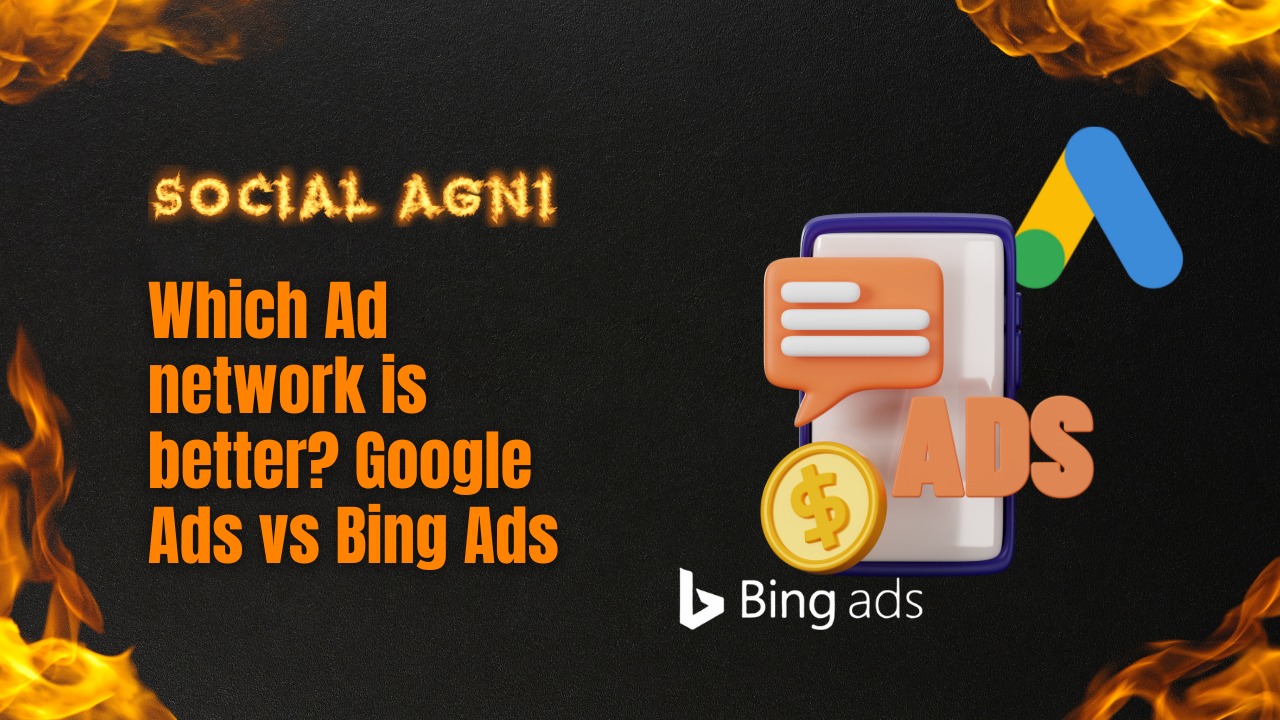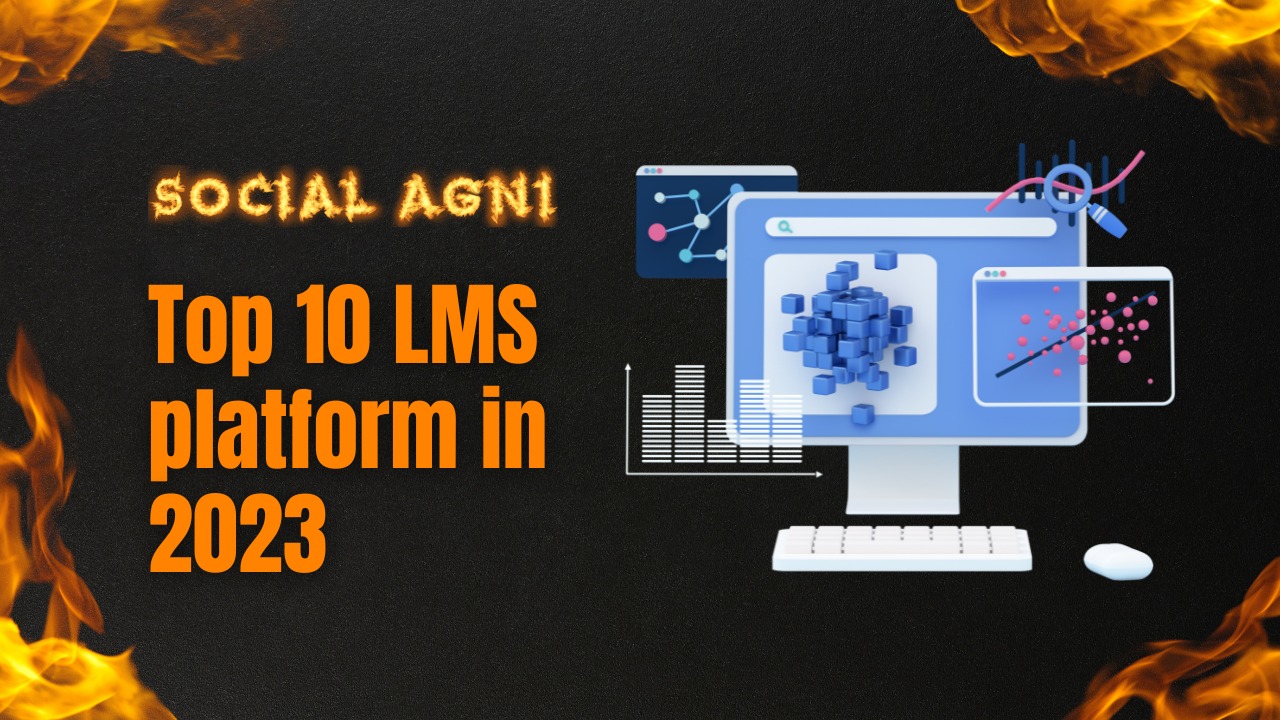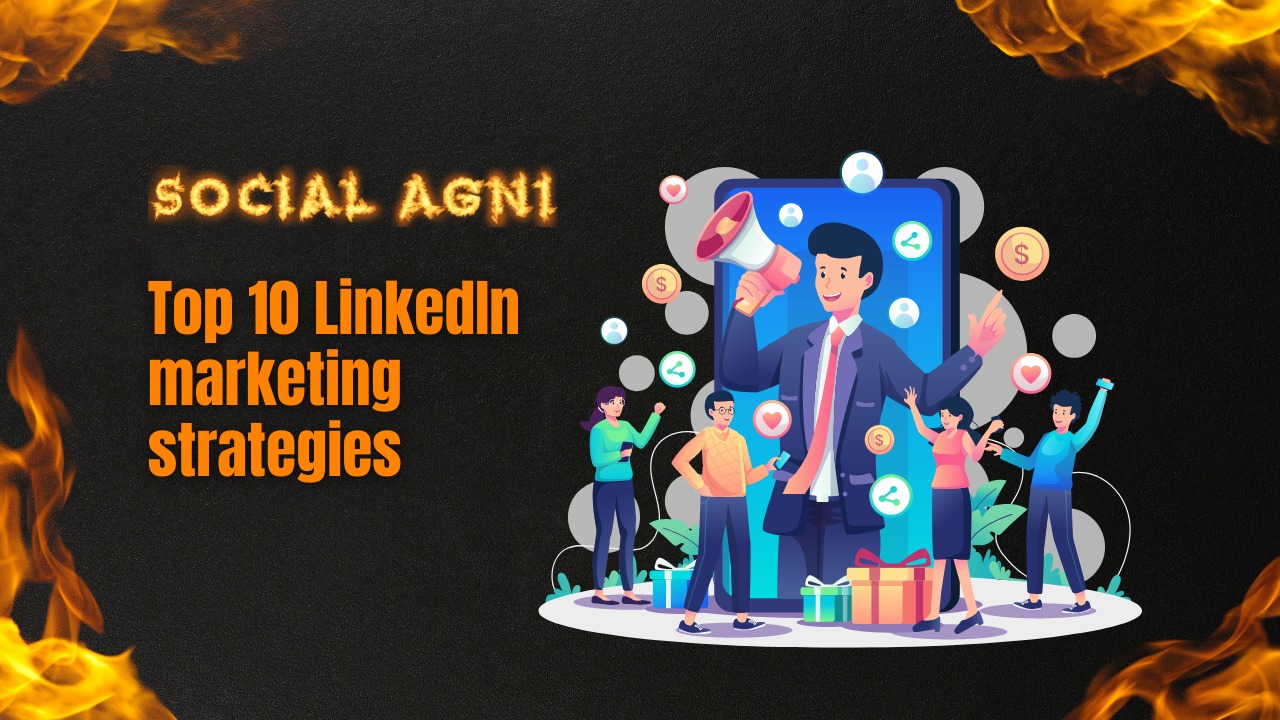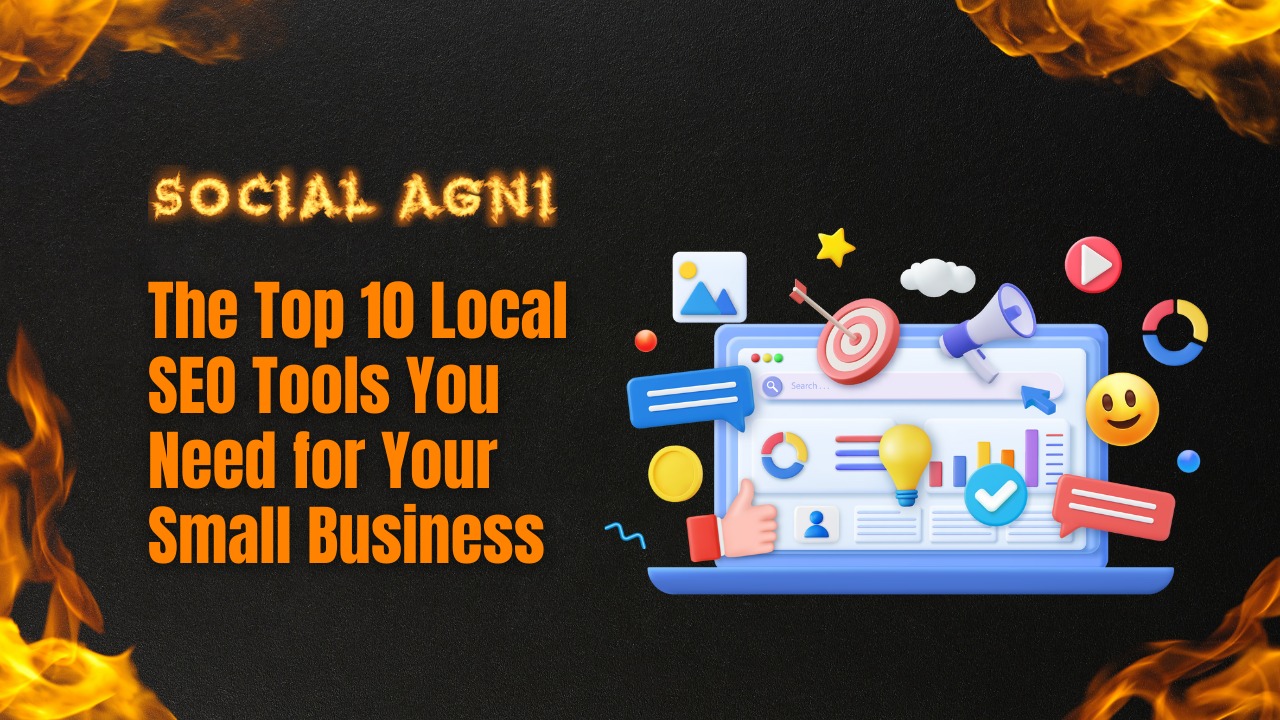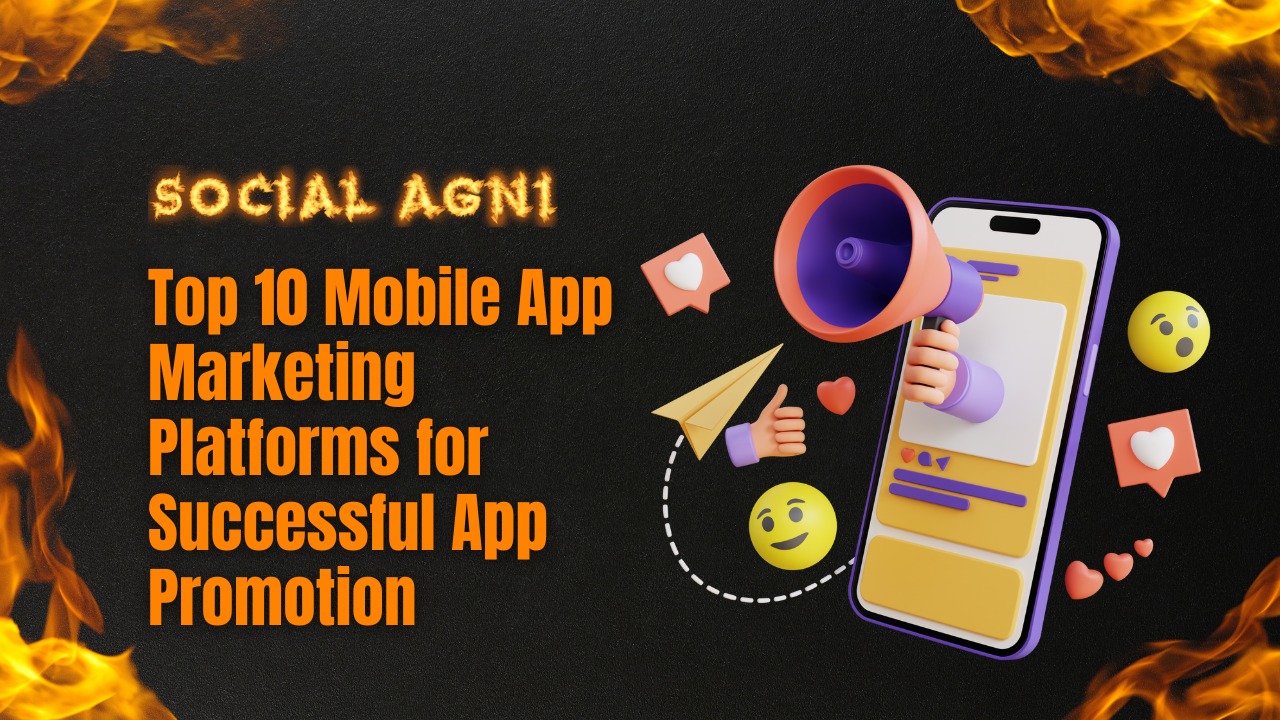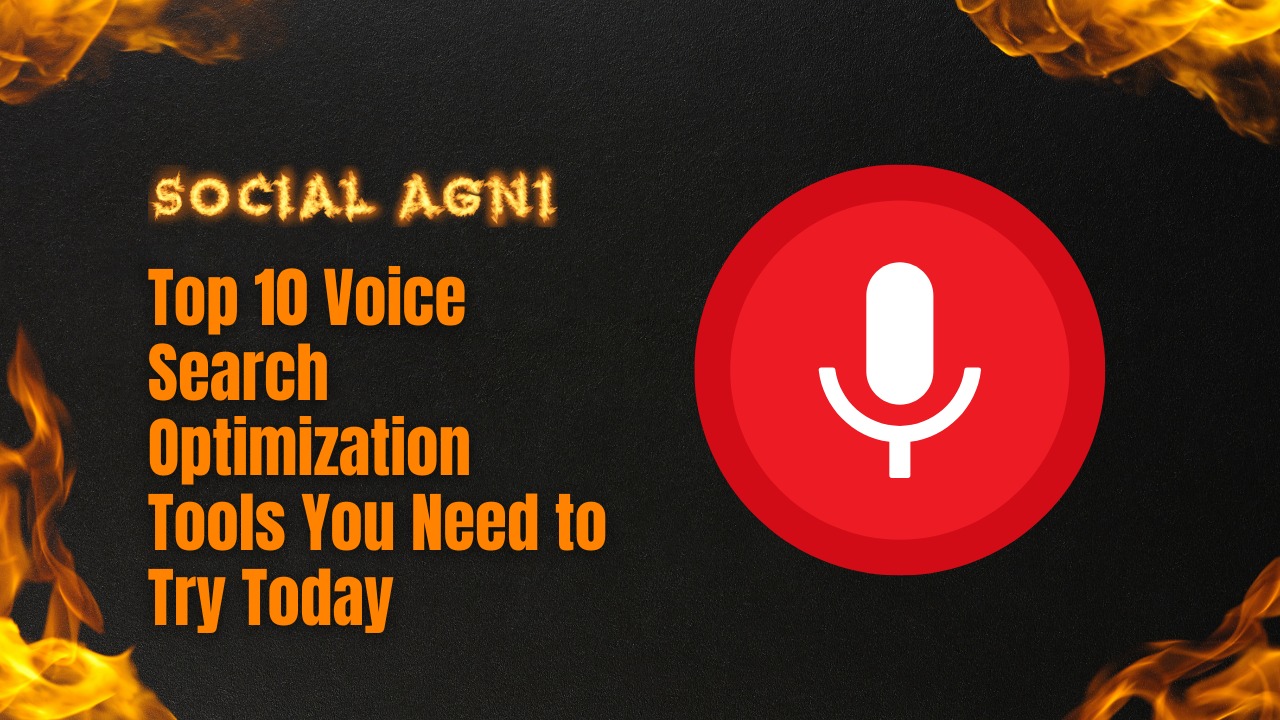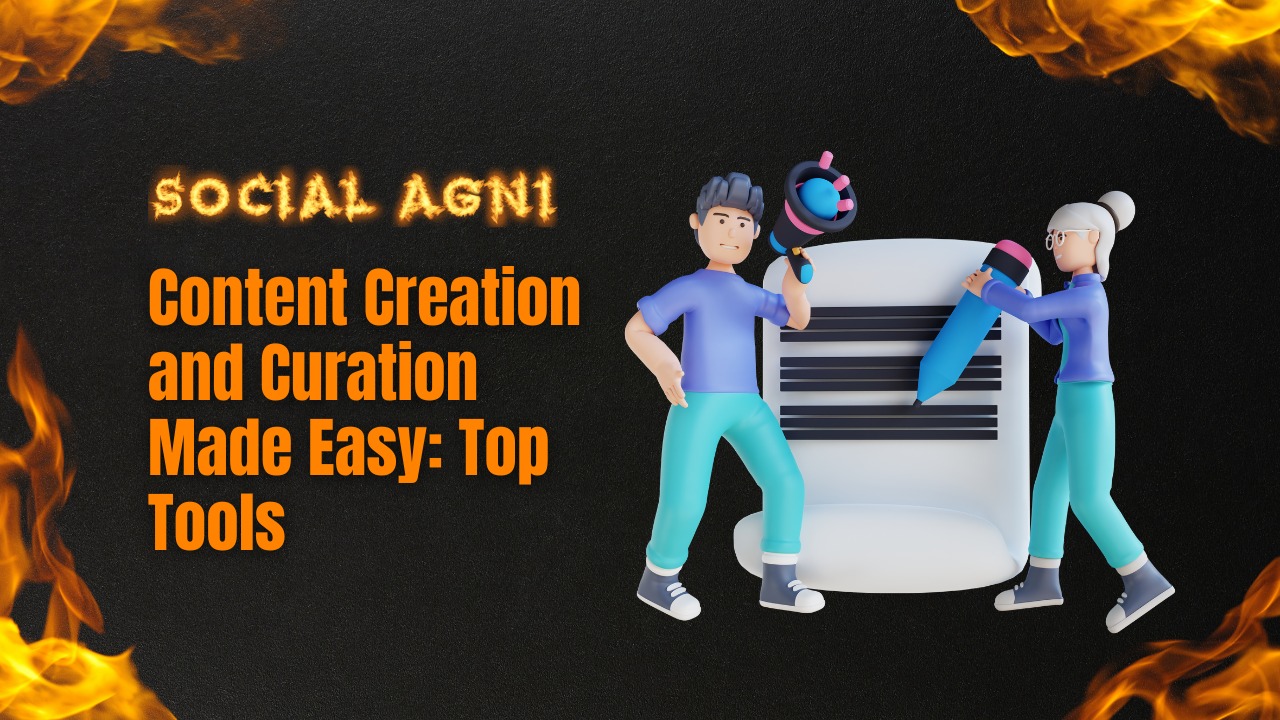In today’s fast-paced digital environment, website speed determines online company success. Slow-loading websites annoy users, resulting in high bounce rates, lower user engagement, and lost income. Google also ranks web pages based on speed. Thus, firms must optimize website speed to compete online. Website speed optimization improves loading and performance. It involves several methods, tactics, and, most significantly, optimization tools.
These tools help website owners find performance issues and execute remedies. Website speed optimization techniques improve efficiency. These solutions automate complicated procedures, letting website owners focus on other business matters. Developers and website managers may use these tools to discover performance issues, assess their causes, and make required modifications without sophisticated code.
Website speed optimization solutions also give detailed data and insights to help consumers track their website’s performance. These programs provide comprehensive page load time, time to first byte, and other performance metrics data. Website owners may utilize this data to understand their site’s strengths and flaws and improve the user experience. Website speed optimization becomes more important as mobile internet users increase. Slow-loading websites frustrate mobile users, who may quit them. Website performance optimization solutions optimize for mobile devices, screen sizes, and network circumstances.
This post will cover the best website performance improvement tools. We will discuss their features, use, and successful implementations. We’ll also cover other website speed optimization methods to help you improve performance and user experience. Jump in!
Understanding Website Speed Optimization
Website speed optimization improves loading and performance. It reduces website load times, latency, and user experience using a variety of methods. Faster websites enhance user experience, SEO, conversion rates, and company success.
Website performance optimization is millisecond-sensitive. Studies reveal that people quit slow-loading websites. If a website takes more than three seconds to load, Google says over half of visitors will quit. To keep visitors, engage them, and achieve commercial goals, website owners must emphasize speed improvement.
Understanding website speed variables is crucial to optimizing them. Important performance metrics include:
- Page Load Time: The time it takes a browser to load a webpage. It involves loading HTML, CSS, JavaScript, pictures, and other webpage resources.
- Time to First Byte (TTFB): A user’s browser receives the first byte of data from the website’s server. Server response, network delay, and other variables affect it.
- Render Blocking Resources: CSS and JavaScript resources might delay website rendering, slowing load times. Optimizing resource supply and use can boost website speed.
- File Sizes and Compression: Large pictures, scripts, and stylesheets can increase load times. These files can be compressed and optimized without losing quality.
- Server and Hosting setup: Website performance depends on the server and its setup. Server location, response time, caching, and CDNs are important.
Website owners may enhance their website’s speed by monitoring these performance data and fixing the underlying issues, improving user experience and business results.
The Benefits of Using Website Speed Optimization Tools
Website owners and developers can benefit from website speed optimization solutions. These tools are meant to simplify optimization, give insights, and help implement solutions. Let’s examine the website performance optimization tool benefits:
Efficiency and Effectiveness: Dedicated website speed optimization solutions automate complicated activities and procedures, making optimization more efficient and effective. These tools identify performance measurements, bottlenecks, and improvement suggestions. These tools save website owners time and effort assessing and optimizing website performance.
Time Savings: Website speed optimization solutions streamline the optimization process, saving developers and owners time. These tools guide users through optimizing file sizes, caching, and coding using an easy-to-use interface. These solutions automate optimization so website owners may focus on other business matters.
Website Performance Metrics: Website speed optimization solutions give thorough performance metrics. These tools report page load time, TTFB, and render-blocking resources. Website owners can analyze this data to discover areas for improvement and prioritize them.
Mobile Optimization: As mobile internet use grows, mobile optimization is essential. Website speed optimization solutions frequently include mobile-specific features and recommendations. These tools examine mobile data like load speeds and responsive design compatibility to deliver mobile-specific insights and adjustments. These technologies help website owners optimize user experience across devices.
Continuous Monitoring and Alerts: Many website performance improvement software offer continuous monitoring and notifications. These programs periodically check a website for performance concerns and notify the owner or developer. Website owners may immediately fix performance issues and maintain good performance by getting real-time warnings.
Benchmarking and Comparison: Website performance improvement solutions generally include benchmarking and comparison. These capabilities let website owners compare their performance to industry standards or competitors. Webmasters may set goals, measure progress, and improve via benchmarking.
Accessibility and User Experience: Fast-loading websites improve user experience and accessibility for all users, even those with slower internet connections. Website speed optimization tools discover accessibility issues and provide fixes to guarantee all users can swiftly explore the website.
Top Website Speed Optimization Tools
Several tools help website owners and developers optimize website speed. These tools assess, diagnose, and optimize website performance with many capabilities. Today’s best website performance optimization tools are:
1. Google PageSpeed Insights
Google’s free tool examines web page speed and suggests improvements. It scores mobile and desktop websites using performance indicators. It analyzes server response time, render-blocking resources, image optimization, and browser caching.
Effective tool use: Enter the URL of the website or pages you wish to study, and Google PageSpeed Insights will deliver a complete analysis with speed-improvement suggestions. The application delivers practical information and advice on fixing difficulties.
2. GTmetrix Features
GTmetrix analyzes a website’s performance. It provides detailed information on page load time, page size, requests, and other performance indicators. GTmetrix also suggests optimizing images, using browser cache, and minifying CSS and JavaScript.
GTmetrix will examine your website and provide performance data and optimization suggestions. The application lets you evaluate your website’s performance from numerous locations and browsers, giving you a complete picture.
3. Pingdom Website Speed Test
Pingdom Website Speed Test analyzes and monitors website performance. It details website load time, file sizes, and requests. Pingdom gives performance scores and suggests reducing redirection, enabling compression, and using browser cache to speed up websites.
Enter the website’s URL, and Pingdom will test and report its speed. The report provides website speed recommendations, performance metrics, and ratings.
These tools optimize website performance. WebPageTest, YSlow, and Uptrends are others. To understand your website’s performance and find areas for improvement, use multiple tools.
Website owners and developers may examine their website’s performance, discover bottlenecks, and optimize for speed and user experience using these tools. We will examine further website performance optimization approaches in the future section.
Additional Website Speed Optimization Techniques
In addition to website speed optimization tools, several approaches can boost website speed and performance. These methods optimize webpage files, cache, and HTTP requests. More website performance improvement methods:
1. Image Compression and Optimization
- Compress pictures without losing quality with image compression tools or plugins. Smaller images load more quickly.
- Format images properly: Based on content and detail, select JPEG, PNG, or GIF.
Image dimensions: Set image width and height properties in HTML to prevent layout changes and optimize rendering.
2. Minify CSS and JavaScript
- To shrink CSS and JavaScript files, and remove extraneous characters, whitespace, and comments.
- Reduce HTTP requests by combining CSS and JavaScript files.
3. Implement Caching and Content Delivery Network (CDN)
- Cache browser: To prevent browsers from redownloading resources, set caching headers.
- Use a CDN to distribute your website’s static files across different servers worldwide. Users may get material from the nearest server, minimizing latency and load times.
4. Enable Gzip Compression
- Enable Gzip compression on your web server to minimize file sizes transmitted to the browser. Gzip compresses files and speeds up transport.
5. Reduce the Number of HTTP Requests
- Reduce HTTP Requests: Combine CSS and JavaScript files into one file to reduce resource-loading requests.
- Combine numerous small pictures into a single larger image and use CSS to display select parts of the larger image, minimizing image requests.
6. Code and Database Optimization
- Optimize algorithms and data structures and remove superfluous code from your website.
- Indexes, fewer queries, and database setups optimize database queries.
7. Prioritize Mobile Optimization and Responsive Design
- Your website should be responsive to multiple screen sizes and devices.
- Lazy loading, responsive graphics, and reducing mobile material improve mobile performance.
These extra website speed optimization approaches can improve your website’s performance and user experience. Use the tools mentioned previously to check your website’s speed and performance to find new optimization opportunities and maintain high performance. To improve your efforts, we’ll explore website performance optimization recommended practices next.
Best Practices for Website Speed Optimization
Website performance optimization involves constant attention and best practices. These best practices will help your website function well and provide a great customer experience. Website speed optimization recommended practices:
Prioritize Minimalistic Design
- Keep your website design simple.
- Avoid loading sluggish pictures, videos, and animations.
- Choose a simple, user-friendly design.
Optimize and Compress photos
- Resize and compress photos to minimize file sizes without losing quality.
- Serve responsive pictures based on device and viewport.
- WebP and JPEG 2000 give superior compression.
Enable Browser Caching
- Allow browsers to cache static resources by setting caching headers.
- To restrict browser updates, set cached resource expiration dates.
Implement Lazy Loading
- Lazy load pictures and non-critical resources.
- Improve website load speeds by loading content as visitors scroll.
Reduce HTTP Requests
- Combine and minify CSS and JavaScript files.
- To save requests, combine tiny pictures using CSS sprites.
- Font icon libraries minimize HTTP requests.
Optimize Server and Hosting
- Choose a dependable hosting company with quick server response times.
- Opcode caching and Memcached minimize database queries and server load.
Use a CDN
- Distribute website content internationally via a CDN.
- Reduce latency and load times by serving content from nearby servers.
Minify and Optimize Code
- Remove whitespace and comments to minify HTML, CSS, and JavaScript files.
- Optimize code and database queries for efficiency and server load.
Regularly Update and Optimize Plugins
- Updating and optimizing plugins ensures optimal performance and security.
- Remove slow-loading plugins.
Monitor and Test Website Performance
- Use website speed optimization tools to monitor and test your website’s performance.
- Regularly test performance to find and fix new bottlenecks.
These best practices will speed up your website and give consumers a seamless surfing experience. Website speed optimization requires constant monitoring and adjustment.
Conclusion
Website speed optimization is essential in today’s fast-paced digital environment. Slow websites annoy users and hurt search engine rankings and company success. Website owners and developers may boost performance and user experience by using website speed optimization tools and best practices.
This essay discussed website speed improvement and the relevance of performance measurements. Website performance optimization solutions provide efficiency, time-saving, extensive analytics, and continuous monitoring characteristics. We also examined Google PageSpeed Insights, GTmetrix, and Pingdom Website Speed Test, which provided unique insights and recommendations.
We also explored additional website performance improvement methods to supplement tools. These include image compression and optimization, minifying CSS and JavaScript files, caching and CDNs, Gzip compression, decreasing HTTP requests, optimizing website code and database queries, and emphasizing mobile optimization and responsive design.
By following these best practices and routinely evaluating website performance, website owners can guarantee their websites load quickly, engage visitors, and meet their business goals. Speed increases user experience, search engine rankings, conversion rates, and online presence.
Website development and success depend on website performance optimization. Website owners may keep users interested and pleased by using website performance optimization tools, best practices, and continual development. In today’s competitive digital market, website performance optimization benefits consumers and companies.
Frequently Asked Questions (FAQs)
1. Website speed optimization?
Website speed optimization improves loading speed and performance to improve user experience.
2. Website speed matters, why?
User happiness, search engine rankings, and conversion rates depend on website speed. Faster websites keep visitors better.
3. Website speed and SEO.
Search engines weigh website speed. Faster websites score better in search results, increasing visibility and organic visitors.
4. What slows websites?
Large picture sizes, HTTP queries, unoptimized code, server response times, and lack of caching might slow website performance.
5. How can I test the webpage speed?
Google PageSpeed Insights, GTmetrix, and Pingdom Website Speed Test may evaluate your website’s speed.
6. How can browser caching enhance speed?
Browser caching lets users save website resources on their devices to avoid downloading them again. Returning visitors load faster.
7. CDNs: how do they optimize speed?
CDNs store website files on global servers. Your website content is provided from the nearest server to reduce latency and load times.
8. Why is picture compression important?
Images may be compressed without losing quality. Smaller images load faster and improve website speed.
9. CSS and JavaScript optimization: how?
Minifying CSS and JavaScript files remove extra characters, whitespace, and comments. Consolidating files decreases HTTP requests.
10. Mobile optimization for website speed?
Mobile optimization is important since a lot of internet traffic originates from mobile devices. Mobile optimization encompasses responsive design, mobile-specific performance optimizations, and resource efficiency.
11. Gzip compression speeds up websites.
Gzip compression minimizes server-to-browser file sizes, speeding up data transfer and loading.
12. Website speed optimization best practices?
Optimize images, enable caching, reduce HTTP requests, optimize code and database queries, use a CDN, and monitor website speed.
13. Does website speed optimization affect conversions?
Faster websites convert better. Fast-loading websites engage, retain, and convert visitors.
14. How often should I examine and optimize my website's speed?
Regular monitoring helps uncover performance issues and optimize. Monthly or post-update website speed checks are recommended.
15. Should all websites prioritize speed optimization?
Website speed optimization benefits informative, e-commerce, and service websites. Fast-loading websites are good for everyone.