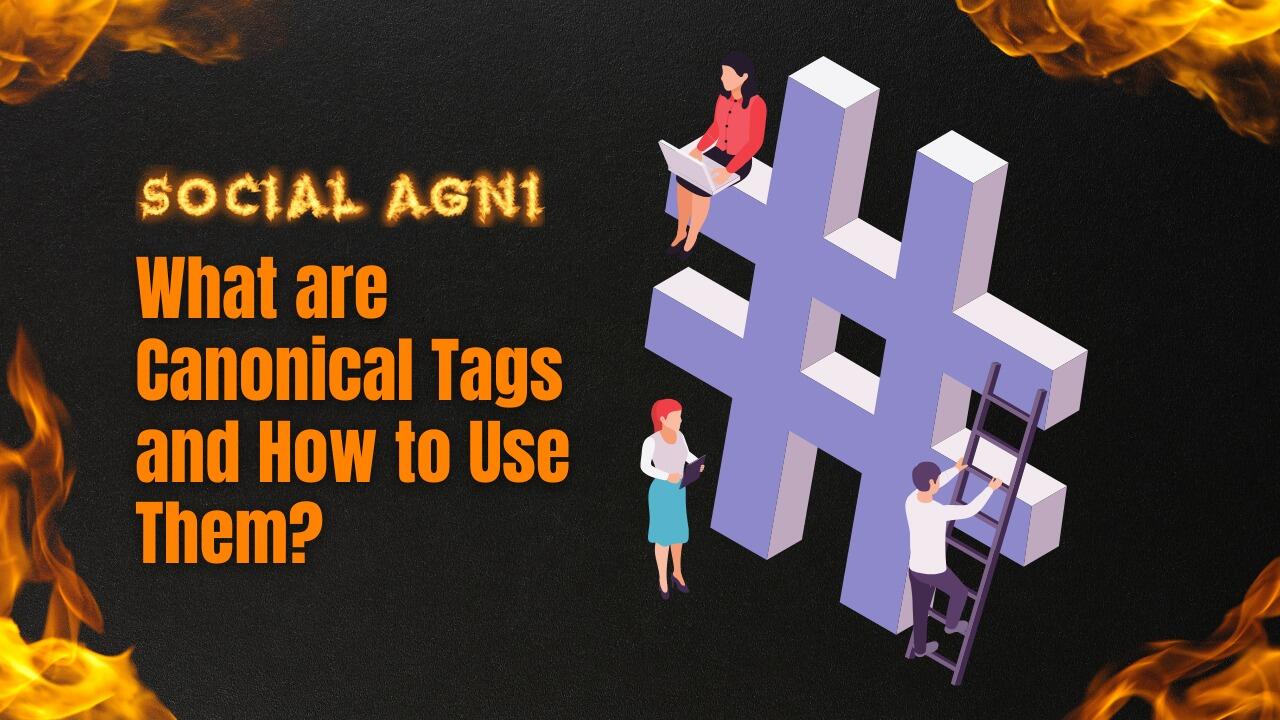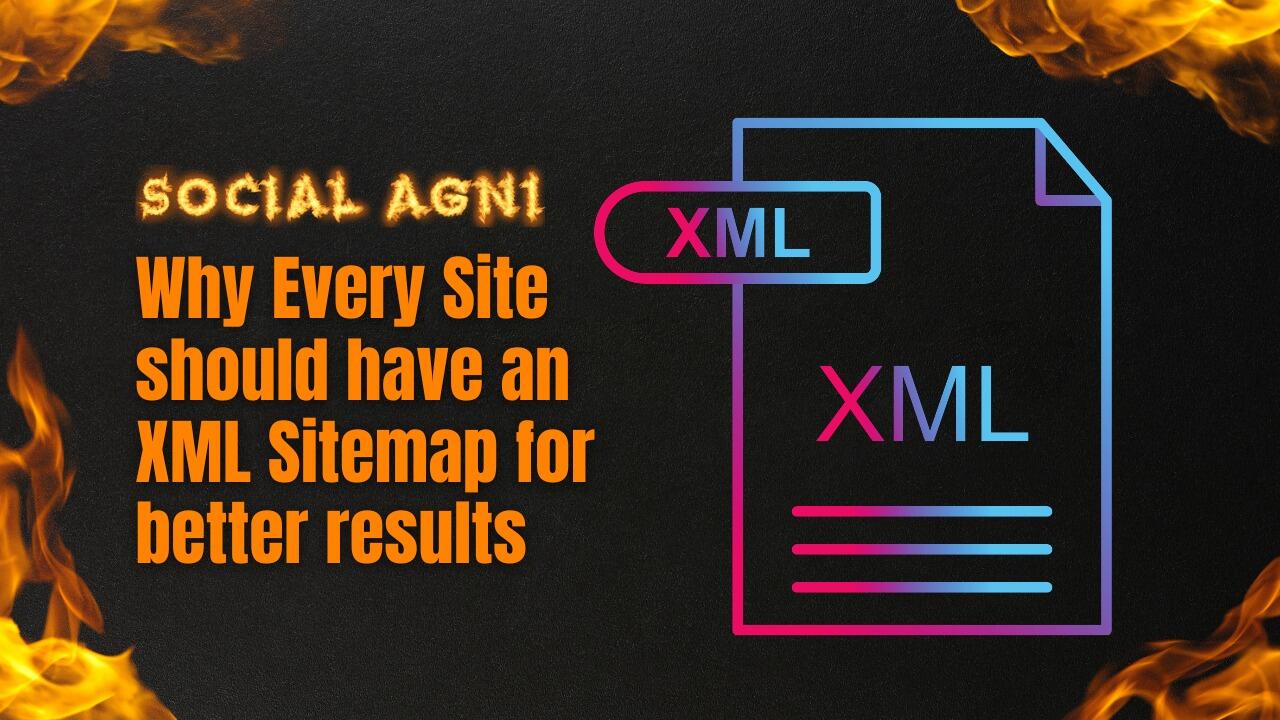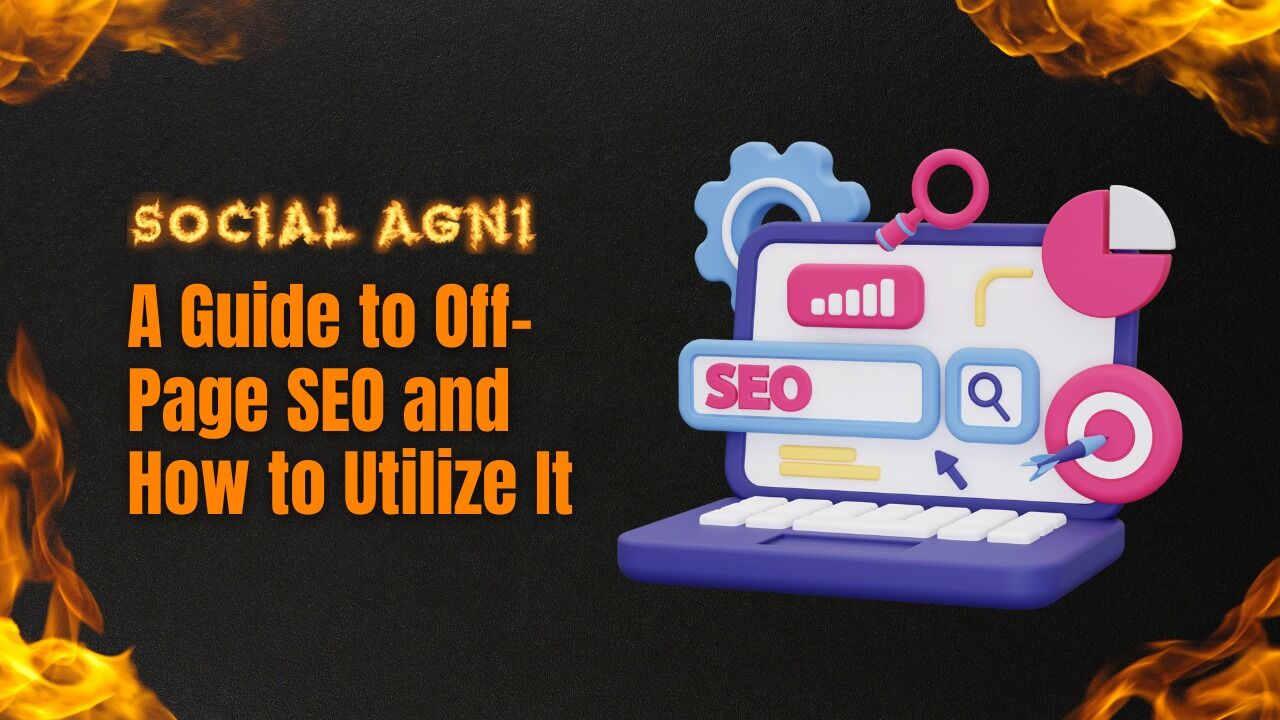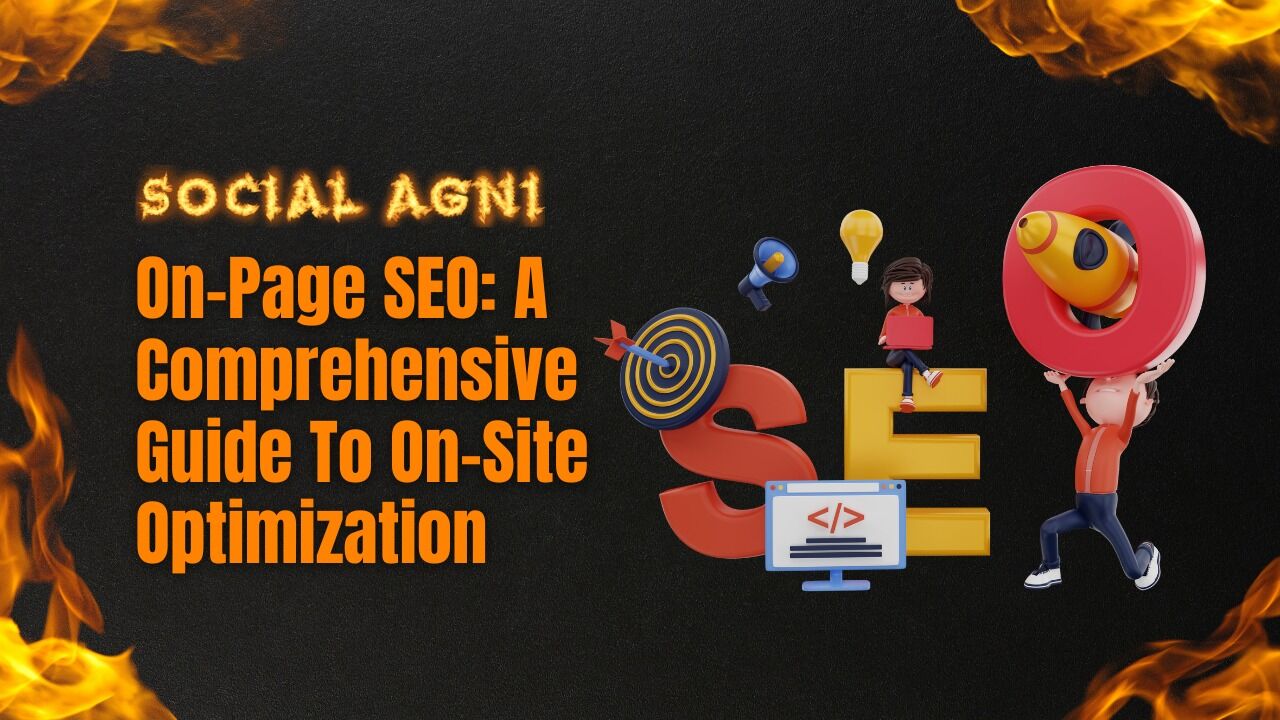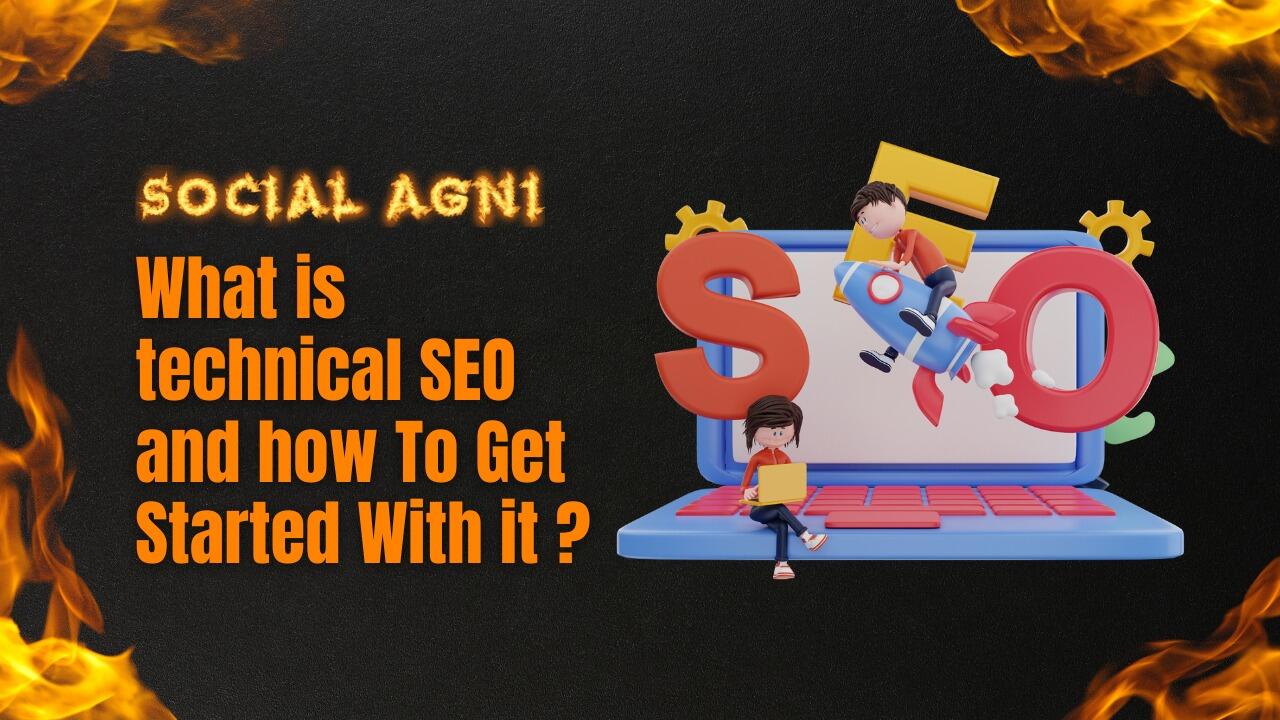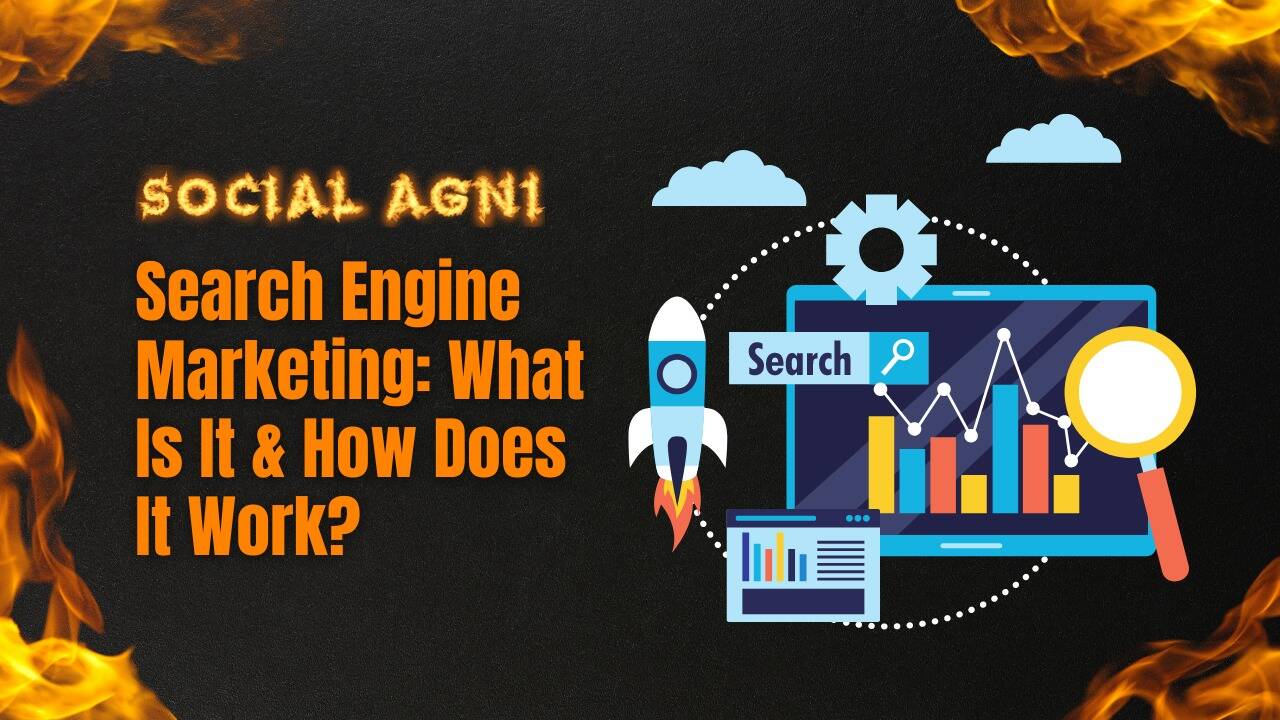Discover is a feature of the Google app that helps you explore the world around you. It’s personalized for you, so you’ll see articles, videos, and more based on your interests. Plus, it’s constantly improving, so you’ll never run out of things to discover! If you’re anything like me, you’re always on the lookout for new and interesting things to do. Well, Google Discover is here to help! In a nutshell, Discover is a personalized feed of articles, videos, and more that’s constantly updated with new content. Plus, it gets better over time, so you’ll never run out of things to explore! What is Google Discover? Google Discover is a feature of the Google app that shows you articles, videos, and other content based on your interests. You can find this feature by opening the Google app and scrolling down. Google Discover uses your location, search history, and what you’re interested in to show you content that you might like. You can also customize Discover to show you more or less of certain types of content. For example, if you’re not interested in sports, you can ask Google Discover to show you fewer sports content. If you’re looking for something specific, you can search for it in Google Discover. Just type what you’re looking for into the search bar at the top of the page. This feature is a great way to keep up with the things you’re interested in. It’s also a great way to discover new things that you didn’t know you were interested in! Google Discover is a new discovery and search tool that allows you to find new content and information from around the web. It is designed to help you explore the internet and find new and interesting things that you may not have otherwise found. With Discover, you can search for new content by topic, keyword, or location. You can also save your discoveries to view later or share with others. What are the benefits? Google Discover is a great way to keep up with the latest news and information. It can help you save time by allowing you to quickly find what you’re looking for. Additionally, it can help you stay informed about current events, and learn new things. It helps you to get personalized information based on your interests. You can follow topics that you’re interested in and get timely updates on news, articles, and videos from those topics. In addition, you can also get recommendations for new content that you might be interested in. Plus, the more you use this Google feature, the more personalized the experience will be. Overall, Google Discover can be a helpful tool for keeping up with the latest information, staying informed, and learning new things. It can help you save time, stay informed, and learn new things. It’s a great way to get personalized information based on your interests, and it can be a valuable tool for both students and professionals. How to use Google Discover If you’re like most people, you probably use Google every day to search for information. But did you know that there’s a whole other side to Google, called Google Discover? It is a personalized feed of articles, videos, and more, based on your interests. Think of it like a news feed tailored just for you. You can find Discover by opening the Google app on your Android phone or by going to google.com/discover on your computer. To get started with Discover, all you need to do is tell Google what topics you’re interested in. From there, Google will do the rest, serving up a never-ending stream of content that’s sure to keep you entertained. If you’re not sure where to start, here are some tips on how to get the most out of Google Discover : 1. Follow Your Interests One of the best things about Discover is that it gets better the more you use it. That’s because it uses your past behavior to surface content that it thinks you’ll find interesting. So if you’re ever feeling bored or uninspired, just take a look at your Discover feed and see what piques your curiosity. 2. Read, Watch, and Listen Google Discover is more than just a list of articles. It also includes videos, podcasts, and other types of content. So whether you’re in the mood to read, watch, or listen, there’s sure to be something for you in your Discover feed. 3. Save for Later If you come across something in your Google Discover feed that you want to read or watch later, just tap the “Save” button. That way, you can easily find it again when you have more time. 4. Explore New Topics If you’re ever curious about a topic that you don’t know much about, Discover is a great place to start your research. Just scroll through your feed and see what articles pop up. You might be surprised at what you find! 5. Customize Your Feed Don’t like something that you’re seeing in your Discover feed? You can always unfollow a topic to stop seeing content about it. And if there’s a particular source that you always want to see content from, you can follow it so that its articles appear at the top of your feed. To customize your Discover feed, just tap the three lines in the top-left corner of the app and then select “Your Feed.” From there, you can add and remove topics, sources, and even people who you want to follow. Google Discover is a great way to stay up-to-date on the topics that you care about. So next time you’re looking for something to read, watch, or listen to, be sure to check out your Discover feed. How to use Assuming you already have the Google app installed on your device, open the app and tap the Discover icon (it looks like a compass). If you don’t see the Discover icon, make sure you’re running the latest version of
If you manage a website, you likely know a thing or two about HTML tags. These are the small snippets of code that help give your web pages structure and tell search engines what your content is about. But there’s one HTML tag that’s often overlooked, even by experienced webmasters: the canonical tags. In this article, we’ll explain what canonical tags are and how to use them properly. By the end, you’ll have a better understanding of how this important HTML element can help improve your website’s SEO. What are Canonical Tags? A canonical tag is an HTML element that helps webmasters prevent duplicate content issues on their websites. They are used to tell search engines which version of a piece of content is the original, or “canonical,” version. This is important because search engines often index multiple versions of the same content, which can lead to lower quality search results. Duplicate content can be a major problem for website owners because it can hurt their search engine rankings and make it harder for visitors to find the information they’re looking for. Canonical tags can help solve this problem by telling search engines which version of a webpage is the preferred, or “canonical” version. Canonical tags can be used on pages with identical or similar content. For example, if you have a product that comes in multiple colors, you could use the canonical tags to point search engines to the page with the original product listing. This would help ensure that your product pages are not seen as duplicate content and are ranked lower in search results. There tags are also helpful in situations where you have multiple versions of the same page, such as a mobile version and a desktop version. In this case, you would use the canonical tags to point search engines to the preferred version of the page. How to Use a Canonical Tag A canonical tag is an HTML element that helps webmasters prevent duplicate content issues on their websites. It is a self-referencing tag that tells search engines which version of a webpage is the primary or “canonical” one. Canonical tags are particularly useful for websites that have very similar or identical content on multiple pages. For example, if you have a blog with multiple authors, each author may have their own author page on your site. If these pages all have the same content, you can use a canonical tag to tell search engines which page is the primary one. Similarly, if you have a website with both a “http” and a “https” version, you can use a canonical tag to specify which version is the primary one. To use a canonical tag, simply add the following element to the head of your webpage: Replace “http://www.example.com/” with the URL of your primary webpage. That’s all there is to it! By adding this simple element to your webpages, you can help ensure that search engines index the right version of your content There are a few things to keep in mind when using canonical tags: Make sure the URL you want to canonize is the only version of that page that exists on your website. Use absolute URLs in your canonical tags, not relative URLs. Add canonical tags to all versions of a page, not just the original. Include the trailing slash (/) in your canonical tag if the page is accessible with or without it. Use 301 redirects to send traffic from duplicate pages to the canonical page. If you have multiple pages with similar content, consider using rel=”canonical” tags to point search engines to the main version of each page. When search engines see multiple versions of the same page, they can get confused about which one to index. The canonical tag tells them which version is the main one, so they can index that one and ignore the others. Canonical tags are important because they help ensure that your website’s content is properly indexed by search engines. Without these tags, search engines might index multiple versions of the same page, which could hurt your website’s search rankings. In addition to using canonical tags, you should also make sure that your website’s internal linking structure points to the main version of each page. For example, if you have a page with multiple versions (e.g., http://example.com/page-1 and http://example.com/page-1?print=1), all the links on your website should point to the http://example.com/page-1 version. This will help ensure that search engines can find and index your content correctly. If you’re uncertain whether your website is using canonical tags, you can check the source code of your pages to see if they contain a canonical tag. If not, you can add one yourself. When to Use a Canonical Tag If you have pages on your website that are very similar or identical, you may want to consider using a canonical tag. This will tell search engines which page is the “main” page, and will help to avoid any confusion when indexing your site. For example, let’s say you have a product that comes in multiple colors, and each color has its own page on your site. You would then use a canonical tag on each of these pages, pointing to the main product page. This will tell search engines that even though there are multiple pages for this product, the main page is the one that should be indexed. Similarly, if you have a blog with multiple authors, you may want to use canonical tags to point to the main blog page. This will help to ensure that only one version of the blog is indexed, and will prevent any duplicate content issues. In general, you should only use canonical tags if you have identical or very similar pages on your website. If there is no risk of confusion, there is no need to use a canonical tag. Best Practices for Using Canonical Tags If you’re running a website, it’s important to make sure that your pages
Search Engine Optimization or “SEO” is the practice of optimizing a website to help it rank higher in search engine results pages. This can be done through various methods such as improving site content, developing backlinks, and using keywords throughout the site. If you’re looking to improve your site’s SEO, then read on for a comprehensive guide on how to perform an SEO audit and the tools required! What is an SEO Audit? An SEO audit is a review of your website with the goal of improving its search engine optimization. This includes looking at factors like site structure, content, keywords, and link building. It can be helpful to use tools like Google Analytics and Search Console to help you with your audit. It is a process for assessing your website’s performance against key ranking factors to identify areas that need improvement. By performing an SEO audit, you can make sure that your website is optimized for search engines and improve your chances of ranking higher in search results. Why perform an SEO audit? There are many reasons why you might want to perform an SEO audit on your website. Maybe you’re not getting as much traffic as you’d like, or perhaps you’re not ranking as high in search results as you’d like. Whatever the reason, an SEO audit can help you identify areas where your website could be improved in terms of search engine optimization. An SEO audit will take a close look at your website and analyze various factors that affect your ranking in search engines. These factors include things like the quality of your content, the structure of your website, and how well you optimize your website for specific keywords. After taking all of these factors into account, the auditor will give you a report that outlines areas where your website could be improved. Tools that can help you perform an SEO audit include Google Analytics and Google Search Console. These tools will help you collect data about your website’s traffic and performance in search results. Armed with this data, you’ll be able to identify areas where your website needs improvement. There are many reasons why you should perform an SEO audit on your website. SEO audits can help you identify areas where your website needs improvement to rank higher in search engine results pages (SERPs). They can also help you identify any technical issues that may be preventing your website from ranking as high as it could. SEO audits can be performed manually or with the help of specialized software. Manual audits can be time-consuming, but they can give you a more detailed look at your website. Software-based audits can be faster and easier to use, but they may not be as comprehensive as a manual audit. No matter which method you choose, an SEO audit can help you improve your website and increase your chances of ranking higher in SERPs. How to Perform an SEO Audit Performing an SEO audit is a great way to improve your website’s search engine optimization. There are many different aspects of SEO that you can audit, but some of the most important ones include your website’s content, structure, and link profile. Content is one of the most important factors in SEO. Your website’s content should be keyword-rich and informative. It should also be updated regularly to ensure that it is fresh and relevant. Your website’s structure is also important for SEO. Your website should have a clear hierarchy and navigation. All of your pages should be accessible from the homepage. Additionally, your website’s URLs should be short and descriptive. Finally, your website’s link profile is also important for SEO. Your website should have links from high-quality websites. These links will help to improve your website’s search engine ranking. There are a few different ways that you can perform an SEO audit on your site. One way is to use a tool like Google Analytics. This will help you to track your site’s traffic and see how users are finding your site. You can also use a tool like Moz to track your site’s ranking in the search engines. Another way to perform an SEO audit is to simply look at your site and see how it is organized. Are your pages well-organized and easy to navigate? Do you have a good mix of keyword-rich content and meta tags? Is your site mobile-friendly? These are all important factors that can affect your site’s ranking in the search engines. You can also ask someone else to take a look at your site and give you their opinion on what you could improve. Sometimes it helps to get an outsider’s perspective on your site. Overall, there are a few different ways that you can perform an SEO audit on your site. Use a tool like Google Analytics or Moz to track your traffic and ranking. Alternatively, you can simply look at your site and see how it is organized. Ask someone else for their opinion on what you could improve. List of 5 tools to help you with your SEO audit There are a number of tools that you can use to help you perform an SEO audit. These tools will help you to identify any areas where your website needs improvement in terms of search engine optimization. 1. Google Analytics: Google Analytics is a free web analytics tool that provides insights about your website traffic and marketing effectiveness. It also (provide) you information about your audience, such as their geographical location, what devices they use to access your website, and how they found you. 2. Search Console: Search Console is a free Google tool that helps you monitor and troubleshoot your site’s appearance in Google Search results. It also provides insights about the keywords people are using to find your site, the links they’re clicking on, and any crawling or indexing errors that may be preventing your site from appearing in search results. 3. Moz: Moz is a paid SEO
XML sitemaps are a great way to improve your website’s performance and SEO ranking. In this article, we’ll explain what an XML sitemap is and why every site should have one. What is an XML Sitemap? An XML sitemap is a file that contains a list of all the pages on your website. It helps search engines like Google discover and index your website’s content. If you have a website, you should always create an XML sitemap and submit it to Google. Creating an XML sitemap is quick and easy, and it can really help improve your website’s visibility and performance in search results. Here are some benefits of having a sitemap: Helps Google (and other search engines) find and index all the pages on your website. Ensures that all your website’s pages are included in search results. Increases the chances that your website’s pages will be ranked higher in search results. Helps Google (and other search engines) understand your website’s structure. Allows you to specify the importance of each page on your website. Helps Google (and other search engines) crawl your website more efficiently. How to create an XML Sitemap An XML sitemap is a great way to improve your website’s SEO. It helps search engines find and index your pages more effectively, and it can also give you valuable insights into how your site is being crawled and indexed. Creating an XML sitemap is easy – there are plenty of online tools that will do it for you. Once you have your sitemap, just submit it to Google Webmaster Tools, and you’re all set. If you’re not already using a sitemap, there’s no time like the present to start reaping the benefits. The benefits of having an XML Sitemap If you’re running a website, there’s a good chance you’re already familiar with HTML sitemaps. These sitemaps are designed to help visitors navigate your site by providing an overview of your site’s structure. While HTML sitemaps are certainly useful, they don’t do much to help search engines index your site. This is where XML sitemaps come in. XML sitemaps are designed specifically for search engines and provide them with valuable information about your site, such as the structure of your site, the frequency of your content updates, and the importance of individual pages. This information can help search engines more effectively index your site, which can lead to better results in the SERPs. In addition to improved search engine visibility, XML sitemaps can also help improve the usability of your site for both visitors and search engine crawlers. By providing an overview of your site’s structure, XML sitemaps make it easier for both humans and bots to find the content they’re looking for. This can lead to more traffic and engagement for your site overall. If you’re not already using an XML sitemap for your website, there’s no time like the present to get started. Implement How to submit your XML Sitemap to Google If you want your website to show up in Google search results, you need to submit your XML sitemap to Google. Here’s how: Go to Google’s Search Console. If you haven’t already, add and verify your website with Google Search Console. In the left sidebar, click Crawl, then Sitemaps. Add your sitemap URL and click Submit. That’s it! Once you submit your sitemap, Google will crawl and index your website so that it shows up in search results. How often should you update your XML Sitemap? If you have a website, you should have an XML sitemap to help improve your site’s search engine results. But how often should you update your sitemap? Ideally, you should update your sitemap whenever you change your website. This could include adding or removing pages, changing the content on a page, or anything else that would impact how search engines crawl and index your site. If you don’t have the time or resources to update your sitemap every time you make a change, try to do it at least once a month. This will ensure that search engines have the most up-to-date information about your site and can properly crawl and index it. What are the common mistakes people make with XML Sitemaps? One of the most common mistakes people make when creating an XML sitemap is not including all the pages on their website. Every page on your website should be included in your XML sitemap in order for it to be effective. Another mistake people make is not updating their XML sitemap regularly. As you add new content to your website, you should also add it to your XML sitemap so that search engines can index it. Further, some people mistakenly believe that an XML sitemap will guarantee that all their pages will be indexed by search engines. This is not the case – an XML sitemap simply makes it easier for search engines to find and index your content. Finally, another common mistake is submitting a sitemap that is not well-formed. Your XML sitemap should be formatted correctly in order for search engines to be able to read it. Why Websites need an XML Sitemap? XML sitemaps are a great way to improve your website’s SEO. They help search engines find and index your pages, which can lead to improved ranking and visibility. XML sitemaps also make it easier for users to find the content they’re looking for on your site. Websites need a sitemap for better results because it helps search engines find and index your website more effectively. XML sitemaps contain information about your website’s content and structure, which makes it easier for search engines to understand and crawl your site. It can also be used to give search engines additional information about your website, such as when your content was last updated, how often it changes, and any alternate versions of pages you might have (such as in different languages). This can help ensure that your website’s content is always fresh and
You might have the best website in the world, but if nobody knows about it, then what’s the point? Search Engine Optimization (SEO) is how you make sure your site comes up when people search for relevant keywords on Google, Bing, and other search engines. This can be a difficult and time-consuming process, but our on-page SEO checklist will make it easier for you! How On-Page SEO benefits you? There are many benefits to On-Page SEO, including: Increased traffic: By optimizing your website for search engines, you can increase your website’s visibility in search results, which can lead to more clicks and more traffic. Improved rankings: Optimizing your website’s content and structure can help improve your website’s Rankings in search results, which can lead to more traffic. Greater ROI: Since On-Page SEO can help improve your website’s visibility and Rankings, it can also lead to a higher ROI from your SEO campaigns. Increased brand awareness: By optimizing your website for search engines, you can help increase your brand’s awareness among potential customers who are searching for relevant keywords. Better user experience: By optimizing your website for search engines, you can make it easier for users to find the information they need on your site, which can improve their overall experience with your site. What to Avoid While Doing On-page SEO a) Don’t stuff your keywords Stuffing your keywords into your content in an attempt to game the system will not only turn off your readers, but it will also get you penalized by Google. A better approach is to focus on creating quality content that naturally incorporates your target keywords. b) Don’t neglect your title tag Your title tag is one of the most important elements on your page, so don’t neglect it! Make sure your title is clear, concise, and includes your target keyword. c) Don’t forget about meta tags Meta tags are another important element of on-page SEO. Be sure to include relevant and keyword-rich meta tags on each page of your site. d) Don’t overlook Alt text Alt text is used to describe images for those who are unable to see them. This is important for both accessibility and SEO purposes. Be sure to include Alt text for all images on your website. e) Don’t forget about internal linking Internal linking is important for both usability and SEO purposes. Be sure to include links to other pages on your website within your content. This will help users navigate your site and help search engines crawl your pages more effectively. f) Don’t forget to optimize your URLs Your URL should be clear, concise, and include your target keyword. This will help both users and search engines understand what your page is about and make it more likely that your page will rank for that keyword. g) Don’t forget about social media Social media is important for marketing as well as for SEO purposes. Be sure to include links to your social media profiles on your website and share your content on social media. This will help you reach a larger audience and potentially increase your search engine ranking. h) Don’t neglect your mobile website With more and more people using mobile devices to access the internet, it’s important to make sure your website is optimized for mobile. This includes having a responsive design and ensuring that your content is easy to read on a small screen. i) Don’t forget about local SEO If you’re targeting locally, be sure to optimize your website for local SEO. This includes adding your business to local directories, claiming your Google My Business listing, and adding relevant keywords to your website. j) Don’t forget about voice search Voice search is an increasingly popular way to search the internet, so it’s important to optimize your website for voice search. This means using natural language and long-tail keywords throughout your content. On-Page SEO Checklist On-page SEO is the process of optimizing your website’s pages and content to make them more search engine friendly. This includes things like choosing the right keyword phrases to target, making sure your pages are well-structured and easy to read, and ensuring that your site is free of technical errors. To help you optimize your site for better search engine visibility, we’ve put together this on-page SEO checklist. Use it as a guide when improving your own website, and you should see a noticeable difference in your search engine rankings. 1. Choose the right keyword phrases The first step in any on-page SEO campaign is keyword research. You need to find out what keywords or key phrases people are using to search for businesses like yours. Once you know this, you can then start incorporating these keywords into your website’s content, title tags, meta descriptions, and other places where they’ll be noticed by search engines. 2. Use keywords throughout your content: Once you have targeted a couple of valuable keywords, make sure to use them in your content. Place them in the title, in the body, and in the tags and metadata. 3. Optimize your title tags and meta descriptions Your title tags and meta descriptions are two of the most important elements on your website when it comes to on-page SEO. These are the short descriptions that appear in search engine results, so it’s important to make them as keyword-rich and interesting as possible. Write headlines that are clear and concise and include relevant keywords. Likewise, make sure your meta descriptions are interesting and informative so that people will want to click through to your site. 4. Structure your pages well Search engines like websites that are well-structured and easy to navigate. This means using things like headings and subheadings to break up your content, and using internal linking to help search engines understand the relationship between your pages. 5. Make sure your website is mobile-friendly With more and more people using mobile devices to access the internet, it’s important to make sure your website is optimized for these
Influencer marketing is a great way to connect with potential customers, and it can be done in a variety of ways. In this article, we will provide you with the basics of influencer marketing so that you can understand how it works and how it can benefit your business. What is Influencer Marketing? Influencer marketing is a term most commonly used in the digital age to describe the process of getting a large number of people to follow and/or purchase products or services from a particular individual or business. This can be accomplished through the use of influencers, which are typically individuals with large social media followings who can help promote a product or service to their followers. The benefits of using influencers to promote your product or service include: Increased reach — because influencers have large followings, their content will be seen by more people than if you promoted your content yourself; Increased engagement — because influencers are usually good at engaging with their followers, their content will likely get more likes, shares, and comments than content created by you or other uninfluenced individuals; and Better quality — because influencers know what their followers want and are more likely to provide it. Influencer marketing is not without its risks, however. Because influencers are often paid for their endorsement, they may not always provide accurate or unbiased information about a product or service. Additionally, using an influencer may cause your brand to lose credibility if the influencer’s Influencer marketing is becoming more and more popular because it’s a great way to connect with your target audience and build relationships. Influencers can help you reach new customers or followers who may not have heard of your brand yet. Types of Influencers Influencer marketing is a process of reaching out to individuals who have influence over a particular audience and using their influence to promote a product or service. The influencers may be celebrities, experts, or anyone with a large following on social media. When using influencer marketing, businesses can tap into the large networks of people who are already interested in their products or services. There are three main types of influencers: celebrity, expert, and social media. Celebrity influencers are well-known people who have a large audience. They may be well-known for their acting skills, music career, or writing ability. Celebrity influencers can help businesses promote their products by sharing their positive endorsement on social media. Expert influencers are people who possess knowledge or experience that is relevant to the target audience of the business. They may be doctors, lawyers, economists, or scientists. Expert influencers can provide valuable insights into the products they are promoting. Social media influencers are people with a large following on Social Media Networks (SMM). SMM networks include but are not limited to Facebook, Twitter, Instagram, and YouTube. Social media influencers can help businesses by promoting their product on their personal social media platforms. They can also help businesses by sharing content that is relevant to their target audience. When choosing an influencer, businesses should consider the following factors: The reach of the influencer’s audience. The expertise of the influencer. The timing of the influencer’s endorsement. The cost of the endorsement. The willingness of the influencer to promote the product. The quality of the endorsement. The credibility of the influencer. The format of the endorsement. The target audience of the influencer. The type of endorsement that the influencer is willing to provide. The Role of Social Media in Influencer Marketing Influencer marketing is a marketing strategy that uses influential people or brands as advocates to promote their products or services. This is done through content sharing on social media and other channels. In influencer marketing, the influencers are typically known for their expertise in a particular topic. They may be experts in their field, celebrities, or individuals with large social media followings. To create influence, an influencer must have credibility and trust within the target market. Credibility is built by demonstrating excellence in the field of interest and by sharing content that is valuable to their followers. Trust is earned by being honest and credible, and following proper etiquette when interacting with followers. Once an influencer has been identified, they need to decide which products or services to promote. This decision is based on their audience’s interests and needs. After deciding which product or service to promote, they will create content that showcases the product or service in a positive light. This content will be shared on social media platforms such as Twitter, Facebook, and Instagram, as well as other relevant blogs and websites. In order for influencer marketing to be successful, it requires careful planning and execution. Influencer marketing is a powerful tool that can be used to reach a wide audience. By using an influencer, businesses can bypass the traditional marketing channels and reach a more engaged audience. Influencer marketing is also cost-effective, as it does not require large budget commitments. However, influencer marketing is not without its challenges. One of the most common challenges is finding the right influencers for a brand. Not all influencers are available to work with every company, and it can be difficult to find an appropriate match. Additionally, it is important to carefully manage expectations when working with an influencer. It is important to set clear goals, timeline, and payment terms before beginning the campaign. Overall, influencer marketing is a powerful tool that can be used to reach a wide audience. By using an influencer, businesses can bypass the traditional marketing channels and reach a more engaged audience. However, careful planning and execution are required for success. How to Connect with Influencers Influencer marketing is a growing trend that has gained popularity in the past few years. It is a way to connect with influential people and get their endorsement or feedback for your product or service. There are different types of influencers, so it’s important to find the right one for your product or service. The first
There’s no denying that off-page SEO (or “link building”) is one of the most effective methods of increasing your website traffic and rankings. By targeting high-quality backlinks from authoritative websites and sites that are relevant to your niche, you can dramatically improve the visibility of your content and make it easier for potential customers to find you. In this guide, we’ll provide you with step-by-step instructions on how to utilize off-page SEO effectively, as well as tips on how to identify and target high-quality backlinks. By following these tips, you’ll be on your way to boosting your website’s traffic and ranking position – and all without any expensive advertising campaigns or long hours spent on manual work! What is Off-Page SEO? Off-Page SEO is a practice that focuses on improving a website’s ranking in search engine results pages (SERPs) by increasing the amount of traffic it receives from non-Google search engines. It encompasses everything from creating high-quality content to conducting keyword research and spending time on social media. There are many factors that can affect a website’s ranking in any given SERP, so it’s important to have an overall strategy in place. One of the most important things you can do is focus on creating high-quality content that’s relevant to your audience and promotes your brand. You can also use off-page SEO tactics to improve your site’s organic search rank and exposure. Off-Page SEO is also known as link building or link acquisition. Although on-page SEO is still important, links are the lifeblood of a website. Without links, a site cannot rank well in search engine results pages. Link building is an ongoing process that must be continually monitored and updated to ensure that it continues to produce positive results. Off-Page SEO is not a one-time event – it’s an ongoing process that should be constantly assessed and improved as needed. The Different Types of Off-Page SEO There are many types of off-page SEO, and knowing which one to use for your business is important. Here’s a look at the most popular types: Link Building: The first step in off-page SEO is building links. This can be done through guest posting, article marketing, and creating valuable content that can be shared. Links are important because they tell search engines that your site is reputable and worth exploring. Internal linking: Internal linking is when you link to other pages on your website from relevant pages on your own site. This helps improve your site’s ranking in search results and makes it easier for people to find the information they’re looking for. Backlinking: Backlinking is a technique used to get other websites to link to yours. This increases the credibility of your site and can help improve your ranking in search results. Meta data: Meta data is information about a website that isn’t visible to the public, but is used by search engines to determine how important a site is. Adding correct meta data can help improve a site’s ranking in search results. Social media: Social media can be an important tool for off-page SEO. By using effective social media campaigns, you can attract new customers and generate leads from potential customers. PPC (pay per click): PPC (pay per click) is a popular off-page SEO technique used to attract visitors from search engines. By paying for ads that appear on Google, Yahoo, and other search engines, you can generate leads and traffic that your business can use. Link building tools: There are many different link building tools available, and it’s important to choose the one that’s best suited for your business. Some popular tools include Moz, Ahrefs, and Majestic SEO. Competitor research: It’s important to know what your competitors are doing so you can put together an effective off-page SEO strategy. This can be done through competitor analysis, web search results research, and Google Trends analysis. Panda: Panda is a Google algorithm update that’s focused on improving the quality of content on websites. By making sure your website’s content is high quality and well written, you can improve your ranking in search results. SSL (secure socket layer) certification: SSL (secure socket layer) certification is a security feature used by many major websites. It helps protect your site from cyberattacks and makes it easier for people to browse securely. There are many different off-page SEO techniques available, and it’s important to choose the one that’s best suited for your business. Some popular tools include Moz, Ahrefs, and Majestic SEO. How to Use Off-Page SEO Tactics There are a few things you can do to improve your website’s SEO ranking and visibility. Off-page SEO is the practice of optimizing your website content and links to enhance your site’s standing with search engine spiders. The following are four off-page SEO tips for improving your website rankings: 1. Write quality, relevant content. Including keywords in your articles will help improve your website’s rankings in search engine results pages (SERPs). However, make sure that the keywords you choose are relevant to your website topic and audience. For example, if you sell pet products, don’t include keywords related to fashion or cars. One of the most important things you can do to improve your off-page SEO is to create quality content. This means writing high-quality content that’s informative, engaging, and well-written, and is appealing to human visitors rather than bots (search engine crawlers). This can be done by including images, videos, and other engaging elements that will keep readers coming back for more. If you can capture the attention of your target audience, you’re likely to see an increase in traffic from search engines. 2. Understand Your Domain’s Competitors The first step in any off-page SEO campaign is understanding your domain’s competition. Use Google Analytics to track all traffic to your website and look for similar domains that have achieved higher ranks in search engines. This will help you identify where you need to focus your efforts. Once you’ve identified your domain’s competitors, it’s time to develop keyword
SEO is a necessary component of any digital marketing strategy. However, with the ever-changing landscape of search engines, it can be difficult to keep up with the latest trends and best practices. This comprehensive guide covers everything you need to know about on-page SEO, from keyword research to optimizing your website content. By following the tips in this guide, you can ensure that your website is optimized for search engines and easy for your users to navigate. What is on-page SEO? On-page SEO is the process of optimizing a website for search engines. It includes optimizing the website’s title, description, keywords, and other factors that influence search engine ranking. On-page SEO is important because it helps search engines understand what your website is about and how relevant it is to certain keywords. This allows them to rank your website higher in search results, which leads to more traffic and visibility for your business. There are many different techniques that can be used to optimize a website for search engines. However, not all of them are equally effective. Some common on-page SEO techniques include optimizing title tags, meta descriptions, and header tags; using keyword-rich content; and creating internal links. The best way to optimize your website for search engines is to hire a professional SEO company. They have the experience and expertise necessary to get your website to the top of the search results. The benefits of on-page SEO On-page SEO is one of the most important aspects of search engine optimization. By optimizing your website for the search engines, you can increase your visibility and draw more traffic to your site. There are many benefits to on-page SEO, including: 1. Increased traffic: One of the main benefits of on-page SEO is increased traffic. By optimizing your website for the search engines, you can improve your ranking in the search results and attract more visitors to your site. 2. Improved usability: On-page SEO can also improve the usability of your website. By making your website more accessible to the search engines, you can make it easier for users to find the information they are looking for. 3. Improved conversion rates: In addition to increased traffic, on-page SEO can also lead to improved conversion rates. By making your website more relevant to the searcher’s needs, you can persuade them to take action on your site, whether it’s subscribing to your newsletter or making a purchase. 4. Greater brand awareness: On-page SEO can also help you build greater brand awareness for your business. By optimizing your website for the search engines, you can ensure that your website appears in the search results when people are searching for products or services related to your business. This can help you attract new customers and grow your business. 5. Competitive advantage: On-page SEO can give you a competitive advantage over other businesses in your industry. By optimizing your website for the search engines, you can make it easier for potential customers to find you and learn about your business. This can help you win more business and stay ahead of your competition. On-page SEO is an important part of search engine optimization. By optimizing your website for the search engines, you can increase your visibility, draw more traffic to your site, and improve your conversion rates. On-page SEO tips and tricks If you’re looking to improve your on-page SEO, this comprehensive guide will give you all the tips and tricks you need. From optimizing your title and meta tags to using the right keywords and phrases, we’ll cover everything you need to know to get your pages ranking higher in search engine results. So let’s get started! 1. Optimize Your Title And Meta Tags Your title and meta tags are some of the most important elements on your page when it comes to SEO. That’s because they help search engines understand what your page is about, and they also play a role in how your page appears in search results. Make sure that your website’s title tag and meta tags are accurate, unique, and descriptive, and include the keyword or phrase that you’re trying to rank for. And while there’s no perfect length for meta tags, a good rule of thumb is to keep them under 155 characters. 2. Use The Right Keywords And Phrases Use keyword-rich titles and descriptions for your blog posts and pages. Choosing the right keywords and phrases is essential for on-page optimization. When deciding which words to use, think about what potential customers might be searching for when looking for a business like yours. Then, incorporate those keywords throughout your content, including in the title , meta tags, and body text. Remember to use keywords naturally, though, as search engines will penalize you if they think you are keyword stuffing. A good rule of thumb is to use a keyword or phrase once for every 100 words of content. When creating your website’s title and description, be sure to use keywords that accurately describe your site. This will help search engines index and rank your site more effectively. 3. Optimize Your Images Images can also help improve your SEO, but only if they’re properly optimized. Make sure to include descriptive file names and alt text for all of your images, and compress them so that they don’t slow down your page loading time. 4. Use Internal and External Links Linking to other pages on your website can also help with SEO. Not only does it help search engines understand the structure of your website, but it also helps users navigate your site more easily. Create internal links between your website’s pages. When linking to other pages, use keywords or phrases in the anchor text to help improve the target page’s ranking, and also use external linking to high-quality websites. 5. Create Unique And Compelling Content Last but not least, one of the best ways to improve your on-page SEO is to create unique and compelling content. Write blog posts that are
Introduction A very critical component of any successful SEO campaign, Technical SEO involves optimising your website’s back end, such as its structure and code, to improve its search engine rankings. While it may seem daunting and complicated at first, technical search engine optimization doesn’t have to be a challenge. In this blog post, we will discuss what technical SEO is, why it’s important, and how you can get started with it today. We’ll also provide a handy checklist that you can use to make sure your site is optimised for maximum visibility in the SERPs. What is Technical SEO? Technical SEO is the practice of optimising a website for search engine crawling and indexing. It is one of the important parts of digital marketing. It is a subset of SEO that focuses on improving the technical aspects of a website that affect search engine crawlability and indexation. The goal of technical SEO is to make sure that a search engine can easily crawl and index a website, and to improve the overall user experience of the website. It includes optimising both on-page and off-page factors, such as: Site structure and architecture URL structure Meta tags Robots.txt file Sitemap Canonicalization Redirects Pagination HTML code clean up Implementing technical SEO can be daunting, but it’s important to consider if you want your website to be visible on search engine results pages (SERPs). Luckily, there are many tools and resources available to help with technical search engine optimization audits and implementation. How does Technical SEO work? Technical SEO refers to the steps taken to improve a website’s ranking in Google’s search results using the search engine’s own ranking factors. It involves making sure that your website’s code is clean and well-structured, your pages are loaded quickly, and your content is relevant to the keywords you want to rank for. Benefits of Technical SEO The process of optimising a website for search engines is what Technical search engine optimization is all about. It involves improving the site’s structure and code and making it easier for search engine spiders to index the site. Technical SEO can be a complex and time-consuming process, but it’s worth it. A well-optimised website will rank higher in the search results, get more traffic, and convert more visitors into customers. Here are a few of the many benefits: Improve Your Website’s Rankings: A well-optimised website will rank higher in the search results. This means more people will see your site when they search for relevant keywords. Get More Traffic: More traffic means more potential customers or clients. By ranking higher in the search results, you’ll get more people to visit your site. And if your site is designed well, those visitors will be more likely to take action (such as subscribing to your newsletter or buying your products). Save Money on Advertising: If you’re paying for advertising, you want to make sure your ads are seen by as many people as possible. But if your website isn’t optimised for the search engines, your ads may not be shown to potential customers who are searching for relevant keywords. Technical SEO can help ensure that your ads are seen by your target audience. Reduce Your Bounce Rate: A high bounce rate means visitors are leaving your site quickly. This could be because they’re not finding what they’re looking for or because your website is slow and difficult to navigate. Technical SEO can help improve your site’s speed and make it easier for visitors to find what they need. Improve Your Site’s User Experience: Technical SEO isn’t just about improving your rankings – it’s also about making sure your website provides a good user experience. If people have a positive experience on your website, they’ll be more likely to stay longer, come back later, and even recommend it to others. How to get started with Technical SEO? If you’re new to technical SEO, the process of getting started can seem daunting. But don’t worry – we’ve got your back! Discussed below is an easy guide on how to get started with technical SEO, and we’ll walk you through everything you need to know, from the basics of on-page optimization to more advanced concepts like structured data and server-side rendering. By the end, you’ll have a solid understanding of what technical SEO is and how to start using it to improve your website’s visibility in search engine results pages. Let’s get started! The first step in any technical search engine optimization initiative is to ensure that your website is accessible to search engines. This means making sure that your site is free of errors like 404 errors and broken links, and that it can be crawled by Googlebot without issue. You can check for these errors using Google Search Console, which will also give you valuable insights into how Google views your site. Once you’ve made sure that your site is accessible to search engines, you can start optimising your pages for better ranking in SERPs. On-page optimization includes things like ensuring that your titles and meta descriptions are compelling and accurate and that your content is keyword-rich and relevant to your audience. You should also make sure that your website’s architecture is clean and easy to navigate – this will help both users and search engines find their way around your site with ease. Beyond on-page optimization, there are several other technical SEO tactics you can employ to improve your website’s visibility. Structured data helps search engines better understand and categorise the content on your pages, while server-side rendering ensures that search engine crawlers can access the content on your pages more quickly. You can also use tools like Google Analytics to track user behaviour on your site and uncover areas of improvement. By following these steps and leveraging the right tools, you’ll be well on your way to mastering technical SEO and improving your website’s visibility in SERPs. Good luck! Why must you use Technical SEO? In order to achieve a high position
If you want your website to rank higher in search engine results pages (SERPs), then you need to be doing search engine marketing (SEM). SEM is a strategy that uses online advertising and other methods to reach and engage customers who are looking for products or services from you. There are many different types of SEM, so it’s important to find the approach that will work best for your business. What is search engine marketing? Search engine marketing (SEM) is a form of advertising that uses the power of search engines to reach potential customers. SEM employs various strategies, including paid search, organic search, and social media marketing, to drive visitors to a website or web page. SEM can be used to promote any type of product or service. The goal of SEM is to increase traffic to a website or web page from search engines. Traffic from search engines is valuable because it can lead to leads and sales opportunities. SEM campaigns can also help build brand awareness and improve a company’s ranking in Google and other major search engines. How Search Engine Marketing Works? There are three primary steps in SEM: planning, executing, and monitoring. In planning, companies determine their objectives and strategies for reaching those objectives. They then create and execute a plan of action to achieve those objectives. And finally, they monitor results to make adjustments as needed. What are the different types of search engine marketing (SEM)? Search engine marketing (SEM) is a broad term that refers to a variety of online marketing activities designed to improve the visibility and ranking of a website or web page in search engine results pages (SERPs). SEM can include activities such as creating original content, conducting paid advertising, and building links. There are a number of different SEM techniques that can be used to drive traffic to a website or web page. Some common strategies include paid search, organic search, and social media marketing. There are three main types of SEM: Paid search Organic Search Social media Paid Search: It is one of the most common SEM strategies. Paid search refers to advertising that is paid for by the advertiser. The advertiser pays a company called a search engine optimization (SEO) company to improve the ranking of their website or web page on search engines. Paid search can be effective because it is one of the few ways to directly reach potential customers through Google. Organic search It is another common SEM strategy. Organic search refers to marketing that does not rely on paid advertising. Websites and web pages that are optimized for organic traffic are likely to appear in Google’s top results for specific keywords. This type of traffic is valuable because it comes from users who are looking for information about a product or service online. Social media marketing It is another common SEM strategy. Social media marketing involves using social media platforms, such as Facebook and Twitter, to reach potential customers. Social media platforms are popular because they allow companies to directly communicate with many people at once. Types of SEM Techniques Basic search engine optimization (SEO): Enhancing a site so that it appears higher in search engine results pages (SERPs) for specific keywords. This can be done through optimizing the site content, title tags, and meta descriptions; using keyword research to find relevant keywords; and implementing link building strategies. Pay per click (PPC): Advertisements that are clicked on by visitors of a site. The advertiser pays the search engine company based on the number of clicks received. Sponsored links: Links displayed next to a website’s name or domain name as a result of a sponsorship agreement. The search engine company pays the website owner/operator for displaying these links. Internal search engine marketing: Activities that are conducted by a company or organization to improve its own search engine ranking. These activities could include developing and using internal search engine optimization (SEO) techniques, creating and implementing web content strategies, and conducting keyword research. Exact match domains (EMDs): Domains that are designed specifically to rank high for specific keywords. EMDs must have the exact keyword(s) as the domain name, and they must not be used by any other websites. Phony or low-quality traffic: Traffic that is generated from sources that are not legitimate, such as spammy links, clicks from bots, or traffic generated through deceptive practices. Organic search engine ranking: Ranking in the search engine results pages (SERPs) based on factors such as quality content, relevant links, and user engagement. Paid search: Search engine advertising where the advertiser pays the search engine company for clicks on their advertisements. Private label search engine advertising: Search engine advertising where the advertiser’s product or service is promoted as the result of a search for a specific keyword. Natural search engine ranking: Ranking in the search engine results pages (SERPs) based on factors such as relevance to the user’s query, quality of content, and engagement from users. How to execute search engine marketing Search engine marketing (SEM) is a term used to describe different marketing strategies that are used to improve the visibility of a website or web page in search engine results pages (SERPs). SEM can be broken down into two main categories: paid search and organic search. Paid SEM is typically more expensive than organic search, but can yield better results. Organic search refers to SEO efforts that don’t involve paying anyone for advertising space. Instead, websites seek to improve their ranking in Google by optimizing their content, layout, and design. To improve your SEM efforts, start by creating a search engine marketing plan. This document will outline your goals and objectives for SEM, as well as the strategies you’ll use to achieve them. Next, target your audience with relevant content. Make sure your website is easy to navigate and contains valuable information that can be found by users in search results. Finally, promote your site through paid and organic advertising campaigns. There are a number of different