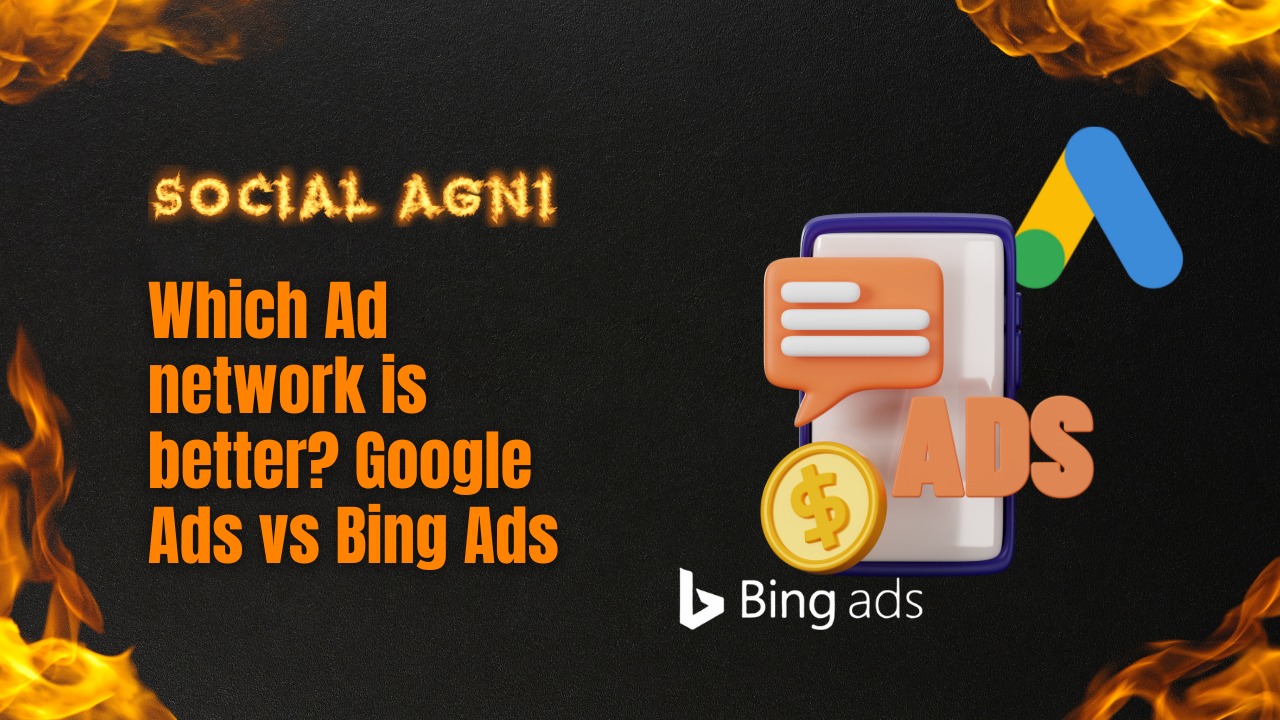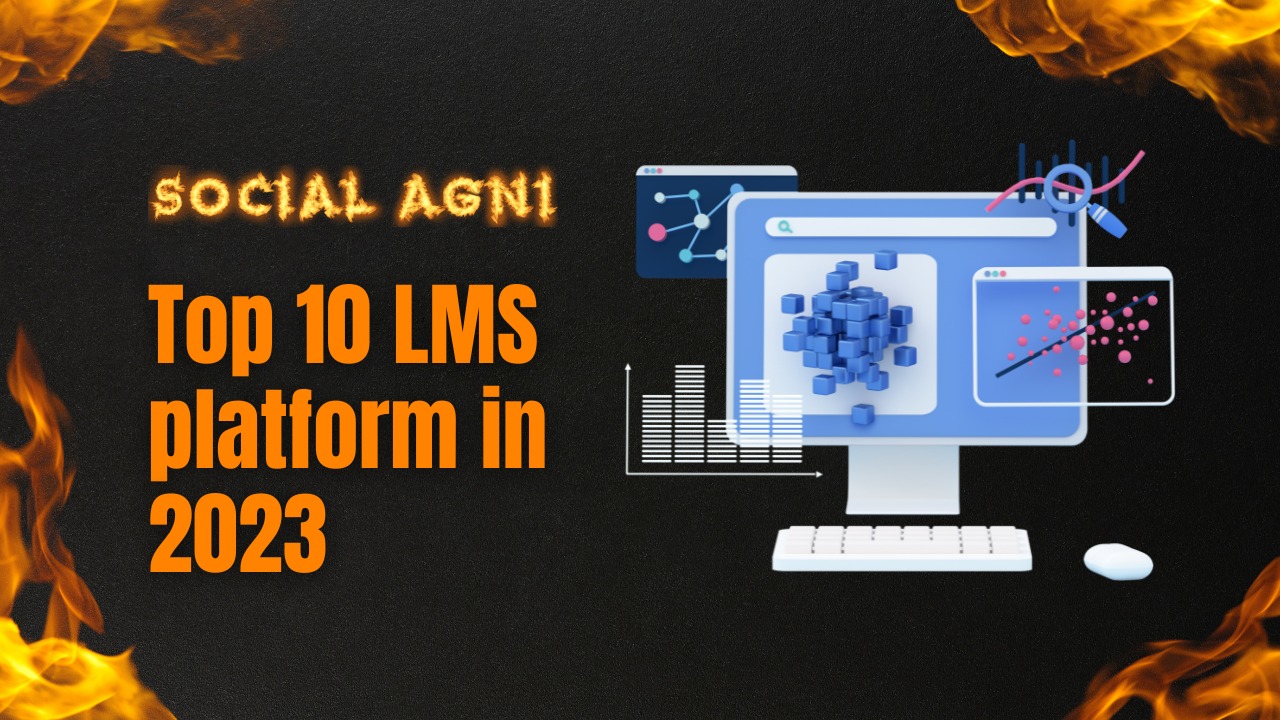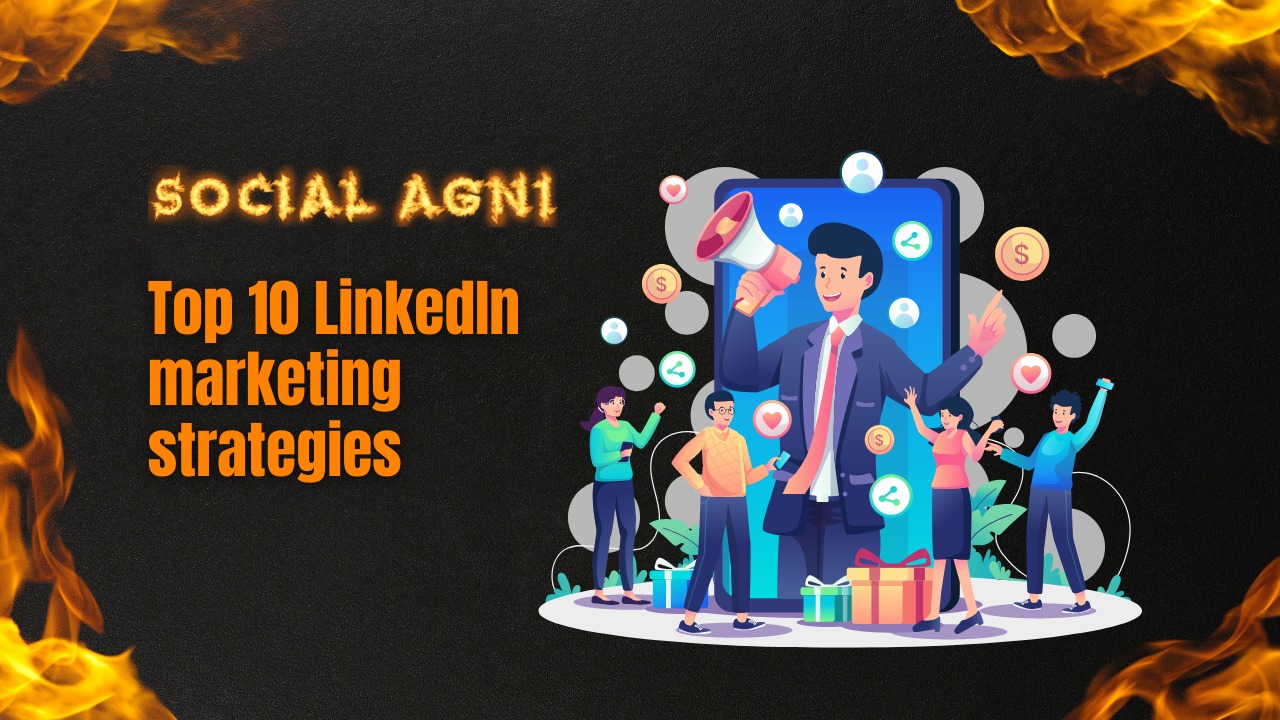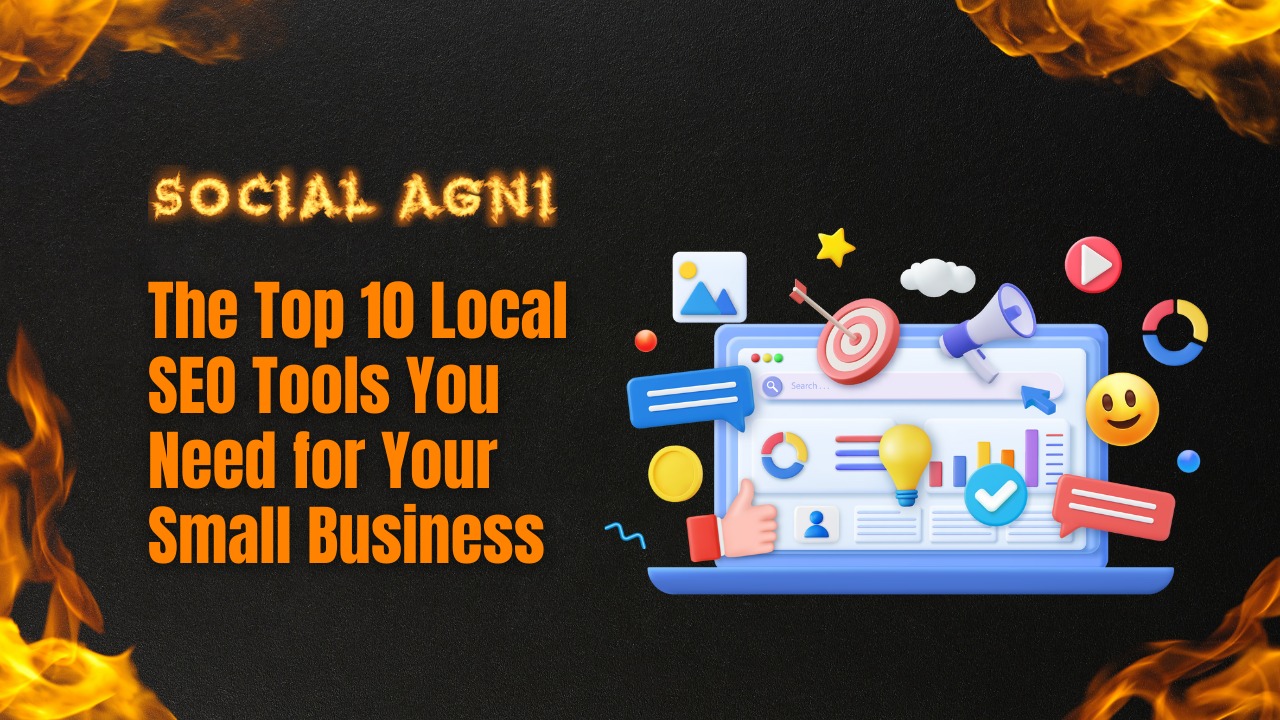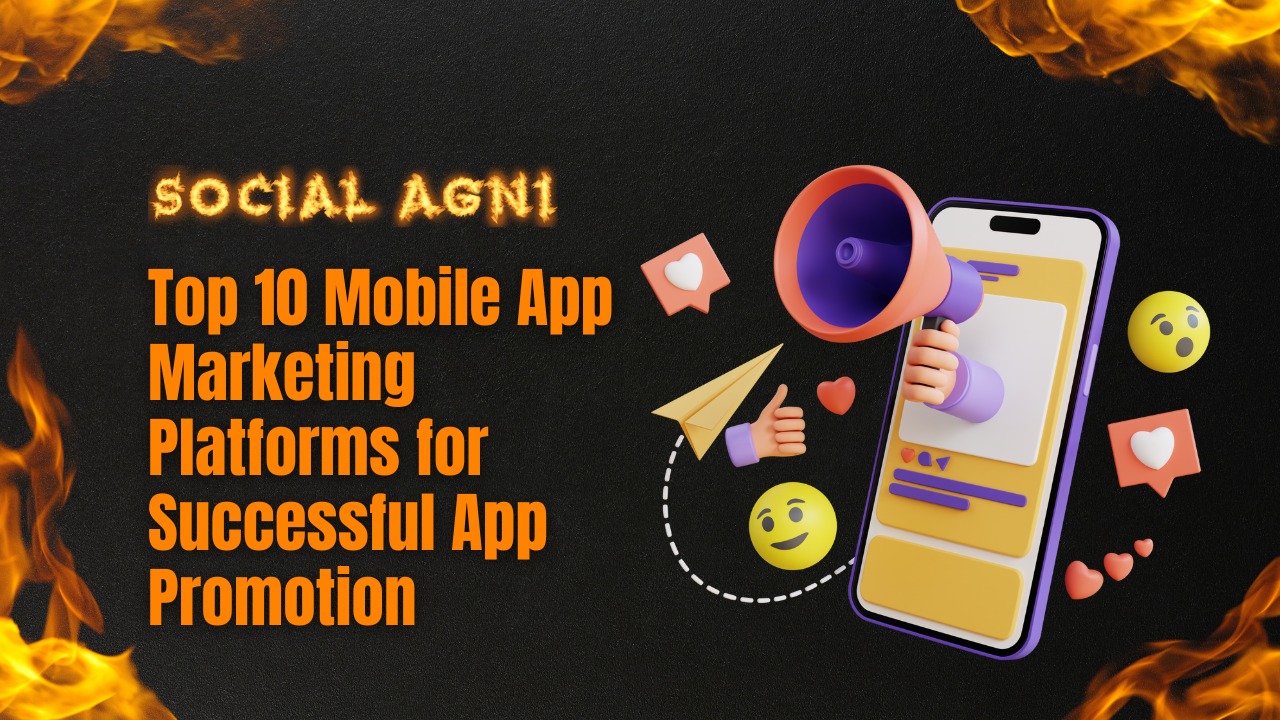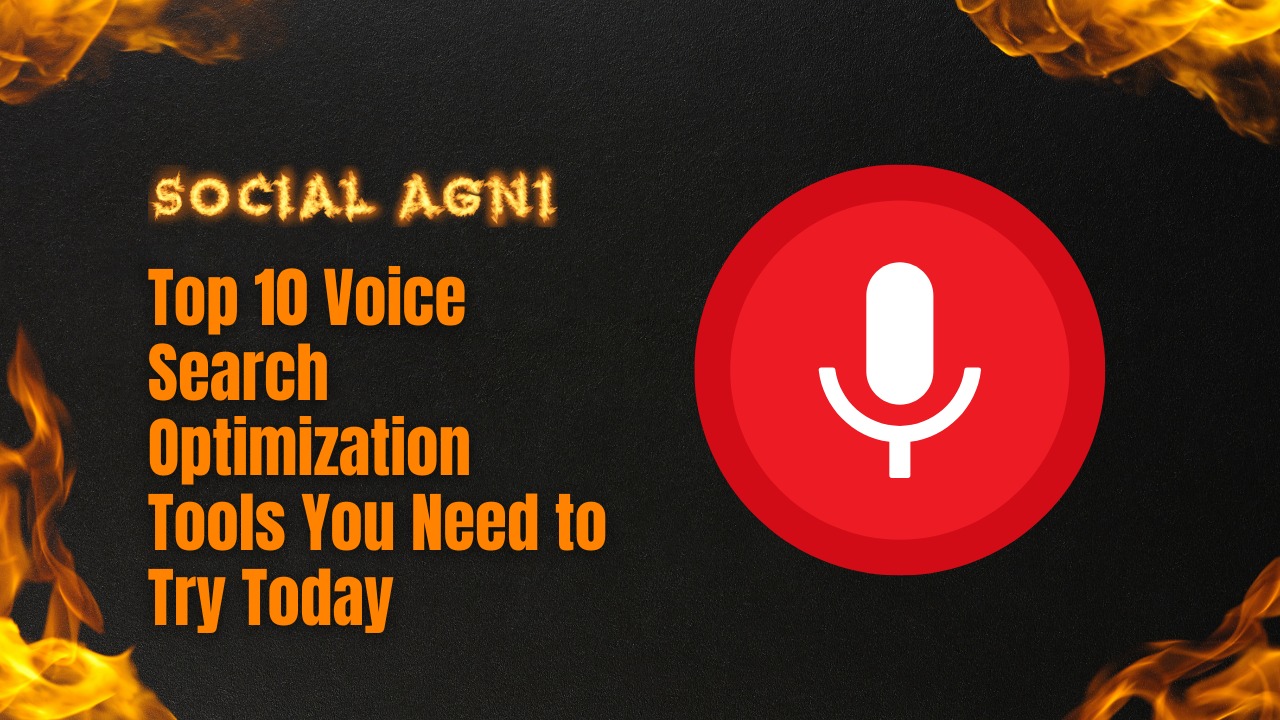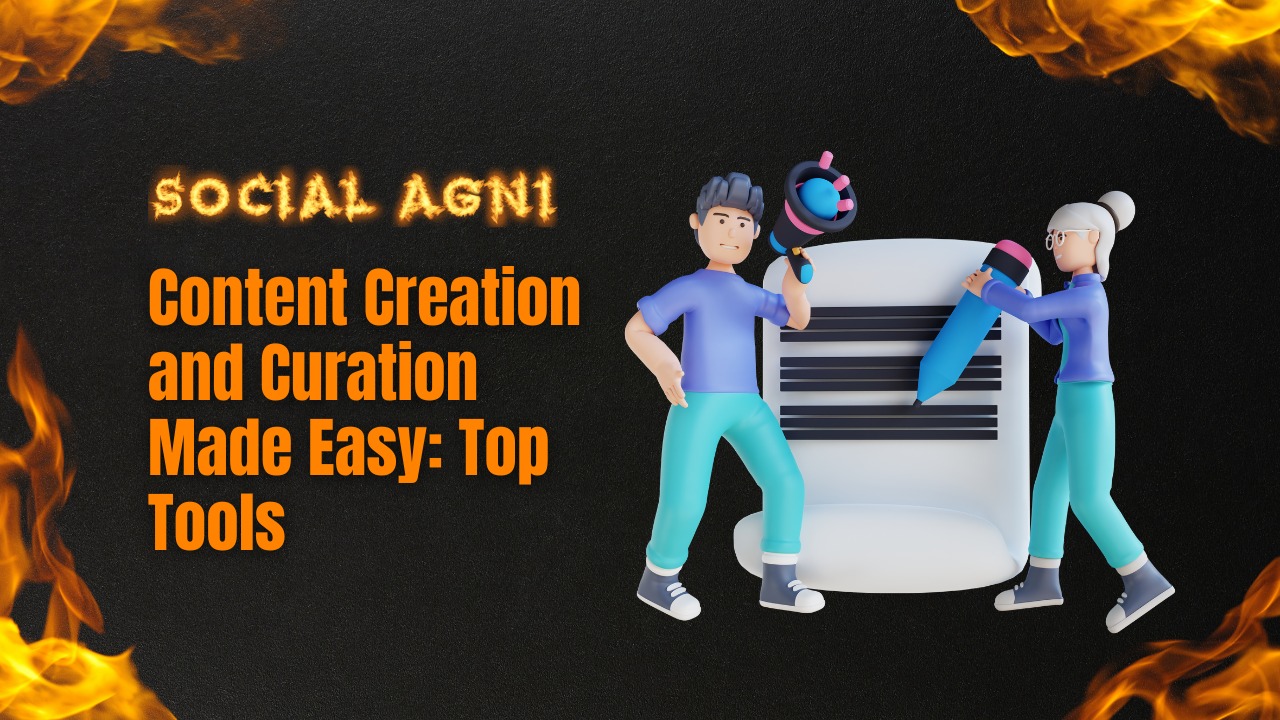Online advertising is now essential to every effective marketing plan. With millions of businesses competing for consumer attention, reaching the appropriate audience at the right moment has never been more vital. Google and Bing Ads dominate online advertising. Targeted advertisements on SERPs and partner websites allow businesses to reach potential clients.
Google Ads is the clear leader in internet advertising. Google Ads leads digital advertising with a huge market share and wide reach. Advertisers may target demographics, interests, and search intent to reach highly relevant audiences. Google advertisements let companies customize their advertising campaigns using text, display, video, and e-commerce advertisements.
Bing Ads, powered by Microsoft, may not be as dominant as Google Ads, but it has consistently grown its user base and market share. Bing Ads offers marketers a diverse demographic, which may be beneficial depending on the business. Demographics, location, and device targeting allow firms to reach people who may be more receptive to their products.
This article compares Google Ads vs Bing Ads, highlighting their pros and cons. Reach, market share, targeting, pricing, budget, ad formats, display networks, performance monitoring and analytics, user experience, and customer service will be examined. Businesses may choose an ad network that matches their advertising aims and audience by examining these factors. Google Ads and Bing Ads are not necessarily superior. Based on business goals, target market, and budget, choose. Businesses may maximize advertising investments and target the correct audience by understanding each platform’s characteristics and benefits.
Reach and Market Share
Google Ads leads internet advertising in reach and market share. Google Ads provides unique access to a big audience because of its massive user base and search engine supremacy. Businesses may contact prospective clients through Google’s billions of daily searches.
Google has an estimated 92% worldwide search engine market share. Google is used by most internet users, giving advertisers a huge pool of prospective clients. Google Ads lets companies choose keywords and rank high in search results, improving visibility and traffic.
However, Microsoft’s Bing Ads has continuously grown its user base and market share. Bing still dominates the search engine industry, especially in specific demographics and countries, even though it is not as widespread as Google Ads. Bing has a 2-3% worldwide search market share.
Bing’s reduced market share might benefit companies. Bing has a greater percentage of users over 35. In the US and UK, Bing’s market share is higher. Thus, Bing Ads may benefit specialized markets or demographic-targeted enterprises.
Google Ads dominates reach and market share due to its worldwide user base. Bing Ads may benefit companies depending on their target audience, regional preferences, and demographics. To choose an ad network, businesses must undertake market research and analyze their aims and target market.
Targeting Capabilities
Online advertising requires targeting particular consumers. Advertisers may target their ideal customers using Google Ads and Bing Ads. Each platform’s targeting capabilities:
Google Ads
Google Ads lets advertisers target their audiences with a wide range of possibilities. Google Ads targets these:
- Keywords: Businesses can target relevant keywords. Google advertising can display certain keywords.
- Demographics: Advertisers can target by age, gender, parenting status, and family income.
- Interests and Remarketing: Google Ads lets marketers target consumers based on their interests and past website or app engagements. Remarketing shows adverts to previous site visitors, improving conversion rates.
- Location: Advertisers may target consumers by country, city, or postal code.
- Devices: Google Ads helps marketers target computers, smartphones, and tablets based on campaign goals and audience preferences.
Bing Ads
Bing Ads has several useful targeting choices, but not as many as Google Ads. Bing Ads targeting features include:
- Keywords: Like Google advertisements, marketers may select keywords to show their advertisements when Bing users search for them.
- Demographics: Bing Ads allows targeting by age, gender, and location.
- Location: Advertisers may target consumers in specific geographic places to focus on certain regions.
- Devices: Bing Ads targets computers, smartphones, and tablets.
Both systems allow marketers to target demographics, interests, and search intent, but Google Ads offers greater possibilities. Bing Ads can still benefit firms targeting certain demographics or places where Bing is more prevalent.
Advertising platforms should be chosen based on the target audience, campaign goals, and budget. Market research and audience preferences can assist evaluate whether an ad network’s targeting capabilities match the business’s advertising aims.
Cost and Budget
Cost and budget impact internet advertising campaign success. Advertisers only pay for clicks on Google Ads and Bing Ads. Let’s compare platform prices:
Google Ads
Google Ads, the biggest online advertising platform, has higher average CPC prices than Bing Ads. Industry competition, keyword demand, and ad quality affect Google Ads CPC prices. Finance and insurance have higher CPC rates than other businesses.
Google Ads provides manual and automatic bidding tactics including target CPA and improved CPC. Advertisers can select their maximum click bid and budget.
Quality Score, a Google Ads tool, assesses ad relevancy, landing page experience, and predicted click-through rate. Higher Quality Scores can cut CPC prices and improve ad placements, helping marketers optimize budgets and outcomes.
Bing Ads
Bing Ads offers lower CPC rates than Google Ads. Bing Ads may be cheaper for marketers, especially in low-competition industries.
Bing Ads provides manual and automatic bidding tactics like targeting CPA and maximizing clicks. Advertisers may manage expenditures by setting bids and budgets.
Bing Ads’ CPC prices are cheaper than Google’s, but Bing has less reach and search volume. The decreased cost per click must be weighed against prospective traffic and customer differences.
When choosing between Google Ads and Bing Ads, advertisers should consider budget, competitiveness, and goals. For firms seeking a wide audience, Google Ads’ higher CPC rates and the possibility of more visitors may be worth it. However, Bing Ads may save specialized companies money.
Start with a test budget and thoroughly watch advertising on both platforms to identify the best resource allocation. Campaign optimization and monitoring help advertisers make educated decisions and optimize advertising ROI.
Ad Formats and Display Network
Google Ads and Bing Ads’ ad formats and display network help deliver compelling and aesthetically attractive ads to target audiences. Let’s compare platforms’ ad formats and display networks:
Google Ads
Google Ads offers many ad styles for different advertising aims and channels. Google Ads’ main forms are:
- Text advertising: Simple text advertising displays alongside Google and partner search results. The headline, description, and display URL are standard.
- Display Ads: Display advertising feature graphics, movies, and interactive components. They reach a large audience beyond search results on Google-partnered websites and applications.
- Video Ads: Google Ads supports YouTube video ads. Video advertising before, during, and after YouTube videos increase brand visibility and engagement.
- Shopping advertising: These advertisements for e-commerce enterprises provide product photos, pricing, and related information. Google Shopping and search results display shopping adverts.
- App Ads: Google Ads promotes mobile apps on YouTube, Google Play Store, and search results.
Bing Ads
Bing Ads offers a variety of ad forms to reach and engage the target audience, however less than Google Ads. Bing Ads supports these formats:
- Search advertising: Bing and partner websites display this advertising alongside search results. They include headlines, descriptions, and display URLs like Google advertisements’ text advertisements.
- Shopping Ads: Bing Ads lets e-commerce enterprises display their items with photos, pricing, and other information.
- Native adverts: Bing Ads blends adverts with publisher content to provide a non-disruptive user experience.
Display networks allow Google Ads and Bing Ads to expand beyond search results. These display networks display adverts on partner websites and apps. Google’s Display Network accesses millions of websites and applications globally, giving marketers a large audience to target. Bing Advertising’s display network has fewer partner websites but still displays advertising.
When choosing ad formats and display networks, advertisers should evaluate their target demographic, campaign goals, and products or services. A well-rounded advertising campaign may combine Google Ads’ large display network and ad type variety with Bing Ads’ specific demographics and display potential. Advertisers may optimize their campaigns by testing and monitoring ad formats and display networks to reach their target audience, engage them, and meet their goals.
Performance Tracking and Analytics
Online advertisers need accurate monitoring and detailed statistics to evaluate their ads. Google Ads and Bing Ads offer performance tracking and analytics solutions to assist advertisers understand ad performance. Let’s compare each platform’s performance analytics:
Google Ads
Google Ads lets advertisers track and analyze their campaigns. Google Ads performance tracking and analytics tools include:
- Conversion Tracking: Google Ads lets advertisers watch user activities on their websites after clicking ads. Purchases, form submissions, newsletter sign-ups, and other predetermined activities are examples. Conversion monitoring lets advertisers measure campaign success.
- Google Analytics Integration: Google Ads advertisers may integrate Google Analytics, a comprehensive site analytics tool. This connection delivers greater insights into user behavior, engagement metrics, and website performance, allowing marketers to assess the effect of their advertising on website traffic and conversions.
- Ad Performance Reports: Google advertisements deliver detailed information on advertisements, keywords, and campaigns. Ad performance reports contain impressions, clicks, CTR, average CPC, and other stats to help marketers optimize.
- Audience Insights: Google Ads helps advertisers identify their target audience. Demographic data, hobbies, and user activity patterns let advertisers target specific audiences.
Bing Ads
Bing Ads delivers performance tracking and analytics to help marketers optimize their campaigns. Bing Ads performance tracking and analytics:
- Conversion Tracking: Like Google Ads, Bing Ads lets marketers track conversions to see how well their campaigns are generating website activities.
- Bing Ads Intelligence: This comprehensive keyword research and analysis tool offers insights into search trends, keyword performance, and competition analysis. Data-driven insights help advertisers find relevant keywords and optimize ads.
- Performance Reports: Bing Ads reports impressions, clicks, CTR, average CPC, and other stats. Ads, keywords, and campaigns may be analyzed to optimize.
- Universal Event Tracking (UET): Like Google Ads’ conversion tracking, Bing Ads’ UET lets marketers track and measure website events. UET helps advertisers understand user behavior and campaign performance.
A/B testing and other capabilities help advertisers optimize advertising and landing pages on both platforms. Advertisers must monitor performance indicators, conversions, and analytics to assess campaign success. Advertisers may enhance performance, optimize, and maximize ROI by reviewing performance data.
User Experience and Customer Support
Advertisers choose ad networks based on user experience and support. Google Ads and Bing Ads offer customer service and a user-friendly interface to marketers. Let’s examine each platform’s user experience and support:
User Experience
Google Ads
- Google Ads has an easy-to-use interface. The platform simplifies ad campaign creation and management with straightforward navigation and structured campaign settings and functionality. Advertisers may quickly create campaigns, target audiences, and track results.
- Google Ads also offers tools and resources to optimize campaigns. Campaign performance, keyword analysis, and ad text improvements inform platform recommendations. To help marketers maximize ad effectiveness, Google Ads offers tutorials, best practices, and case studies.
Bing Ads
- Although less refined and recognizable than Google Ads, Bing Ads has a user-friendly interface. Set up campaigns, select targeting choices, and access reporting and performance data conveniently on the platform. Campaign management is identical to Google Ads.
- Advertisers may utilize Bing Ads’ user guide and support resources. Advertisers may discover materials for campaign setup, ad optimization, and typical concerns.
Customer Service
Google Ads
- Google Ads provides campaign support via several sources. Advertisers can use email, chat, or phone assistance. Google Ads has a Help Center with documentation, troubleshooting instructions, and FAQs.
- Google Ads Premier Partners receive additional help from Google Ads. Google’s team helps Premier Partners optimize campaigns and reach their advertising goals.
Bing Ads
- Bing Ads’ online help center covers campaign setup, administration, and optimization. Advertisers can self-serve for typical concerns.
- Bing Ads offers email and phone support for marketers.
- Customer service depends on the advertiser’s location, account status, and budget.
Google Ads and Bing Ads allow advertisers to establish and manage campaigns easily. Google Ads offers more customer support channels and instructional content. Bing Ads provides online documentation and email and phone assistance. Advertisers should consider customer support needs while deciding between the two platforms.
Advertisers may also leverage external communities, forums, and online tools to interact with other advertisers, and industry experts, and gather insights to improve campaign effectiveness and user experience.
Conclusion
The correct ad network may make or break your online advertising initiatives. Google Ads and Bing Ads each have benefits and features that marketers should carefully assess based on their requirements and goals. Google Ads dominates internet advertising with its wide reach, numerous ad styles, and powerful targeting. Its large display network, robust analytics, and conversion tracking tools help marketers optimize their campaigns. Google Ads’ enormous audience reach and advanced targeting makes it an attractive alternative for firms seeking a broad audience, despite its higher cost-per-click rates.
Bing Ads is cheaper with lower CPC prices. Bing Ads may be useful for businesses targeting certain demographics or places where Bing is more popular than Google. Bing Ads offers a simple interface, appropriate ad types, and access to Bing and partner websites. Google Ads and Bing Ads aim for intuitive interfaces and client assistance. Google Ads offers training resources, specific support channels, and a top partner program for qualifying marketers. Bing Ads supports advertisers via email, phone, and online documentation.
Google Ads or Bing Ads relies on your audience, campaign goals, budget, and industry competition. Market research, platform strengths and weaknesses, and small-scale experiments can help you choose an ad network that meets your advertising goals.
In conclusion, both Google Ads and Bing Ads offer benefits, so choose based on your needs. You may maximize your advertising ROI and reach your target audience by carefully assessing your goals and understanding each platform’s capabilities.
Frequently Asked Questions (FAQs)
1. Is Google Ads or Bing Ads more popular?
Google Ads dominates internet advertising with a far wider audience than Bing Ads.
2. Are Bing Ads cheaper than Google Ads?
Google Ads often have higher CPCs than Bing Ads. Industry competition and keyword demand might affect cost.
3. Which ad network targets better?
Google and Bing Ads offer sophisticated targeting. Google Ads allows advertisers to target more consumers through demographics, interests, and remarketing.
4. What Google and Bing Ads formats are available?
Google advertisements deliver text, display, video, retail, and app advertisements. Bing provides search, commerce, and native advertisements.
5. Can both systems track conversions and campaign performance?
Google Ads and Bing Ads offer conversion monitoring tools to evaluate conversions and track the performance of campaigns in driving targeted actions on websites.
6. Which platform has superior analytics and reporting?
Both platforms offer powerful analytics and reporting. Google Ads integrates with Google Analytics and provides more detailed statistics on user behavior and website performance.
7. Does Bing Ads have a display network like Google Ads?
Bing Ads’ display network lets marketers go beyond search results. Bing Ads’ display network is smaller than Google’s but still offers partner websites.
8. Which platform has greater customer support?
Google Ads has additional customer service alternatives, including email, chat, phone, and a help center. Bing Ads offers phone, email, and help center assistance.
9. Can I advertise on Google and Bing?
Many advertisers use both channels to reach various audiences. Based on each platform’s capabilities and audience demographics, manage and optimize campaigns independently.
10. Can I switch between Google and Bing Ads if I'm unhappy?
Advertisers can choose between Google Ads and Bing Ads based on campaign effectiveness. Before switching, consider reach, targeting, and cost.