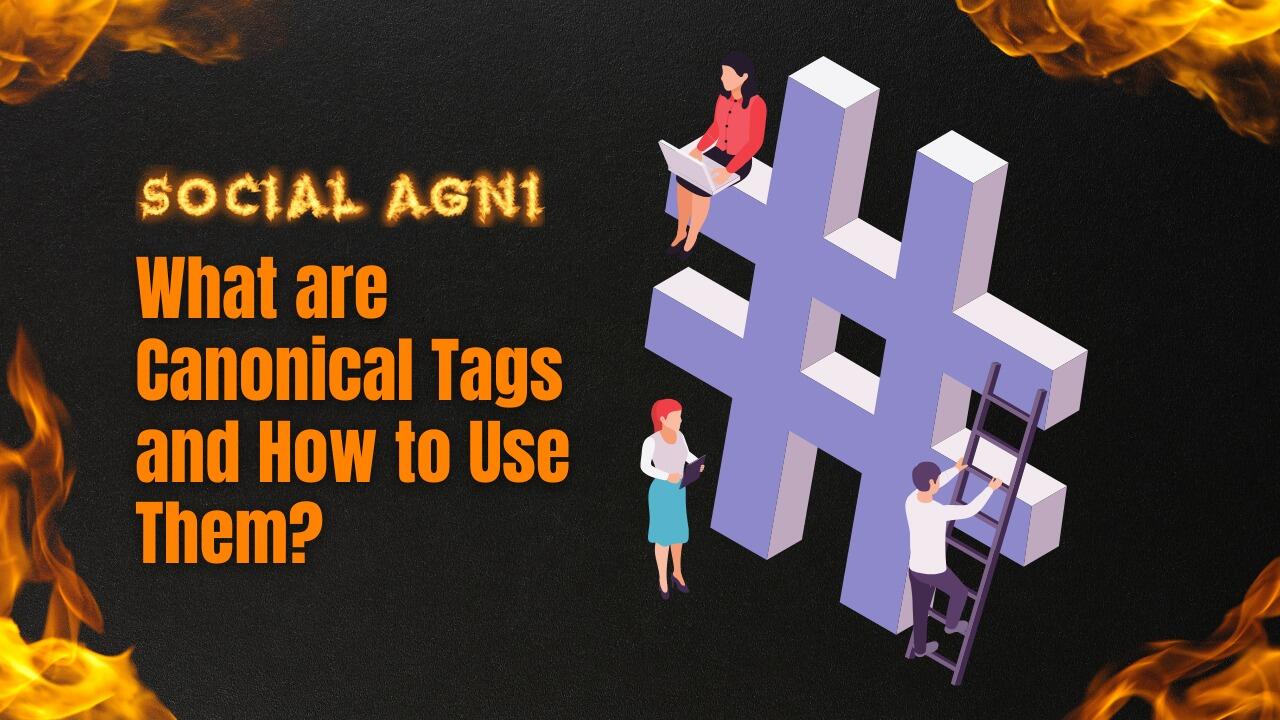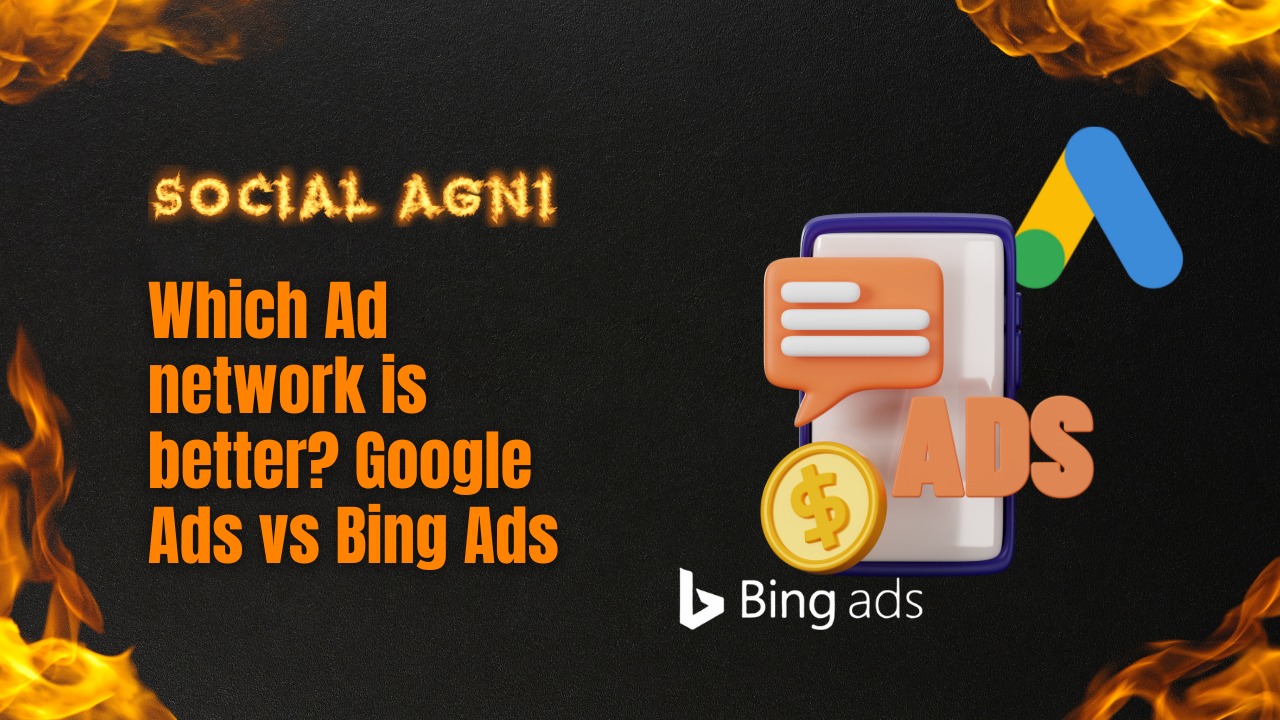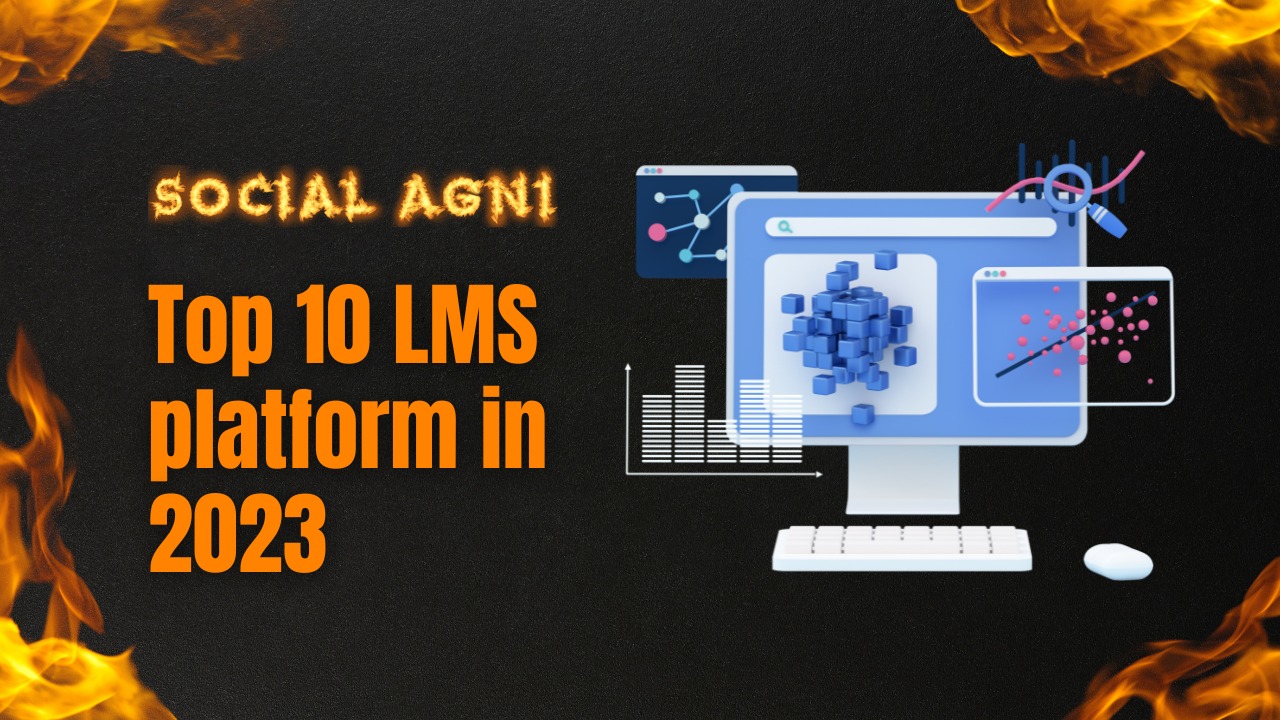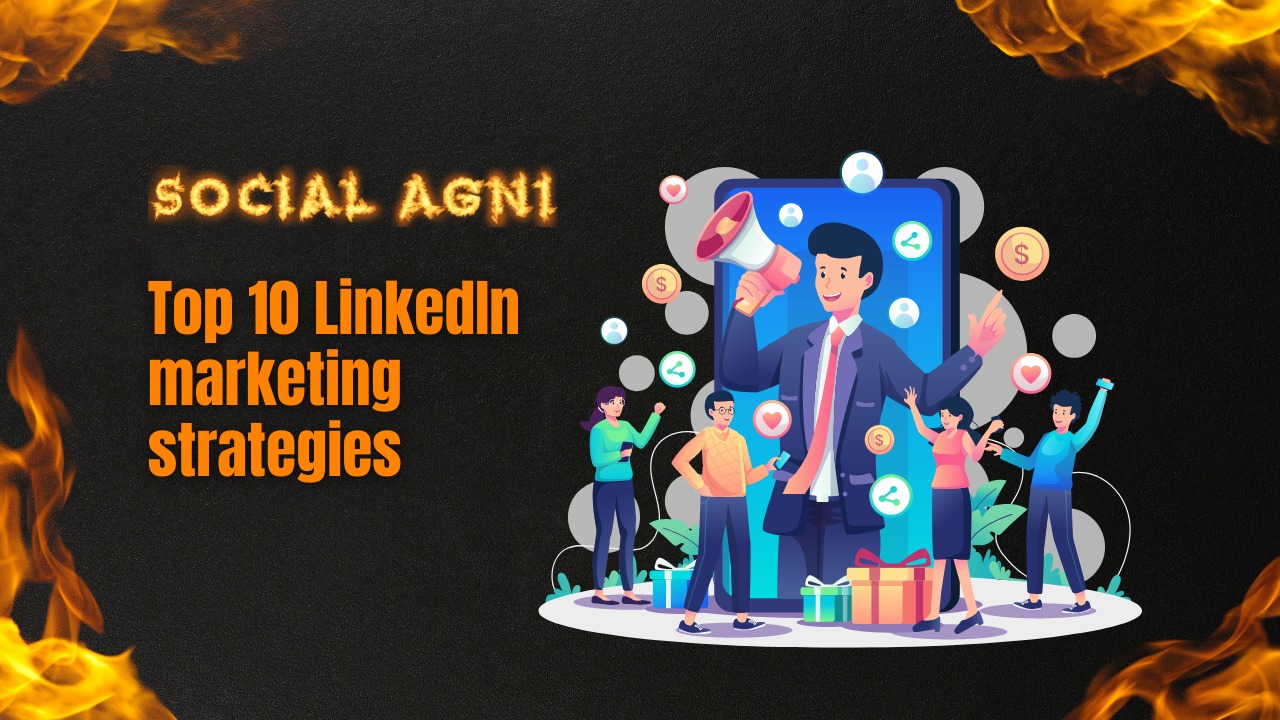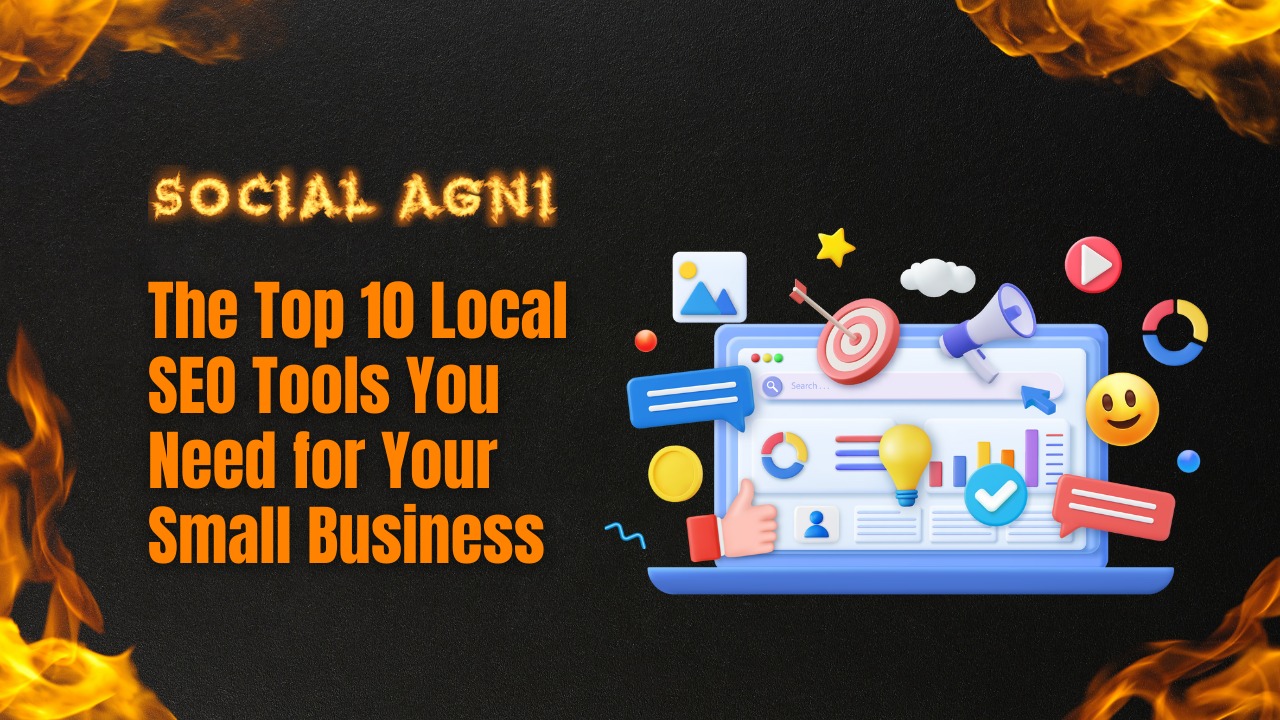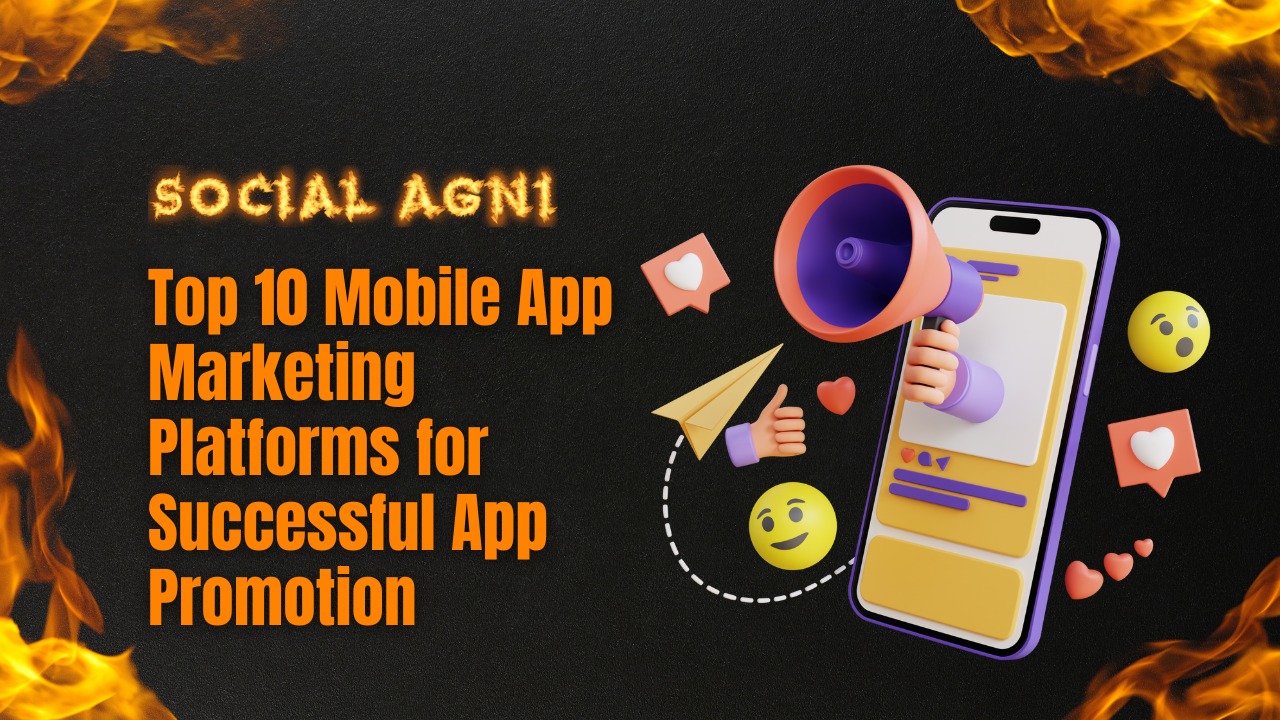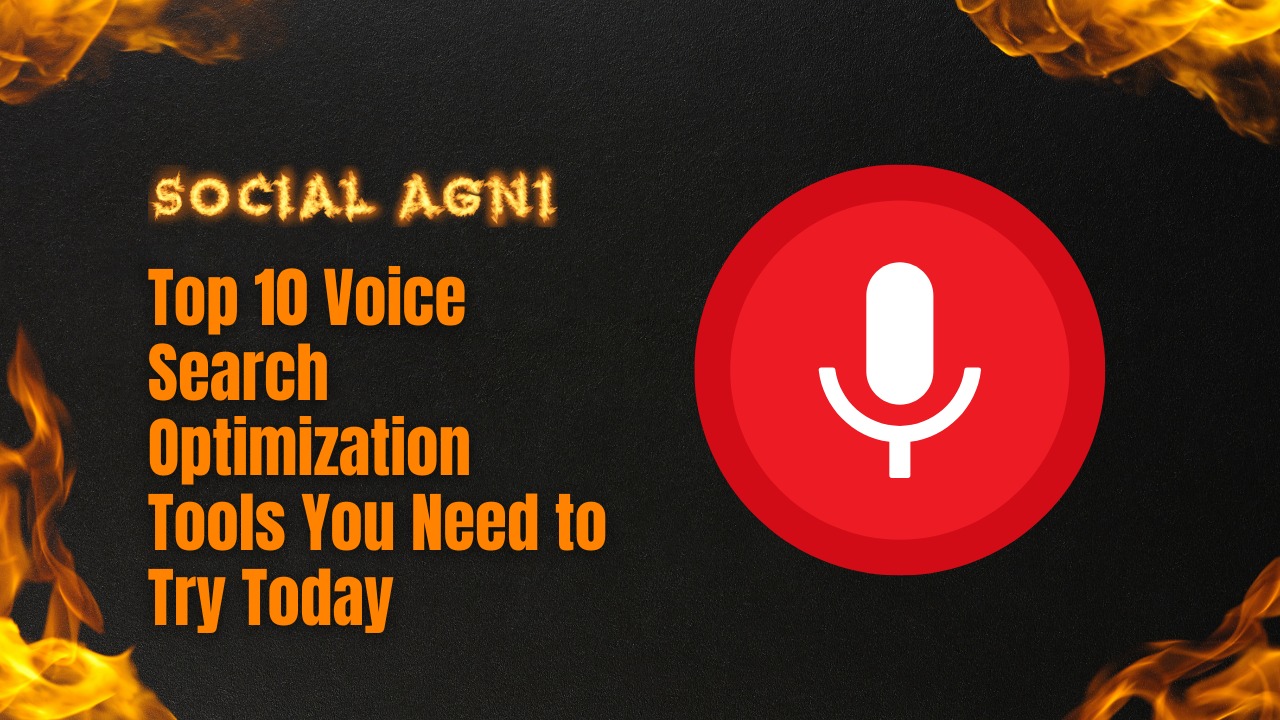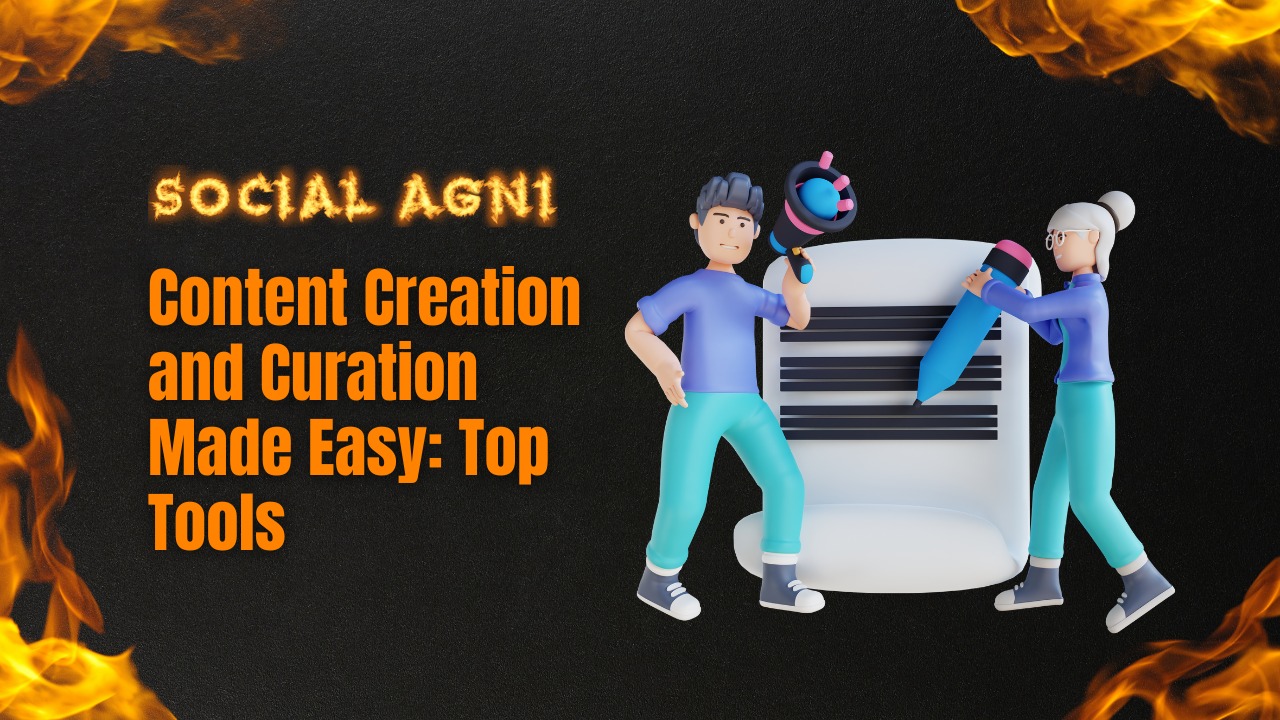If you manage a website, you likely know a thing or two about HTML tags. These are the small snippets of code that help give your web pages structure and tell search engines what your content is about. But there’s one HTML tag that’s often overlooked, even by experienced webmasters: the canonical tags.
In this article, we’ll explain what canonical tags are and how to use them properly. By the end, you’ll have a better understanding of how this important HTML element can help improve your website’s SEO.
What are Canonical Tags?
A canonical tag is an HTML element that helps webmasters prevent duplicate content issues on their websites. They are used to tell search engines which version of a piece of content is the original, or “canonical,” version.
This is important because search engines often index multiple versions of the same content, which can lead to lower quality search results.
Duplicate content can be a major problem for website owners because it can hurt their search engine rankings and make it harder for visitors to find the information they’re looking for. Canonical tags can help solve this problem by telling search engines which version of a webpage is the preferred, or “canonical” version.
Canonical tags can be used on pages with identical or similar content. For example, if you have a product that comes in multiple colors, you could use the canonical tags to point search engines to the page with the original product listing.
This would help ensure that your product pages are not seen as duplicate content and are ranked lower in search results.
There tags are also helpful in situations where you have multiple versions of the same page, such as a mobile version and a desktop version. In this case, you would use the canonical tags to point search engines to the preferred version of the page.
How to Use a Canonical Tag
A canonical tag is an HTML element that helps webmasters prevent duplicate content issues on their websites. It is a self-referencing tag that tells search engines which version of a webpage is the primary or “canonical” one.
Canonical tags are particularly useful for websites that have very similar or identical content on multiple pages. For example, if you have a blog with multiple authors, each author may have their own author page on your site. If these pages all have the same content, you can use a canonical tag to tell search engines which page is the primary one.
Similarly, if you have a website with both a “http” and a “https” version, you can use a canonical tag to specify which version is the primary one.
To use a canonical tag, simply add the following element to the head of your webpage:
Replace “http://www.example.com/” with the URL of your primary webpage. That’s all there is to it! By adding this simple element to your webpages, you can help ensure that search engines index the right version of your content
There are a few things to keep in mind when using canonical tags:
- Make sure the URL you want to canonize is the only version of that page that exists on your website.
- Use absolute URLs in your canonical tags, not relative URLs.
- Add canonical tags to all versions of a page, not just the original.
- Include the trailing slash (/) in your canonical tag if the page is accessible with or without it.
- Use 301 redirects to send traffic from duplicate pages to the canonical page.
- If you have multiple pages with similar content, consider using rel=”canonical” tags to point search engines to the main version of each page.
When search engines see multiple versions of the same page, they can get confused about which one to index. The canonical tag tells them which version is the main one, so they can index that one and ignore the others.
Canonical tags are important because they help ensure that your website’s content is properly indexed by search engines. Without these tags, search engines might index multiple versions of the same page, which could hurt your website’s search rankings.
In addition to using canonical tags, you should also make sure that your website’s internal linking structure points to the main version of each page. For example, if you have a page with multiple versions (e.g., http://example.com/page-1 and http://example.com/page-1?print=1), all the links on your website should point to the http://example.com/page-1 version. This will help ensure that search engines can find and index your content correctly.
If you’re uncertain whether your website is using canonical tags, you can check the source code of your pages to see if they contain a canonical tag. If not, you can add one yourself.
When to Use a Canonical Tag
If you have pages on your website that are very similar or identical, you may want to consider using a canonical tag. This will tell search engines which page is the “main” page, and will help to avoid any confusion when indexing your site.
For example, let’s say you have a product that comes in multiple colors, and each color has its own page on your site. You would then use a canonical tag on each of these pages, pointing to the main product page. This will tell search engines that even though there are multiple pages for this product, the main page is the one that should be indexed.
Similarly, if you have a blog with multiple authors, you may want to use canonical tags to point to the main blog page. This will help to ensure that only one version of the blog is indexed, and will prevent any duplicate content issues.
In general, you should only use canonical tags if you have identical or very similar pages on your website. If there is no risk of confusion, there is no need to use a canonical tag.
Best Practices for Using Canonical Tags
If you’re running a website, it’s important to make sure that your pages are properly optimized for search engines. One way to do this is by using canonical tags.
These tags are HTML elements that help tell search engines which version of a page should be indexed. They can be used to point search engines to the correct URL for a page, resolve duplicate content issues, and more.
Here are some best practices for using it:
1. Use canonical tag on all versions of a page.
If you have multiple versions of a page (e.g., with different URLs), make sure to use canonical tags on all of them. This will help search engines understand which version is the preferred one.
2. Point canonical tags to the preferred URL.
When using these tags, always make sure to point them to the preferred URL for a page. This is the URL that you want search engines to index.
3. Use absolute URLs in canonical tags.
When possible, use absolute URLs in your canonical tags. This will make it easier for search engines to understand your pages.
4. Check your canonical tags regularly.
It’s important to check your canonical tags regularly to make sure they’re still pointing to the correct URLs. Things can change over time, so it’s important to keep an eye on them.
5. Use canonical tags with other SEO techniques.
These tags are just one tool in your SEO toolbox. Make sure to use them along with other SEO techniques, such as optimizing your titles and descriptions, to get the best results.
By following these best practices, you can make sure that your pages are properly optimized and that search engines are indexing the correct versions of your pages.
When NOT to use canonical tags
There are a few instances when you should not use these HTML tags. If your site has identical or near-identical content on multiple pages, using tags could do more harm than good. In this case, Google may interpret the canonical tags as an attempt to manipulate search results, and as a result, could penalize your site.
Another instance when you should avoid using these tags is if you have an ecommerce site with similar products that are available in different colors or sizes. In this instance, each product page should be treated as unique content, so using tags would be counterproductive.
Ultimately, whether to use canonical tags is a decision that should be made on a case-by-case basis. If you’re uncertain whether canonical tags appropriate for your situation, it’s best to err on the side of caution and avoid using them.
Final Words
A canonical tag is an important tool in your SEO arsenal. By understanding what canonical tags are and how to use them, you can help ensure that your content is properly indexed and ranked by search engines. With a little effort, these HTML tags can go a long way in helping you achieve your SEO goals.
Canonical tags are a great way to ensure that your content is being attributed correctly and that you’re getting credit for your original work.
If you’re publishing content on multiple platforms, make sure to use the canonical tags so that search engines know where to find the original source. It can also help reduce duplicate content issues, which can improve your site’s SEO.