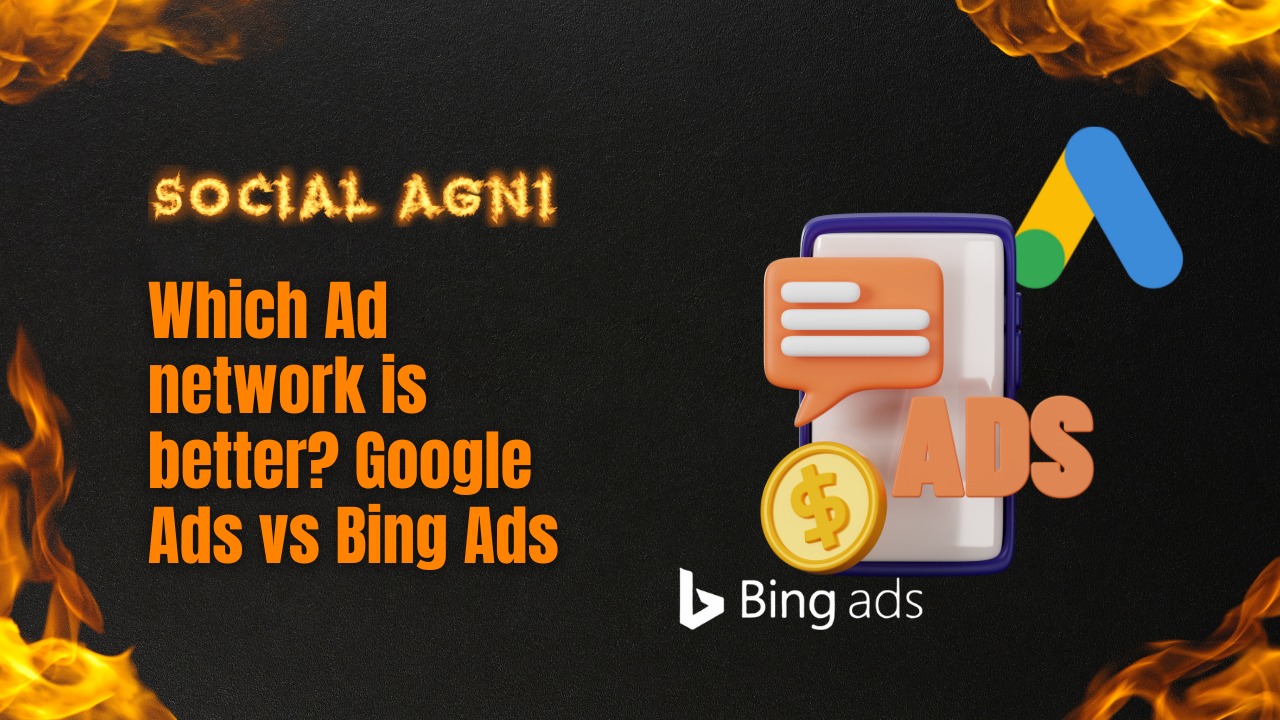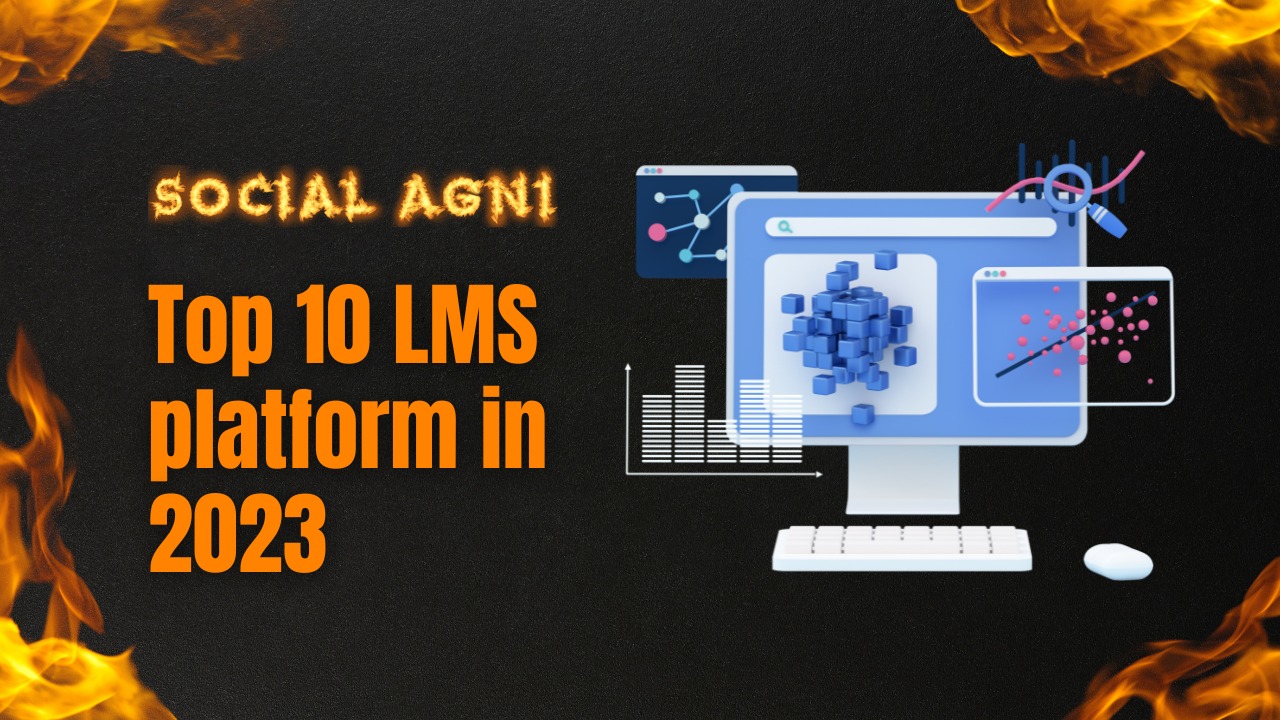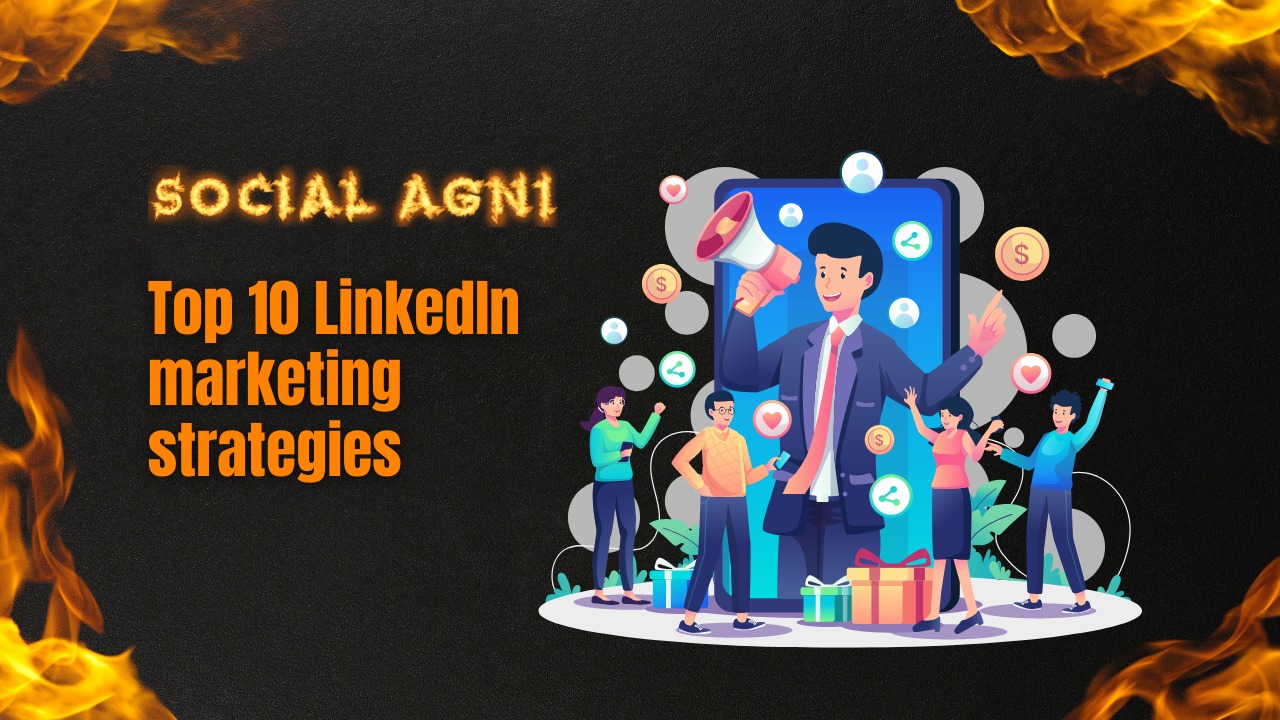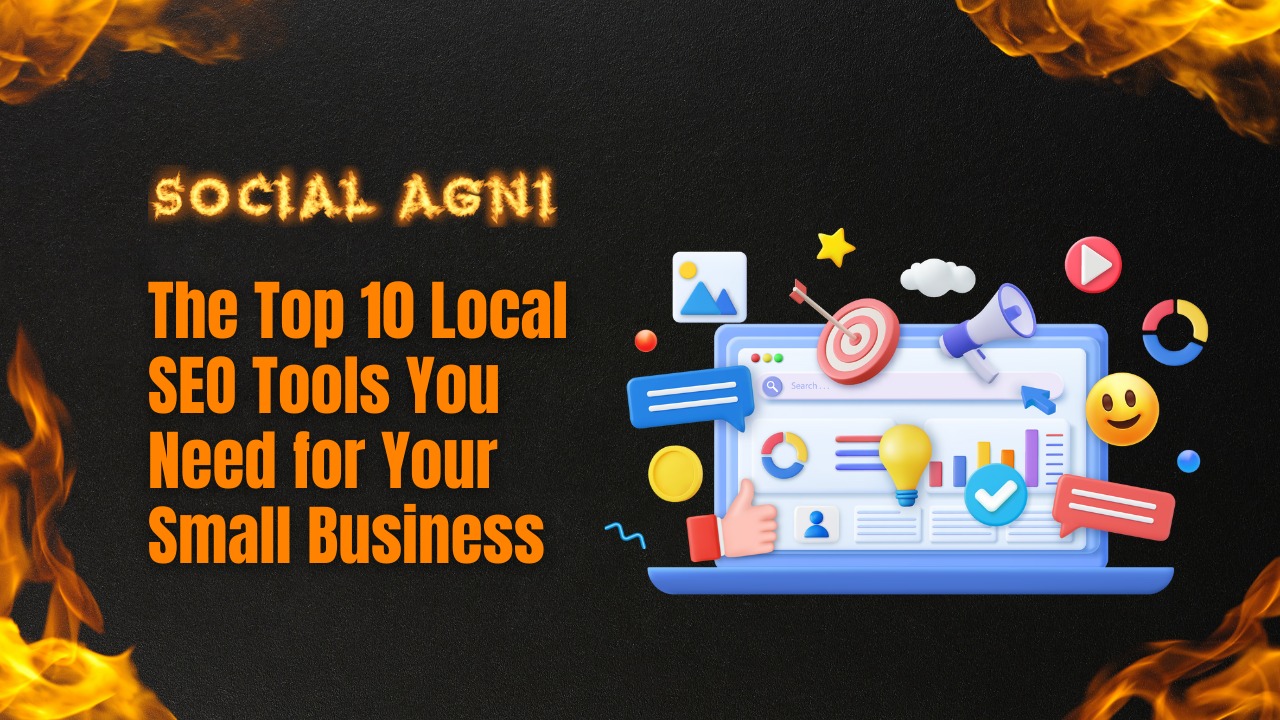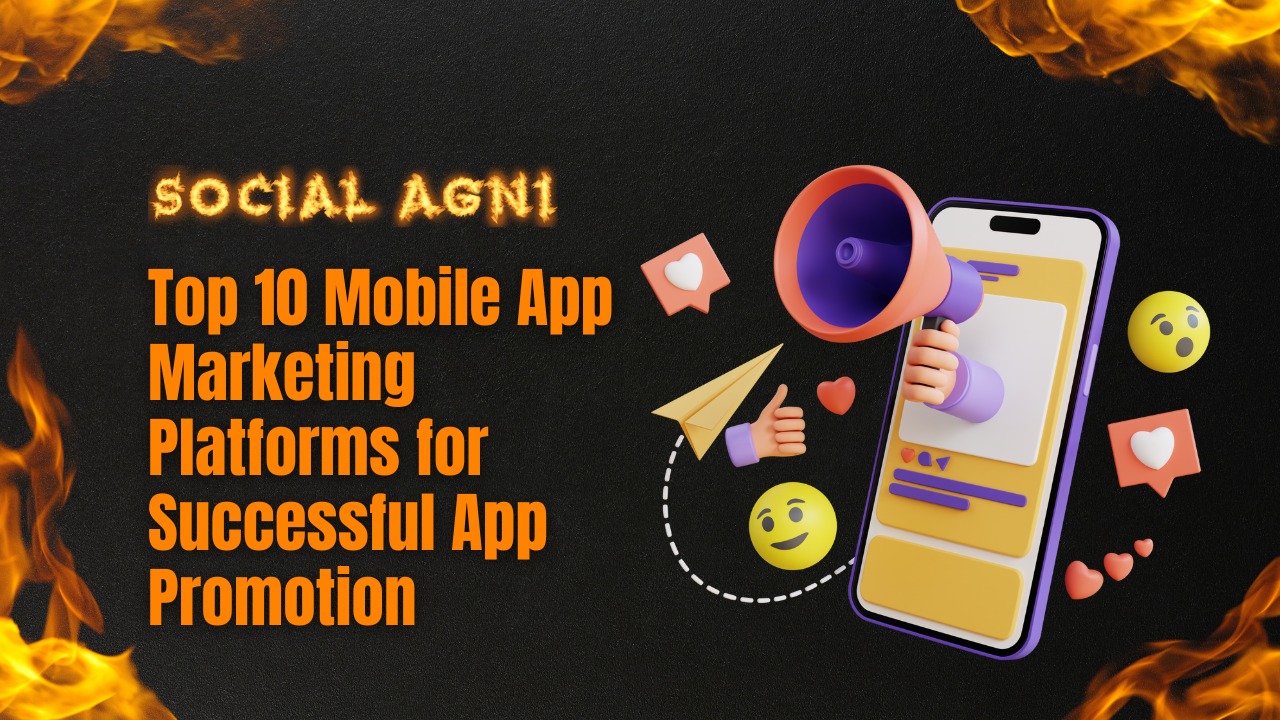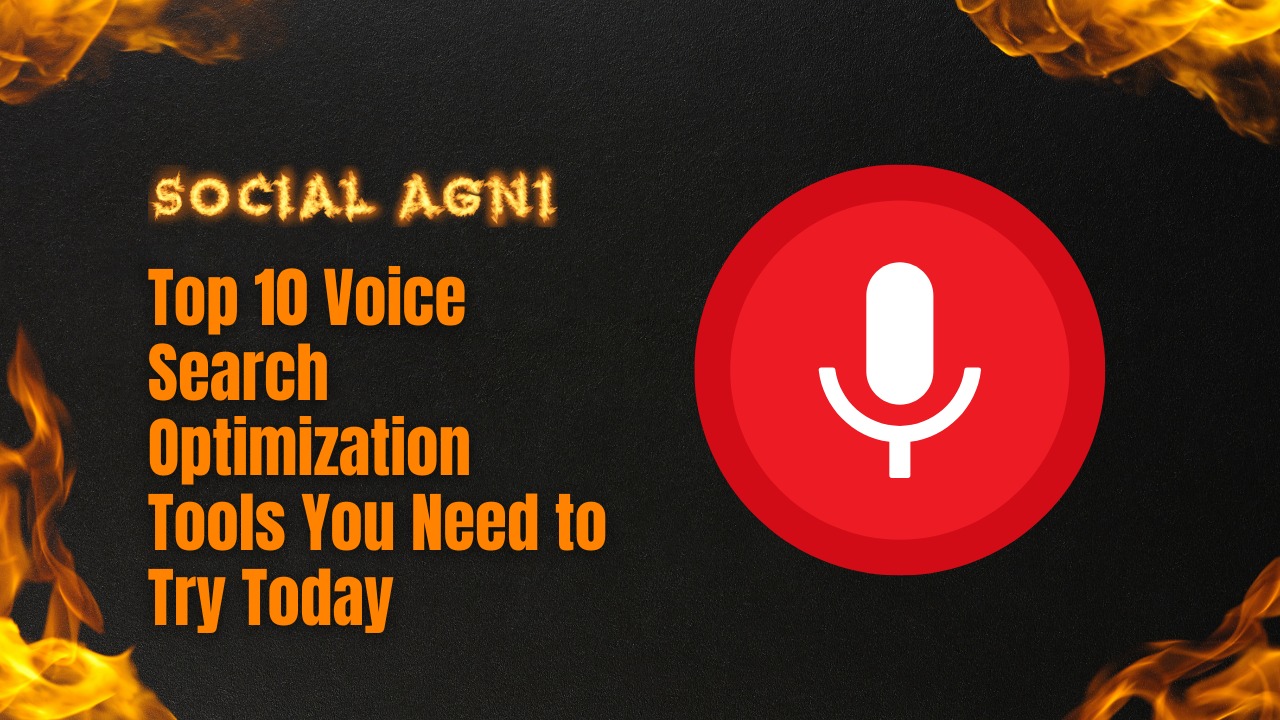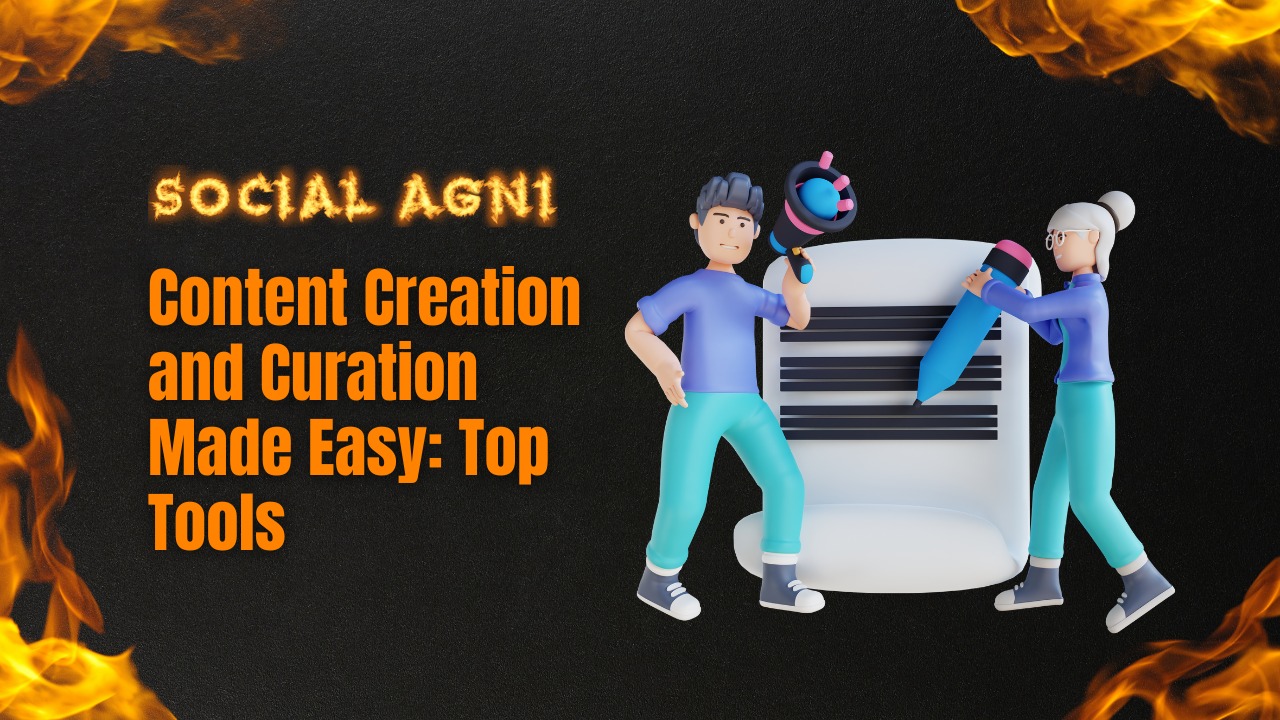Email marketing is still a strong and cost-effective way to reach consumers, create leads, and boost sales in the digital age. Manually handling email campaigns can waste time and produce poor results. Email marketing automation software helps. Email marketing automation software simplifies and optimizes email marketing for organizations of all sizes. These software tools enable marketers to easily develop focused and engaging email campaigns by automating tedious activities, segmenting audiences, and providing tailored content.
No more manually sending emails or tracking customer interactions. Marketers can concentrate on strategy and creativity using email marketing automation software. Email marketing automation software automates the customer journey from contact through conversion and beyond. These tools let marketers automate workflows, establish triggers based on consumer actions or habits, and send timely, targeted messaging. Businesses can nurture leads, retain consumers, and develop long-term audience connections using automation.
Email marketing automation software has functionality beyond email delivery. These systems optimize and measure campaigns through A/B testing, analytics, CRM connection, and social media advertising. Marketers may measure open rates, click-through rates, conversions, and more to make data-driven choices and enhance strategy. Email marketing automation has several advantages. It saves time and resources and boosts efficiency, engagement, and income. Businesses may boost consumer happiness, brand loyalty, and long-term success by sending targeted, individualized messaging.
This article reviews the 15 top email marketing automation software options. We’ll analyze their essential features, price plans, integration possibilities, and customer evaluations to help you make a business-focused selection. Unleash email marketing automation to boost your efforts.
15 Best Email Marketing Automation Software Solutions
1. Mailchimp
Email marketing automation software Mailchimp is popular. It lets companies build, automate, and evaluate email campaigns. Mailchimp perks and features:
- Mailchimp’s drag-and-drop email builder lets customers construct professional-looking email campaigns without coding. It simplifies email generation with adjustable templates, pre-designed layouts, and many content blocks.
- Mailchimp’s automation tool lets customers customize email sequences depending on client behavior, interactions, and preferences. This enables companies to send welcome emails, abandoned cart reminders, and post-purchase follow-ups.
- Mailchimp lets users segment their email lists by demographics, purchase history, interaction, and more. Businesses may send highly targeted and tailored emails to particular audience segments, improving engagement and conversions.
- The program tracks open rates, click-through rates, bounce rates, and more for email campaigns. These insights help companies assess campaign performance and optimize email marketing.
- Mailchimp interacts with e-commerce platforms, CRM systems, social media platforms, and more. Businesses may sync customer data, measure conversions, and use their software stack.
- Mailchimp lets users test subject lines, and email content, and send times to find the best ones. This optimizes email marketing and boosts engagement and conversions.
- Mailchimp serves startups to large companies. Businesses can scale their email marketing with its flexible price and scalable features.
Mailchimp is a trustworthy and easy-to-use email marketing automation software that helps organizations improve their email campaigns.
2. ActiveCampaign
ActiveCampaign is an innovative email marketing automation platform that helps organizations generate personalized and targeted email campaigns. Key ActiveCampaign features and benefits:
- ActiveCampaign lets users design sophisticated, automated email processes based on user behavior, triggers, and conditions. Businesses can target the appropriate audience at the right moment, improving engagement and conversions. Visually create complex automation sequences using the automation builder.
- ActiveCampaign goes beyond email marketing with CRM and sales automation. It tracks client interactions, manages connections, and nurtures prospects through automated sales procedures. Email marketing and sales interactions are smooth with this integrated strategy.
- ActiveCampaign lets users customize email content using dynamic tags and variables. Each receiver receives an email personalized to their interests, demographics, or behavior. Dynamic content boosts conversions via engagement and relevancy.
- ActiveCampaign lets users test several email versions to find the best ones. Test subject lines, email content, sender names, and more. Data-driven optimization improves marketing.
- ActiveCampaign records user behavior on websites, emails, and other channels to segment audiences by actions or interests. Targeted messaging and customized tactics enhance engagement and conversions through segmentation.
- Based on interactions, engagement, and behaviors, ActiveCampaign scores leads. This allows sales teams to focus on high-value leads.
- ActiveCampaign connects with CRMs, e-commerce systems, landing page builders, and more. This seamless connection lets organizations centralize marketing and use their IT stack.
- ActiveCampaign offers thorough email campaigns, automation workflow, and consumer interaction data. This data-driven knowledge helps firms evaluate their methods, discover areas for development, and optimize their email marketing.
3. HubSpot
HubSpot is a popular email marketing automation platform with many marketing, sales, and customer care functions. Its platform helps companies acquire, engage, and delight consumers. HubSpot email marketing automation capabilities and benefits:
- HubSpot’s easy-to-use drag-and-drop email editor lets organizations build professional-looking emails. It lets non-coders create appealing email campaigns with adjustable templates, pre-built modules, and stylistic choices.
- HubSpot’s CRM system organizes and manages contacts. Users may categorize contacts by demographics, activity, lifecycle stage, and more. This audience segmentation allows targeted and customized email campaigns.
- HubSpot’s marketing automation lets firms construct complicated processes based on triggers, actions, and conditions. Users may automate email sequences, lead nurturing, follow-ups, and more to deliver the correct messages at the right time.
- HubSpot lets organizations customize emails using contact traits and actions. Personalization boosts engagement and performance. Smart content lets HubSpot users modify email content by segment or contact characteristic.
- HubSpot lets you test email campaign subject lines, content, CTAs, and end timings. Users may examine variation performance and make data-driven decisions to optimize campaigns for engagement and conversions.
- HubSpot analyzes email campaign results, including open, click-through, and conversion rates. Email marketers may track deliverability, engagement, and customer engagement.
- HubSpot effortlessly interfaces with third-party apps and solutions to connect email marketing with other marketing, sales, and customer care operations. Integration streamlines client engagement.
- HubSpot’s lead scoring tool ranks leads by engagement and purchase readiness. Lead nurturing campaigns automatically guide prospects through the sales funnel, improving conversions.
4. ConvertKit
Created for artists, bloggers, and small businesses, ConvertKit is a sophisticated email marketing automation platform. It helps companies build, automate, and evaluate email campaigns. ConvertKit’s main advantages are:
ConvertKit makes email marketing automation easy for novices. The platform’s simple design makes campaign setup easy.
- ConvertKit lets customers set up trigger-based drip campaigns. Users may schedule recurring emails depending on subscriber activity. This tool helps onboard new members give content updates and nurture leads.
- ConvertKit manages subscribers via tags. Tag subscribers by interests, habits, or activities. This tagging method allows highly targeted and customized email campaigns to deliver relevant material.
- ConvertKit offers customizable opt-in forms and landing page templates to gather leads and develop subscribers. Users can construct attractive forms and landing pages without coding, increasing conversions and email list growth.
- ConvertKit lets users group subscribers by interests, geography, interaction, or tags. Businesses may improve engagement and conversion rates by sending segment-specific content.
- ConvertKit’s Visual automation editor simplifies complicated automation workflows. Drag-and-drop actions, triggers, and conditions construct bespoke automation sequences. This simplifies advanced email automation setup.
- ConvertKit interfaces with e-commerce systems, landing page builders, membership sites, and more. This seamless interface lets firms integrate ConvertKit with their IT stack and streamline marketing.
- ConvertKit reports open rates, click-through rates, and subscriber growth for email campaigns. Its data may be less robust than other systems, but it provides crucial insights into email campaign performance.
5. GetResponse
GetResponse is a powerful email marketing automation platform that helps organizations build, automate, and improve their email campaigns. Key GetResponse features and benefits:
- GetResponse’s drag-and-drop email editor lets businesses generate professional-looking emails. It lets non-coders create interesting email campaigns with adjustable templates, pre-built blocks, and design options.
- GetResponse lets organizations build complicated email processes based on user behavior, triggers, and conditions. Automate welcome emails, follow-ups, abandoned cart notifications, and more. This boosts engagement and conversions by sending subscribers timely, tailored communications.
- GetResponse lets users segment subscribers by demographics, interests, purchasing history, engagement levels, and more. Businesses may send targeted and customized email content to specific audience segments, enhancing engagement and response rates.
- GetResponse’s landing page builder lets businesses design high-converting landing pages to gather leads and convert. Design and optimize landing pages without coding or design expertise with the drag-and-drop editor and configurable templates.
- GetResponse lets organizations hold live or automated webinars to engage customers and create leads. This connection eliminates third-party webinar software and streamlines the experience for organizations and attendees.
- GetResponse syncs client data, tracks purchases, and automates targeted email marketing based on consumer behavior with leading e-commerce platforms. Integration boosts client loyalty, repeat purchases, and income.
- GetResponse lets users test subject lines, email content, CTAs, and end timings. This feature helps organizations optimize their campaigns by comparing variants and finding the most successful aspects for greater engagement and conversion rates.
- GetResponse tracks open rates, click-through rates, conversion rates, and more for email campaigns. Tracking important indicators and campaign success lets users make data-driven decisions and enhance their email marketing strategy.
GetResponse lets companies of all sizes build, automate, and improve their email marketing campaigns. Marketers aiming to boost email campaign engagement and effectiveness choose it for its user-friendly design, sophisticated automation, and integration possibilities.
6. Drip
Drip is a strong email marketing automation platform for e-commerce and internet marketers. It personalizes and automates email marketing to boost engagement and conversions. Drip’s main advantages are:
- Online businesses use Drip because it integrates with e-commerce platforms. It works perfectly with Shopify, Magento, WooCommerce, and others. This interface lets organizations acquire and use consumer data, track transactions, and send tailored email marketing based on client preferences.
- Drip lets organizations develop behavior-based email sequences. Triggers and actions can send emails for abandoned carts, product views, transactions, and more. This behavior-based automation improves subscriber engagement and conversions by sending timely, relevant emails.
- Drip lets businesses segment their audience by purchase history, browsing behavior, demographics, and more. Granular segmentation allows targeted and tailored email marketing, improving customer experiences and conversion rates.
- Drip’s visual workflow builder simplifies complex automation operations. Businesses may construct complex email sequences and automation rules using the drag-and-drop interface. This visual editor facilitates complex automation sequence setup without coding or technical knowledge.
- Drip has a drag-and-drop email campaign builder. It creates aesthetically stunning emails with adjustable themes, pre-built content blocks, and stylistic choices. Dynamic tags and variables enable email personalization.
- Drip lets users test subject lines, email content, CTAs, and more. This feature helps organizations improve campaigns by testing numerous variants and determining the most successful aspects for greater engagement and conversion rates.
- Drip analyzes email campaign performance, subscriber behavior, and income. Track open rates, click-through rates, income per subscriber, and more. These insights help companies evaluate email campaign performance and make data-driven marketing decisions.
- Drip interfaces with CRMs, landing page builders, analytics platforms, and more. Businesses may integrate Drip with their IT stack to build a single marketing environment.
7. AWeber
Over 20 years old, AWeber is a trusted email marketing automation program. Its capabilities allow organizations of all sizes to build, automate, and improve email campaigns. AWeber’s main advantages:
- AWeber’s drag-and-drop email editor helps businesses produce professional-looking emails. It lets non-coders build compelling email campaigns with adjustable templates, pre-built content blocks, and design choices.
- AWeber lets organizations automate email sequences based on triggers and actions. Automate welcome emails, onboarding, follow-ups, and more. Businesses may target subscribers with autoresponder messages at certain times or depending on their activity.
- AWeber lets users segment subscribers by interests, demographics, engagement levels, and more. Businesses may send customized, targeted email content to distinct audiences, improving engagement and response rates.
- AWeber manages subscribers through tags. Users can tag activities, interests, and behaviors for more targeted segmentation. Tagging helps organizations offer relevant information and customize email campaigns for specific subscriber groups.
- AWeber enables A/B split testing for subject lines, email content, CTAs, and more. Users may compare variations and assess performance to optimize campaigns for engagement and conversions using data.
- AWeber lets businesses construct personalized landing pages to gather leads and develop their subscriber base. Users may select and edit themes to meet their branding. Subscribers enjoy a seamless connection between email campaigns and landing sites.
- AWeber tracks open rates, click-through rates, unsubscribes, and more for email campaigns. Tracking important indicators helps users assess campaign success and improve email marketing techniques.
- AWeber connects with CMS, e-commerce, CRM, and other third-party tools and platforms. This integrates email marketing with current systems, streamlines operations, and boosts marketing initiatives.
8. SendinBlue
SendinBlue helps organizations build, automate, and optimize email campaigns with a wide range of capabilities. Sendinblue’s main advantages:
- SendinBlue’s easy-to-use email editor lets businesses produce responsive, attractive emails. Its drag-and-drop editor, adjustable templates, and design choices allow non-coders to produce sophisticated email campaigns.
- SendinBlue lets organizations create tailored email sequences based on triggers and user behaviors. Automate welcome emails, abandoned cart notifications, follow-ups, and more. This boosts engagement and conversions by sending subscribers relevant communications.
- SendinBlue lets organizations segment subscribers by demographics, interests, behavior, and more. Businesses may send highly relevant and tailored email content to targeted segments, increasing engagement and response rates.
- SendinBlue lets businesses send order confirmations, shipment alerts, and more. This functionality delivers key transactional messages quickly and reliably, improving customer experience.
- SendinBlue also offers SMS marketing. Businesses may improve multi-channel marketing by sending users tailored SMS messages.
- SendinBlue lets businesses construct bespoke landing pages to gather leads and convert them. Users may select and edit themes to meet their branding. Subscribers enjoy a seamless connection between email campaigns and landing sites.
- SendinBlue lets users test subject lines, email content, CTAs, and more. Users may examine variation performance and make data-driven decisions to optimize campaigns for engagement and conversions.
- SendinBlue tracks open rates, click-through rates, bounce rates, and more for email campaigns. Tracking important indicators and campaign performance helps users make data-driven decisions and enhance marketing tactics.
- SendinBlue syncs and manages client data with common CRM systems. This interface lets companies use CRM data to build targeted and customized email marketing.
9. Constant Contact
Businesses of all sizes utilize Constant Contact’s easy-to-use email marketing automation software. Constant Contact creates, automates, and optimizes email marketing for businesses. Key Constant Contact features and benefits:
- Constant Contact’s drag-and-drop email editor lets businesses design beautiful emails without coding. It has several adjustable themes, pre-built content blocks, and design choices for professional-looking emails that match the brand’s style and messaging.
- Constant Contact allows organizations to set up trigger-based email sequences. Automate welcome emails, birthday greetings, anniversary reminders, and more. Autoresponders let organizations send tailored emails at certain times or depending on subscriber activities, improving engagement and customer connections.
- Constant Contact lets organizations organize and segment their subscriber lists. Users may segment by demographics, hobbies, interaction, and more. Businesses may send targeted, tailored emails to certain groups, increasing engagement and conversion rates.
- Constant Contact helps businesses advertise and manage events. Event registration forms, invites, and RSVPs are available. This tool facilitates event planning and marketing to reach target audiences and enhance event attendance.
- Constant Contact interfaces with prominent social media sites to expand email marketing to social media. Social media may be used to promote email marketing, develop subscriber lists, and monitor interaction. This connection boosts brand engagement across platforms.
- Constant Contact syncs client data, tracks transactions, and automates targeted email marketing based on consumer behavior with e-commerce platforms. Integration boosts client loyalty, repeat purchases, and income.
- Constant Contact tracks open rates, click-through rates, bounces, unsubscribes, and more for email campaigns. Tracking important indicators lets users evaluate campaign performance and refine email marketing techniques.
- Constant Contact provides outstanding service by phone, email, and live chat. Webinars, tips, and tutorials assist users to maximize the platform and enhance their email marketing abilities.
10. Campaign Monitor
Campaign Monitor helps businesses build, automate, and improve email campaigns. Campaign Monitor helps businesses send targeted, engaging emails with its simple UI and powerful capabilities. Campaign Monitor’s main advantages:
- Campaign Monitor’s drag-and-drop email builder lets businesses produce beautiful, responsive emails. The editor lets users customize templates or create emails from scratch. This functionality lets businesses send professional emails without coding.
- Campaign Monitor lets organizations design complicated email processes based on consumer behavior, triggers, and conditions. Welcome emails, abandoned carts, customer journeys, and more may be automated. Automation improves subscriber engagement and conversions by sending timely, appropriate communications.
- Campaign Monitor lets businesses use subscriber data like name, location, and purchase history to customize emails. Businesses may improve response rates and customer satisfaction by personalizing email content for subscribers.
- Campaign Monitor lets organizations segment subscribers by demographics, interests, engagement, and more. Businesses may send tailored email marketing to certain segments, improving engagement and conversion rates.
- Campaign Monitor offers A/B testing to optimize email marketing. Test email subject lines, content, layouts, and calls to action to find the best ones. Companies may increase email marketing success by studying the outcomes.
- Campaign Monitor provides extensive email campaign performance statistics and analytics. Track open, click-through, bounce, and conversion rates. These insights help companies evaluate their email campaigns, enhance them, and optimize their marketing strategy.
- Campaign Monitor connects with several third-party apps and platforms, including CRM, e-commerce, content management, and more. This connection lets companies sync data and automate procedures for a coherent marketing ecosystem.
- Campaign Monitor offers great customer service by phone, email, and live chat. Their support team helps users with inquiries and technical concerns, making software use smooth.
11. MailerLite
MailerLite is a powerful and easy-to-use email marketing automation software that helps organizations build, automate, and optimize email campaigns. Small to medium-sized enterprises like it for its simplicity and price. MailerLite’s main advantages are:
- MailerLite’s drag-and-drop interface lets businesses produce sophisticated emails without coding. It includes several adjustable themes, content blocks, and design options to generate aesthetically appealing emails that match the brand’s style and messaging.
- MailerLite lets organizations create trigger-based email processes. Automate welcome emails, abandoned cart notifications, follow-ups, and more. The visual automation editor simplifies designing and visualizing complicated automation sequences, helping organizations nurture leads and engage subscribers.
- MailerLite lets organizations divide subscribers by demographics, interests, engagement, and more. Businesses may send targeted and customized email content to specific segments, enhancing engagement and response rates.
- MailerLite lets organizations customize emails using subscriber data-based dynamic content. Merge tags provide personalized greetings, product suggestions, and more in emails. Businesses increase consumer engagement and conversions by personalizing email interactions.
- MailerLite has a landing page builder and pop-up forms to gather leads and develop subscribers. Codeless landing pages and pop-ups are possible. Integrating email campaigns, landing pages, and pop-ups improves lead generation and subscriber experience.
- MailerLite helps businesses optimize email marketing with A/B testing. Test subject lines, email content, CTAs, and more to find the best combinations. This tool helps firms make data-driven email marketing decisions to boost engagement and conversions.
- MailerLite tracks open rates, click-through rates, bounce rates, and more for email campaigns. Tracking important indicators lets users assess campaign success and make data-driven email marketing decisions.
- MailerLite interfaces with e-commerce platforms, CRM systems, analytics platforms, and more. Businesses may integrate MailerLite with their IT stack to streamline marketing.
12. Moosend
Moosend helps organizations build, automate, and improve email campaigns. Moosend helps businesses send customized and engaging emails with its simple design and powerful functionality. Moosend’s main advantages:
- Moosend’s drag-and-drop email editor helps firms build aesthetically appealing emails. The user-friendly editor lets users customize themes or build emails from scratch. This functionality lets businesses send professional emails without coding.
- Moosend lets organizations create complicated email processes based on triggers, conditions, and consumer behavior. Automate welcome emails, cart abandonment reminders, follow-ups, and more. Automation sends users tailored, individualized communications, improving engagement and conversions.
- Moosend lets businesses customize emails with subscriber data. Personalize emails with names, places, and purchase history. Personalization improves marketing efficacy and subscriber relationships.
- Moosend lets organizations segment subscribers by demographics, interests, engagement levels, and more. Businesses may send highly targeted email campaigns to particular groups to reach the correct audience, improving engagement and conversion rates.
- Moosend’s landing page builder and subscription form editor helps businesses collect leads and expand their subscriber base. User-created landing pages and subscription forms can capture client data. Subscribers enjoy seamless connectivity across email campaigns, landing sites, and subscription forms.
- Moosend lets organizations test email marketing aspects. Test subject lines, email content, CTAs, and more to find the best alternatives. Data-driven insights enhance campaigns for higher engagement and conversions.
- Moosend delivers detailed email campaign performance reports. Track open rates, click-through rates, conversions, and more. These insights help firms analyze campaign success, identify areas for development, and make data-driven email marketing strategy decisions.
- Moosend interfaces with e-commerce platforms, CRM systems, analytics tools, and more. This connection streamlines marketing, syncs consumer data, and automates operations, improving efficiency.
13. Keap
Keap (previously Infusionsoft) is an email marketing automation tool for small businesses. Keap helps businesses automate email campaigns, manage customers, and expand with its sophisticated features and all-in-one platform. Key Keap features and benefits:
- Keap’s easy-to-use drag-and-drop email builder lets businesses produce tailored, graphically attractive emails. The easy editor lets users customize themes or create emails from scratch. This tool lets businesses produce compelling email content without coding.
- Keep automating tedious processes and customizing customer interactions. Automated email sequences, trigger-based follow-ups, and lead nurturing campaigns are available. Keap’s built-in CRM system syncs client data across all channels, allowing businesses to send targeted and timely messages.
- Keap offers more than email marketing automation. Automate lead acquisition, follow-ups, appointment scheduling, and payment reminders. Businesses may save time, boost productivity, and strengthen client connections by automating these procedures.
- Keap’s built-in CRM solution helps organizations organize and manage contacts. Customers may be tracked, categorized, and profiled. This contact management function lets organizations target and customize email messages to increase engagement and conversions.
- Keap interfaces with leading e-commerce platforms to analyze consumer activity, deliver tailored offers, and automate post-purchase follow-ups. This connection streamlines e-commerce and maximizes client lifetime value through tailored email marketing.
- Keap offers configurable lead capture forms for websites, landing pages, and social media. Create forms to collect leads, customer data, and subscribers. This functionality streamlines lead generation and marketing automation.
- Keap provides detailed information on email campaigns, sales funnels, and customer interactions. Open, click-through, conversion, and revenue rates may be analyzed. These insights let companies assess marketing performance and optimize campaigns using data.
- Keap offers phone, email, and live chat assistance. To optimize platform capabilities and improve email marketing automation skills, they provide webinars, seminars, and a knowledge library.
14. SendPulse
SendPulse helps organizations build, automate, and improve their email campaigns. SendPulse helps organizations improve audience engagement and outcomes with its strong capabilities and easy UI. SendPulse’s main advantages are:
- SendPulse’s easy-to-use drag-and-drop email editor lets organizations generate responsive, aesthetically attractive emails. The easy editor lets users customize themes or create emails from scratch. This tool lets companies produce professional-looking emails without coding.
- SendPulse lets organizations automate email workflows based on triggers, consumer behavior, and segmentation. Automate welcome emails, abandoned cart notifications, follow-ups, and more. The visual automation editor simplifies designing and visualizing complicated automation sequences, helping organizations nurture leads and engage subscribers.
- SendPulse lets organizations customize emails with subscriber data-based dynamic content. Merge tags provide personalized greetings, product suggestions, and more in emails. Personalization enhances email engagement and conversions.
- SendPulse lets organizations segment subscribers by demographics, interests, engagement levels, and more. Businesses may send targeted and customized email marketing to specific audiences, improving engagement and conversion rates.
- SendPulse delivers email, SMS, and online push alerts. Multichannel marketing initiatives may engage customers. This multichannel strategy boosts the likelihood of grabbing clients’ attention and eliciting desired behaviors.
- SendPulse offers A/B testing to optimize email marketing. Test subject lines, email content, CTAs, and more to find the best alternatives. This tool lets organizations use data to optimize their email marketing tactics for higher engagement and conversions.
- SendPulse delivers detailed email campaign performance statistics and analytics. Track open rates, click-through rates, conversions, and more. These insights help firms analyze campaign success, identify areas for development, and make data-driven email marketing decisions.
- SendPulse interfaces with CRM, e-commerce, and content management systems. Businesses may integrate SendPulse with their tech stack, synchronize data, and automate operations to create a unified and efficient marketing environment.
15. Ontraport
Ontraport automates email marketing, sales, and customer relationship management for enterprises. Ontraport automates email marketing, manages client data, and grows businesses with its sophisticated features and all-in-one platform. Ontraport’s advantages include:
- Ontraport’s easy-to-use email editor lets businesses produce beautiful, customized emails. Users may design emails using the easy editor or customize templates. This tool lets businesses produce compelling email content without coding.
- Ontraport lets companies automate monotonous processes and customize client interactions. Automated email sequences, trigger-based campaigns, and customized follow-ups are available. Ontraport’s built-in CRM system syncs client data, allowing firms to send targeted and timely messages.
- Ontraport’s CRM helps organizations organize and manage contacts. Customers may be tracked, categorized, and profiled. This contact management function improves engagement and conversions by sending customized email campaigns.
- Ontraport offers configurable lead capture forms for websites, landing pages, and social media. Create forms to collect leads, customer data, and subscribers. This functionality streamlines lead generation and marketing automation.
- Ontraport offers more than email marketing automation. Automate lead nurturing, lead scoring, appointment scheduling, and payment reminders. Businesses may save time, boost productivity, and strengthen client connections by automating these procedures.
- Ontraport connects with leading e-commerce platforms to analyze consumer activity, deliver tailored offers, and automate post-purchase follow-ups. This connection streamlines e-commerce and maximizes client lifetime value through tailored email marketing.
- Ontraport tracks email campaigns, sales funnels, and customer interactions with detailed reports. Open, click-through, conversion, and revenue rates may be analyzed. These insights let companies assess marketing performance and optimize campaigns using data.
- Ontraport provides phone, email, and live chat help. To optimize platform capabilities and improve email marketing automation skills, they provide webinars, seminars, and a knowledge library.
Conclusion
Finally, email marketing automation software helps firms streamline their marketing activities, communicate with their audience, and improve outcomes. Mailchimp, ActiveCampaign, HubSpot, ConvertKit, GetResponse, Drip, AWeber, SendinBlue, Constant Contact, Campaign Monitor, MailerLite, Moosend, Keap, SendPulse, and Ontraport are 15 of the best email marketing automation software solutions.
User-friendly interfaces, drag-and-drop email editors, automated processes, and comprehensive segmentation capabilities allow organizations to develop personalized and targeted email campaigns using these software solutions. To improve productivity and outcomes, they provide A/B testing, reporting and analytics, third-party tool and platform connection, and CRM integration.
These email marketing automation software solutions allow organizations to automate monotonous operations, nurture leads, send tailored content, and track campaign results. This improves consumer engagement, conversions, and business growth by optimizing email marketing methods. Choose an email marketing automation software package based on simplicity of use, functionality, scalability, integration, and customer support. Assess your business needs and goals to choose the right software.
Remember that email marketing automation is a great tool, but its success depends on providing captivating content, knowing your audience, and consistently improving your campaigns based on data-driven insights. You can boost your email marketing efforts and engage and convert your target audience with the correct tools and strategy.
Frequently Asked Questions (FAQs)
1. Email marketing automation software?
Email marketing automation software automates and streamlines email marketing efforts. It lets organizations send subscribers tailored emails depending on triggers, actions, or processes.
2. Email marketing automation software benefits?
Email marketing automation software boosts efficiency, personalization, engagement, customer segmentation, automation of tedious processes, campaign tracking, and analytics.
3. Lead nurturing using email marketing automation software?
Email marketing automation software sends automatic email sequences depending on lead triggers or behaviors. It helps organizations turn leads into customers by providing customized and relevant content at various sales funnel phases.
4. Can email marketing automation interface with other tools and platforms?
Most email marketing automation software integrates with CRM, e-commerce, CMS, and analytics technologies. This connection secures data flow and lets enterprises use their tech stack.
5. Email marketing automation for small businesses?
Email marketing automation software helps small businesses automate marketing, save time, and target their audience. Many software packages include small-business prices and functionality.
6. How can email marketing automation boost engagement?
By sending subscribers relevant and timely emails, email marketing automation software may boost engagement. Businesses can boost consumer engagement and activity with appropriate content and automation tools like triggered emails and behavioral segmentation.
7. Can email marketing automation software measure campaign success?
Email marketing automation software delivers powerful reporting and analytics to assess campaign effectiveness. Track open rates, click-through rates, conversions, and income. These insights help firms assess campaign success, improve, and make data-driven decisions.
8. Email marketing automation for B2B?
Absolutely. Email marketing automation software helps B2B companies nurture leads, automate follow-ups, and target decision-makers. It builds B2B partnerships, brand exposure, and conversions.
9. Multichannel email marketing automation software?
Email, SMS, and online push alerts are available in certain email marketing automation software. This integrated strategy helps firms engage customers across many touchpoints.
10. Email marketing automation software requires how much technical knowledge?
Most email marketing automation software is easy to use. They have easy-to-use interfaces, drag-and-drop editors, and pre-built templates. Many software solutions offer customer assistance and training to help customers get started and maximize the platform’s capabilities.